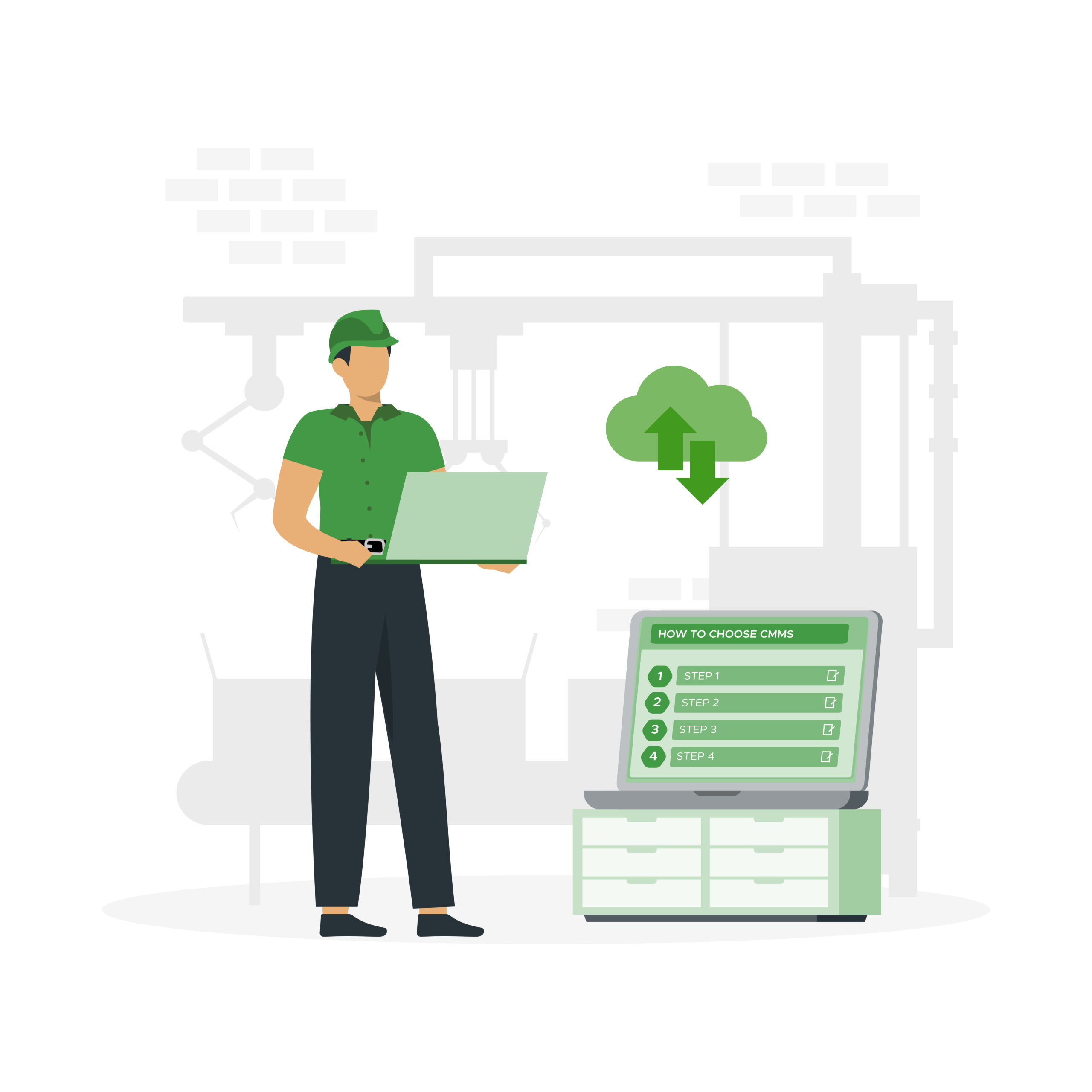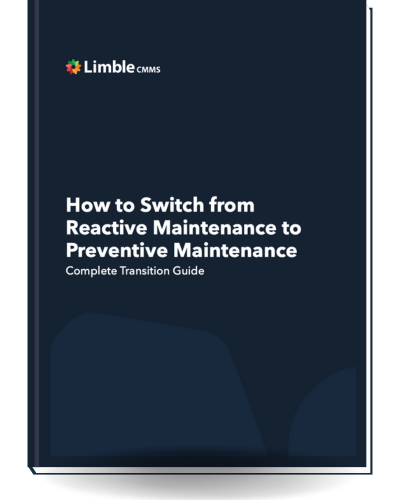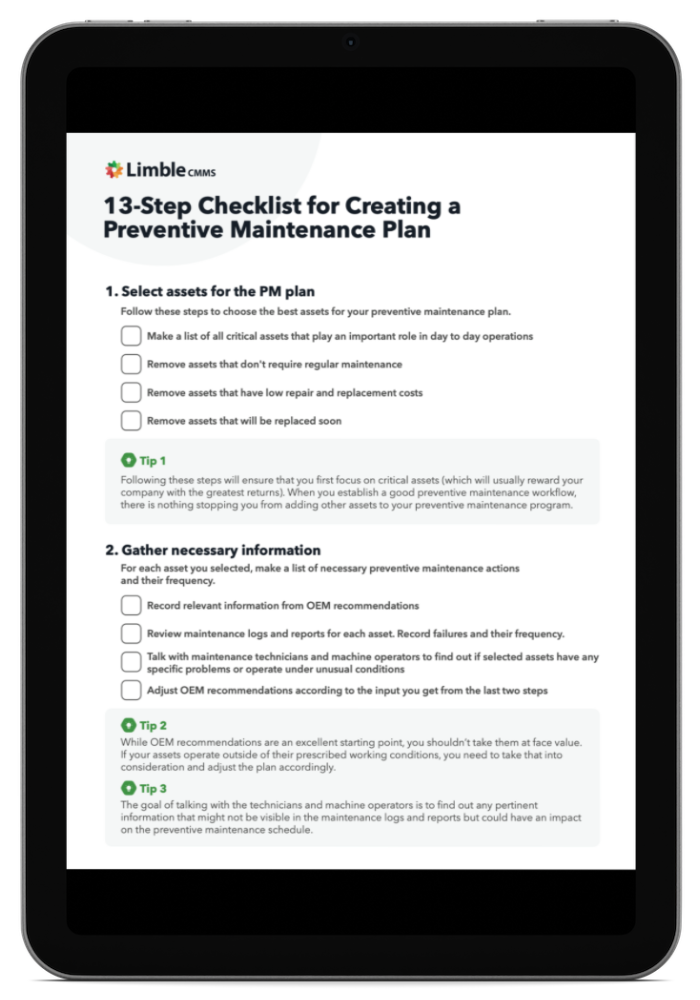What is a CMMS?
CMMS Explained: Benefits, Features, and Choosing the Right One
What is Computerized Maintenance Management System (CMMS)?
A Computerized Maintenance Management System (CMMS) is software that helps businesses efficiently manage and coordinate maintenance operations.
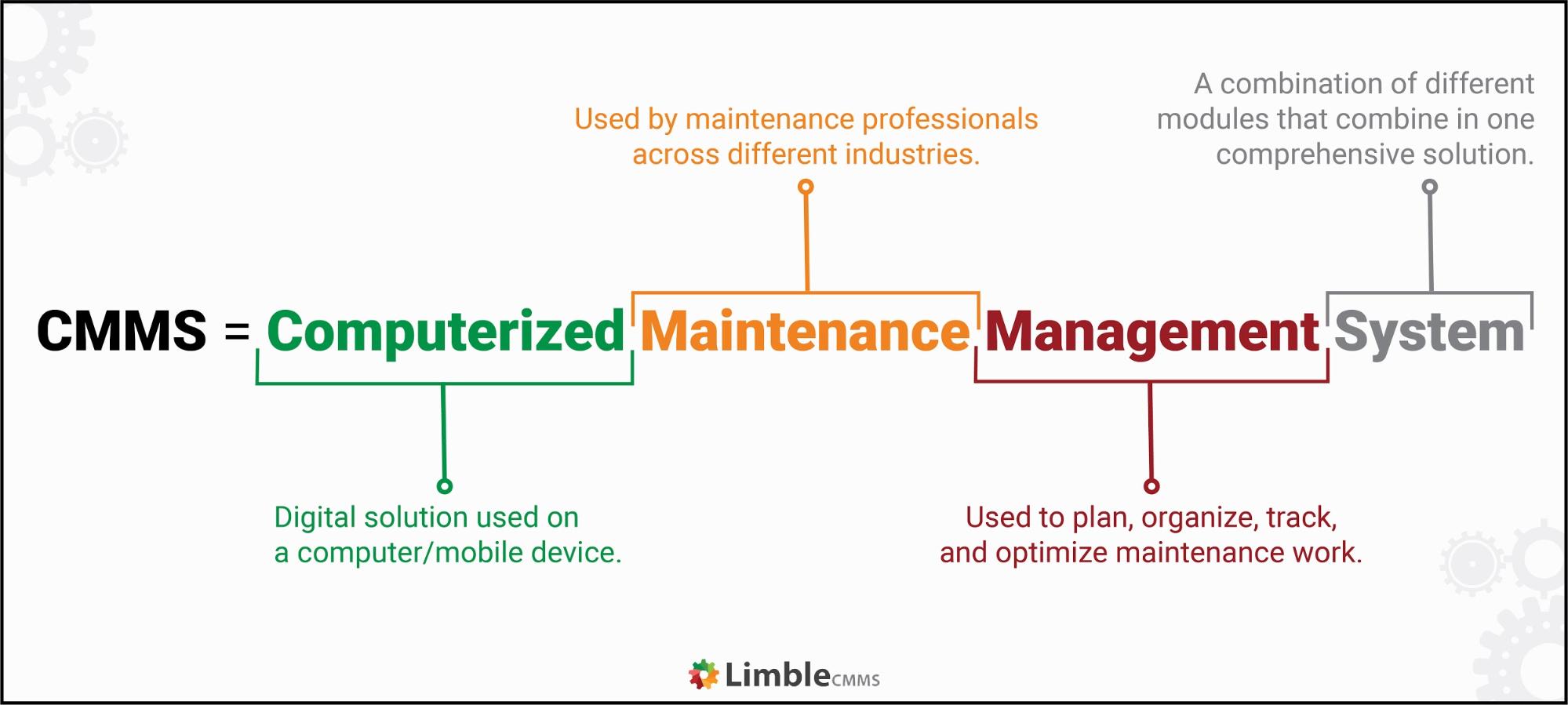
Table of Contents
- CMMS Explained: Benefits, Features, and Choosing the Right One
- What is Computerized Maintenance Management System (CMMS)?
- Types of maintenance management software
- Industries that use CMMS/Who uses CMMS software
- Benefits and advantages of using a CMMS
- How to make the transition to a CMMS
- Getting the most out of your CMMS
- FAQ
- Related Content
What does a CMMS do?
CMMS software can automate documentation and scheduling of maintenance tasks, provide technicians with easy access to information like maintenance histories, manuals, and checklists, and simplify the management of work orders and work requests for managers. They typically also include chat or communications functions that connect team members and reporting and dashboard capabilities for easier oversight of team activities.
In addition, most modern CMMS solutions come in the form of a dedicated mobile app that allows its features to be used from anywhere with an internet connection.
Download our Free CMMS Buyer's Guide!
Learn the questions to ask and the features to look for during the CMMS selection process - and find the right CMMS for you.
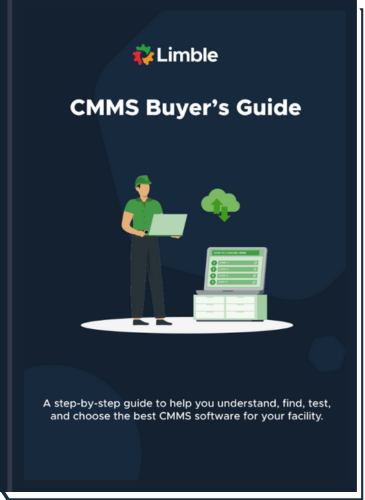
How does a CMMS work
By building a digital repository of maintenance information that can be used while work is completed, CMMS systems allow maintenance teams to perform more effective repairs and eliminate administrative tasks. Work orders can be received, opened, and completed – with the assistance of asset manuals and checklists – from wherever the technician is doing the work. Managers can assign tasks and manage team member workloads from one platform.
By eliminating the need to search for physical manuals or travel back to a central office to log activities, a CMMS both simplifies and improves the work of a maintenance team.
Functions a CMMS should have
Maintenance management software is a growing and quickly evolving technology. Different solutions will have their unique attributes and areas where they excel, but they will all offer many of the same core CMMS features and functions, such as:
- Spare parts inventory management
- Work order management
- Work request platform
- Dashboards and reporting
- Preventive maintenance scheduling
- Asset management
- Mobile CMMS app
- Sensor integrations that enable advanced maintenance strategies such as predictive and prescriptive maintenance and beyond
History of CMMS software
The foundations of CMMS technology originate with large enterprises, punch cards, and mainframe computers in the 1960s. These tools documented and tracked maintenance work, creating a comprehensive record. Eventually, punch cards became checklists, and mainframes became smaller computers.
The advent of networks is where things got interesting. Many organizations made custom internal solutions within applications like Microsoft Access, but they remained buggy, offered limited functionality, and were difficult to maintain.
The final significant evolution of CMMS was the transition from on-premise software to cloud-based solutions. This opened up the option of CMMS technology to a much broader range of organizations due to:
- Much lower implementation costs
- Improved access via mobile devices and widely available internet access
- Vendor-managed software updates
- Fewer points of failure and always-on capabilities
Today, CMMS solutions are practical, scalable, and affordable, which is why they are being adopted broadly among small and big businesses alike.
Types of maintenance management software
Many different types of maintenance management software offer slightly different areas of focus depending on the needs and goals of the team using them. Here are some of the most common.
The difference between EAM, CAFM, FMS, and CMMS

While all of these systems provide some maintenance management functionalities, their use cases and modules will differ.
- Enterprise Asset Management (EAM) solutions focus on functions that support the entire asset lifecycle, including procurement but do not have broader maintenance functions. Large organizations typically use them as a supplement to other software solutions.
- Computer-Aided Facility Management (CAFM) solutions offer broad facility management functions, including space planning, room reservation, and administrative support.
- Fleet Management Software (FMS) is similar to a CMMS but with focused functions built for fleets, such as GPS tracking and fuel usage monitoring.
- CMMS Software sit in the middle, with a broader range of functions. Valuable for heavy equipment industries and facility maintenance alike, they offer comprehensive functionality to support all aspects of a strategic maintenance program.
What is a mobile CMMS?
Any cloud-based CMMS can be accessed from a mobile device through a browser. However, a truly mobile CMMS will offer a distinct mobile application that can be downloaded on your smartphone or tablet and used from anywhere.
CMMS mobile apps are built specifically to perform well on mobile devices, and the interface (the look, feel, and navigation) is designed to flow intuitively with minimal clicks or taps. This makes the system much easier to use while performing repairs in the field or facility.
Cloud-based SaaS versus on-premise software
While it can seem confusing, the choice between cloud-based versus on-premise software can be pretty simple once you consider your needs and capabilities.
Modern CMMS systems are cloud-based solutions. Cloud-based means that all the data stored in the system is saved in and accessed from one centralized spot (database) and can be accessed on any device with a simple username and password.
On-premise solutions, on the other hand, must be downloaded on individual devices. Data in these systems is stored on the company’s servers. Therefore, your internal technology team must be involved in system upgrades.
Cloud-based solutions are highly preferable for most mobile applications like CMMS. They are easier for your team to manage and feel more familiar to users. Most of the applications you use on your phone are cloud-based.
Industries that use CMMS/Who uses CMMS software
Every business with equipment or physical infrastructure can benefit from using a CMMS. For some organizations, the health of certain assets is critical to be able to operate at all. We can split the most common CMMS users into four groups.
CMMS for heavy industries
Heavy industries include any that rely on heavy machinery or equipment to function. This includes mining, construction, manufacturing, energy, and the airline industry.
These industries spend a lot of resources on sophisticated maintenance strategies to get the most productivity out of their assets because more productivity directly leads to more revenue. They can use the features of a CMMS to continuously measure and improve their maintenance operations to maximize machine efficiency and productivity, making it a worthwhile investment.
CMMS for facilities management
Facility maintenance is an integral part of building management, ensuring that all building systems work properly and are comfortable for building occupants. That means taking care of the building infrastructure, electrical, plumbing, lighting systems, HVAC, and other building assets and equipment.
Various facility types like hotels, casinos, churches, fitness facilities, commercial buildings, museums, aqua parks, and more use CMMS software.
CMMS for fleet management
As its name suggests, fleet maintenance exists to keep the vehicles your organization relies on in top condition.
What sets fleet management apart is its emphasis on functions like asset tracking and fuel management. Trucking companies, car rental services, government organizations, farming operations, delivery services, and more use CMMS technology.
CMMS for field maintenance
Field maintenance is responsible for maintaining widespread assets that function independently of one another. Some recognizable examples include:
- Telecommunications infrastructure like cellphone towers
- Electrical grid components across a wide geographic area
- Residential and commercial HVAC repair
- Landscaping and grounds maintenance
CMMS technology helps field maintenance professionals manage maintenance activities across their wide-ranging areas of responsibility.
Benefits and advantages of using a CMMS
A CMMS has numerous benefits, and some of them can be experienced almost immediately. While they will impact different organizations to different degrees, here is a top ten list of the most significant.
- More efficient maintenance scheduling and operations: A CMMS will drastically reduce the administrative work needed to run an effective maintenance strategy.
- Smoother work request and work order management: With a CMMS, all work requests and work orders are received and coordinated in a central location.
- Accurate and timely asset information: Maintenance histories, asset information, and task notes are available with the click of a button, enabling maintenance teams to perform their best work.
- Reduction in maintenance costs: When maintenance workflows take less time and are more efficient, labor costs decrease.
- Improved team communication: Most programs will have functions dedicated to facilitating real-time team chats and communication.
- Easier vendor management: Most modern CMMS systems include features that enable easier vendor and contractor activities management.
- Increased productivity and uptime: A CMMS helps automate sophisticated predictive maintenance and preventive maintenance strategies that help organizations avoid equipment failures.
- Reduction in planned and unplanned downtime costs: A CMMS-supported maintenance program can drastically reduce breakdowns and unplanned downtime, ensuring asset health and uninterrupted productivity.
- More efficient and effective safety and compliance: Healthier equipment is safer equipment that reduces legal risk, and simpler documentation and centralized records ease the stress of audits.
- Improved employee productivity and morale: From less overtime due to fewer equipment emergencies to employee recognition made possible by productivity metrics, all the above benefits combine to lay the foundation for a great working environment.
How to make the transition to a CMMS
Choosing the right CMMS for your maintenance team and investing in a thorough implementation will set your maintenance team – and your organization – up for success. Here is an overview of the steps to doing it right.
Critical steps in the CMMS selection process
Following the basic steps to choose the right CMMS will help match your organization’s maintenance needs with the best solution to solve them.
Step 1: Form a CMMS selection team
To fully understand all the considerations and ways a solution will impact your organization, you must include a variety of stakeholders and subject matter experts from within your organization. This will consist of maintenance managers and technicians, of course, but in addition, be sure to include other members of management, operations, and information technology.
Step 2: Conduct a needs assessment
Work with your selection team to evaluate what your organization needs in a CMMS. Determining the functions, characteristics, and specifications your organization requires will keep your selection process pointed in the right direction.
Step 3: Research the options that align with your needs
Conduct some high-level research to develop a shortlist of vendors that could meet your needs. You may include a CMMS RFP as part of your process; if so, these finalists are the organizations you will include in that sub-step.
Step 4: Test the finalists to make your final decision
To truly be confident in your choice, a testing phase is critical. Invest as much time as you can in testing your finalists with free trials and using real-life scenarios.
Key considerations for a CMMS transition
While your organization’s needs and the functions of the CMMS you choose are of the utmost importance, a few key considerations should always be included in any software search, regardless of the platform’s use or purpose. These considerations will ensure you achieve a baseline of quality in any software you choose.
- Usability: Is the system easy to learn and use?
- Customizability: Can the system’s fields and workflows be customized to your needs?
- Implementation: What is the vendor’s process and level of implementation support?
- Customer Support: What is the vendor’s track record for providing responsive and effective customer support?
- Security: Does the vendor follow data security best practices to keep your information safe?
- Scalability: Can the system handle whatever growth is in your organization’s future?
- Pricing: Does the vendor’s CMMS fit your budget, and can you be sure of a CMMS return on investment (ROI)?
The importance of CMMS implementation
For any organization making the transition, the CMMS implementation process can either make or break its success. Most CMMS implementation processes will include the following phases:
- Phase 1 – Preparation and planning: Plan the implementation to ensure sufficient time and resources to set up the system and train your team properly.
- Phase 2 – Data gathering: Pull together the information that will be imported into the system to inform your maintenance program, such as maintenance histories and manuals.
- Phase 3 – Produce and workflow implementation: Build the system around your workflows and put them into place within your team’s daily operations.
- Phase 4 – Post-implementation and continuous improvement: Implement processes for ongoing evaluation and improvement of maintenance effectiveness with the help of maintenance reports and dashboards.
Want to see Limble in action? Get started for free today!
Getting the most out of your CMMS
There is a lot to know about the history and applications of CMMS software. While researching all the details and completing all the key phases in the implementation process are essential, the most critical predictor of CMMS success is the consistency with which the system gets used.
The value of a CMMS is directly related to its role as a platform to access and analyze maintenance activity. So, the more it gets used, the better your experience will be.
The most user-friendly CMMS solutions will be simple enough to pick up and begin using on day one. Each work order and maintenance task that gets logged in the system builds more accurate schedules and analytics. If you’re ready to take the next step and try it for yourself, start a free trial or request a demo today.
FAQ
What does CMMS mean?
CMMS stands for Computerized Maintenance Management System. CMMS software helps businesses manage, automate, and streamline all of their maintenance operations.
Table of Contents
- CMMS Explained: Benefits, Features, and Choosing the Right One
- What is Computerized Maintenance Management System (CMMS)?
- Types of maintenance management software
- Industries that use CMMS/Who uses CMMS software
- Benefits and advantages of using a CMMS
- How to make the transition to a CMMS
- Getting the most out of your CMMS
- FAQ
- Related Content
What does a CMMS do?
Maintenance teams use CMMS systems to help organize and document all the administrative aspects of their work in one centralized location.
Table of Contents
- CMMS Explained: Benefits, Features, and Choosing the Right One
- What is Computerized Maintenance Management System (CMMS)?
- Types of maintenance management software
- Industries that use CMMS/Who uses CMMS software
- Benefits and advantages of using a CMMS
- How to make the transition to a CMMS
- Getting the most out of your CMMS
- FAQ
- Related Content
Is Limble Mobile CMMS app user friendly?
Limble is consistently rated Easiest-to-Use CMMS on review sites like G2, Capterra, and Software Advice. And our customers agree. With our mobile CMMS app, teams experience 30%+ better productivity, on average, requiring little to no training or ramp-up time. Our CMMS app can travel with your team, no matter where they go! Visit our App Store or Google Play for more information.
Table of Contents
- CMMS Explained: Benefits, Features, and Choosing the Right One
- What is Computerized Maintenance Management System (CMMS)?
- Types of maintenance management software
- Industries that use CMMS/Who uses CMMS software
- Benefits and advantages of using a CMMS
- How to make the transition to a CMMS
- Getting the most out of your CMMS
- FAQ
- Related Content
Can I connect to other systems?
Limble provides seamless, pre-built CMMS Integrations with the most widely used software systems. That means no help from a developer or your IT team is required. Learn more about our integrations.
Table of Contents
- CMMS Explained: Benefits, Features, and Choosing the Right One
- What is Computerized Maintenance Management System (CMMS)?
- Types of maintenance management software
- Industries that use CMMS/Who uses CMMS software
- Benefits and advantages of using a CMMS
- How to make the transition to a CMMS
- Getting the most out of your CMMS
- FAQ
- Related Content
How secure is the Limble CMMS platform?
At Limble, our world-class data security practices ensure your account information is safe. We use state-of-the-art technologies and industry best practices to maintain a secure infrastructure, including SOC-II Type II certification, regular penetration testing, and continuous security training for our staff.
Table of Contents
- CMMS Explained: Benefits, Features, and Choosing the Right One
- What is Computerized Maintenance Management System (CMMS)?
- Types of maintenance management software
- Industries that use CMMS/Who uses CMMS software
- Benefits and advantages of using a CMMS
- How to make the transition to a CMMS
- Getting the most out of your CMMS
- FAQ
- Related Content
Is Limble CMMS software free?
Ditch paper work orders and increase your team’s productivity with Limble’s free Basic tier. Free today, tomorrow, and always. This is not a trial, and there are no strings attached. There are no set-up, update, or hardware fees. As long as you’re using Limble’s free CMMS software, we won’t charge you, ever.
Table of Contents
- CMMS Explained: Benefits, Features, and Choosing the Right One
- What is Computerized Maintenance Management System (CMMS)?
- Types of maintenance management software
- Industries that use CMMS/Who uses CMMS software
- Benefits and advantages of using a CMMS
- How to make the transition to a CMMS
- Getting the most out of your CMMS
- FAQ
- Related Content