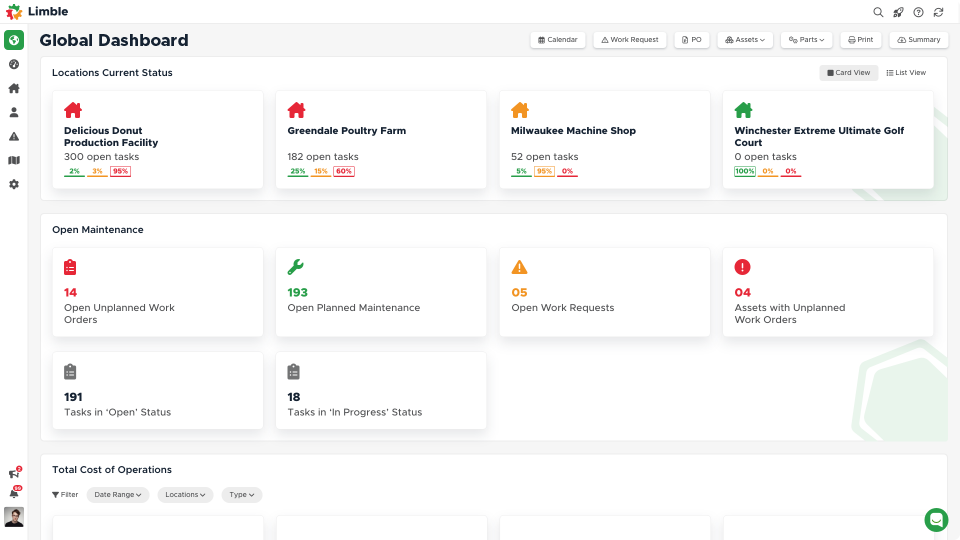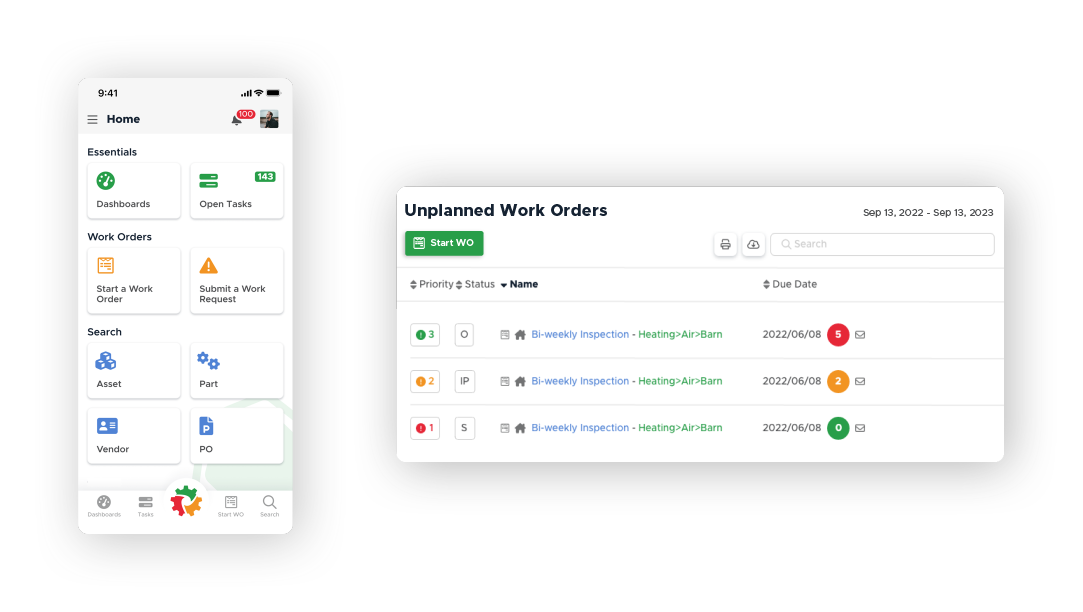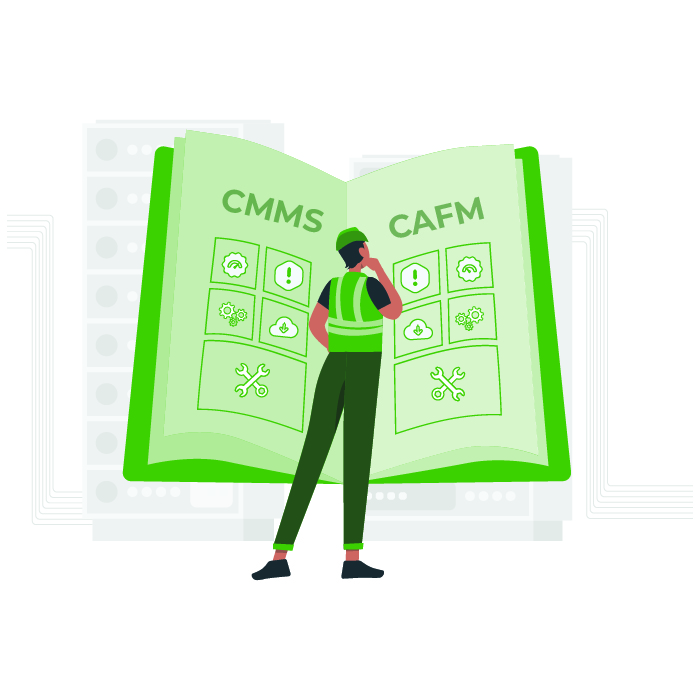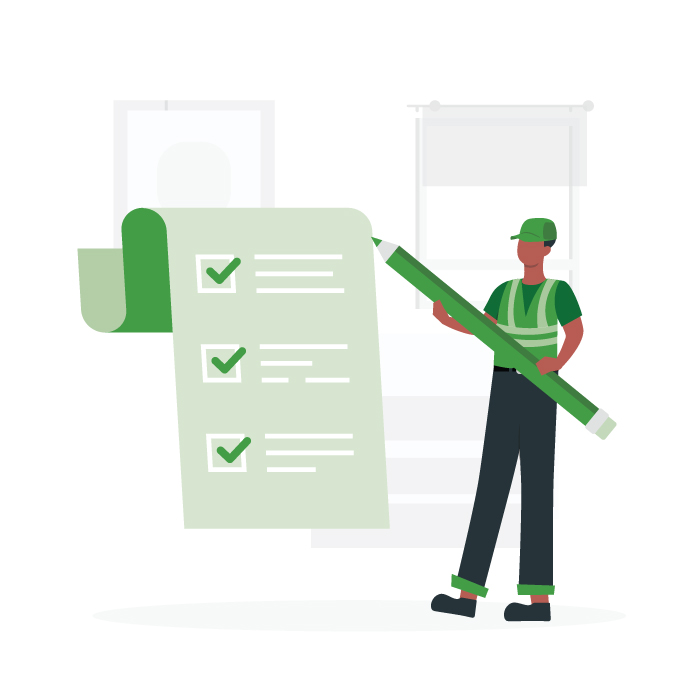$134M
Saved in annual downtime costs
30%
Avg. downtime reduction
$68M+
Saved in annual parts spend






Learn Why Limble Is The CMMS Leader
Limble is trusted by 50,000+ maintenance professionals globally
CMMS Your Technicians Will Embrace
Easily organize work orders, PMs, and other tasks for your entire team.
- View all tasks, work orders, work requests, and PMs
- Streamline workflows and manage priorities so the right work gets done first
- Provide detailed instructions with pictures, files, checklists, and more
- Quickly communicate with team members and requestors so nothing gets lost
- Report KPIs on maintenance operations such as completed work, time spent, planned vs. unplanned tasks, and more
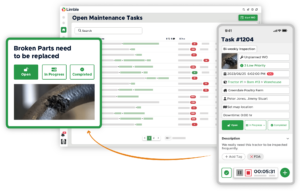

“We got it and we haven’t looked back. Best decision we have ever made.” – Carlos Melendez, Maintenance Supervisor, Tara Manufacturing
Reduce Downtime and Cost
Automates your PM checklists, optimizes team efficiency, and cuts costs by transforming guesswork into data-driven uptime.
- Automate PM scheduling based on time, usage, or condition
- Build intuitive PM checklists with all the information and functionality your technicians need
- View critical KPIs such as maintenance costs, labor, downtime, MTTR/MTBF, and more
- Report on the success of your maintenance activities so that you can optimize asset performance
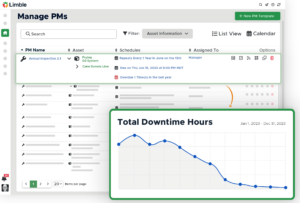

“Limble is the flat-out best maintenance program you could possibly have.” – Matt Burtz, Maintenance Director, Preferred Popcorns
Built for Maintenance Professionals
Intuitive and flexible asset management features make it easy to manage your assets, whether you have 10 or 10 million.
- Build custom asset hierarchies to stay organized
- Know the health of your assets, what they cost you and why
- View detailed asset maintenance logs in real-time
- Print QR codes to quickly lookup assets or start work
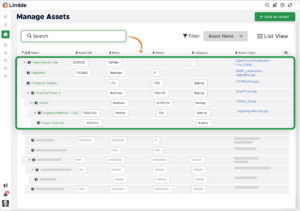

“The wonderful thing about Limble was it was just so darn easy to get implemented to a point where it really started adding value.” – Dustin Law, Engineering Manager, Western Pulp
Get Control of Your Inventory
Organize your spare parts to know what is in stock, where it is, and when it will run out to ensure your technicians have the parts they need to do the job.
- Instant push and email notifications when parts are low
- Barcode/ QR code lookup to easily check part stock quantities and location
- Unused parts tracking that tells you when items have gone stale
- Inventory Cycle Counts to keep your physical inventory accurate
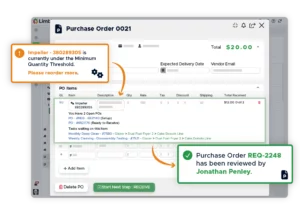

“Limble simplifies life as a maintenance supervisor!” – Robert Stricklin
Maintenance Supervisor, City of Lompoc Water Treatment Plant
Compare Pricing
Basic
Standard
Premium+
Enterprise
Tara Manufacturing
This family-owned manufacturing company turns the tide on downtime with a maintenance program powered by Limble.
FAQ
What is CMMS software?
CMMS (Computerized Maintenance Management System) software helps businesses manage, automate, and streamline all of their maintenance operations. Learn more about CMMS.
Who uses CMMS software?
CMMS software is used by anyone who manages maintenance — facility managers, operations managers, and asset managers, and more — to manage assets, schedule maintenance, and ensure safety. It is widely employed in industries including manufacturing, education, energy & utilities, food & beverage, and many more to maintain infrastructure and manage resources effectively.
Is Limble Mobile CMMS app user friendly?
Limble is consistently rated Easiest-to-Use CMMS on review sites like G2, Capterra, and Software Advice. And our customers agree. With our mobile CMMS app, teams experience 30%+ better productivity, on average, requiring little to no training or ramp-up time. Our CMMS app can travel with your team, no matter where they go! Visit our App Store or Google Play for more information.
Can I connect to other systems?
Limble provides seamless, pre-built CMMS Integrations with the most widely used software systems. That means you won’t need help from a developer or your IT team to get started.. Learn more about our integrations.
How secure is the Limble CMMS platform?
At Limble, our world-class data security practices ensure your account information is safe. We use state-of-the-art technologies and industry best practices to maintain a secure infrastructure, including SOC-II Type II certification, regular penetration testing, and continuous security training for our staff.
TRUSTED BY 50,000+ PROFESSIONALS AROUND THE WORLD
All-in-one CMMS for all your Maintenance Needs
Work Orders & Requests
Organize work orders, PMs and other tasks for your entire team. Easy-to-use mobile apps your technicians will actually use.
See Work Order SoftwarePreventive Maintenance Programs
Automate preventive maintenance scheduling, build simple checklists, and analyze team performance and efficiency.
See Preventive Maintenance SoftwareAsset Management
Intuitive and flexible asset management features make it easy to manage your assets, whether you have 10 or 10 million.
See Asset Maintenance Management SoftwareSpare Parts Inventory
Eliminate the guesswork and reduce the amount of time and money spent searching and managing your parts inventory.
See Parts Inventory Software