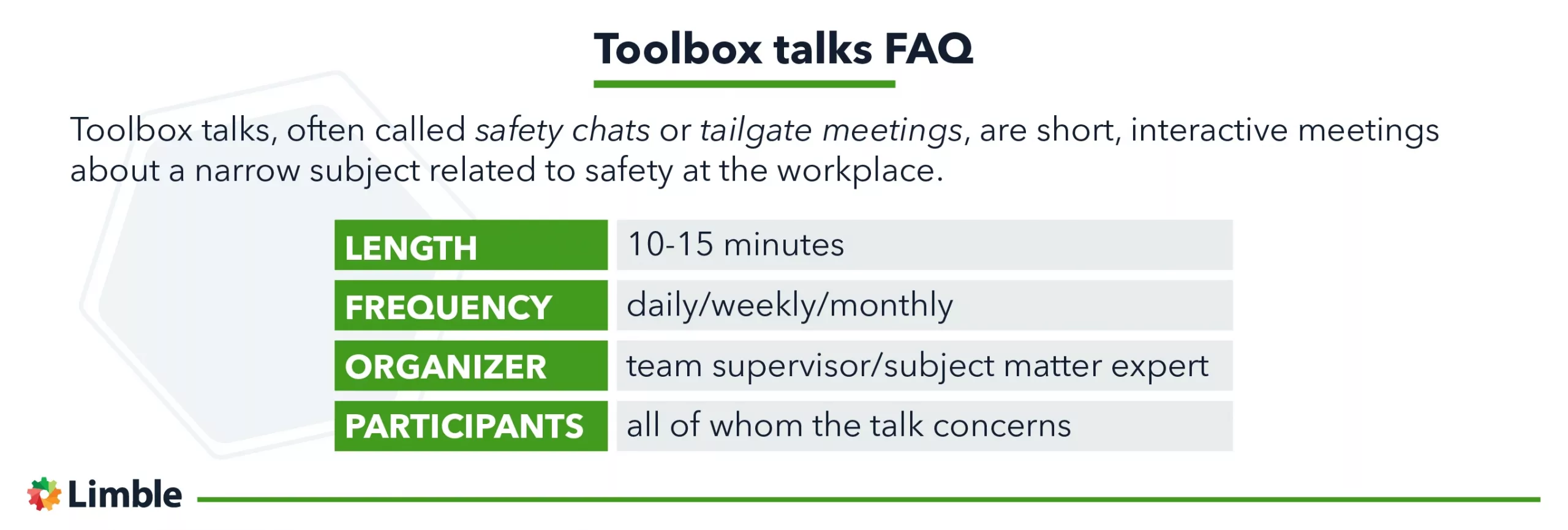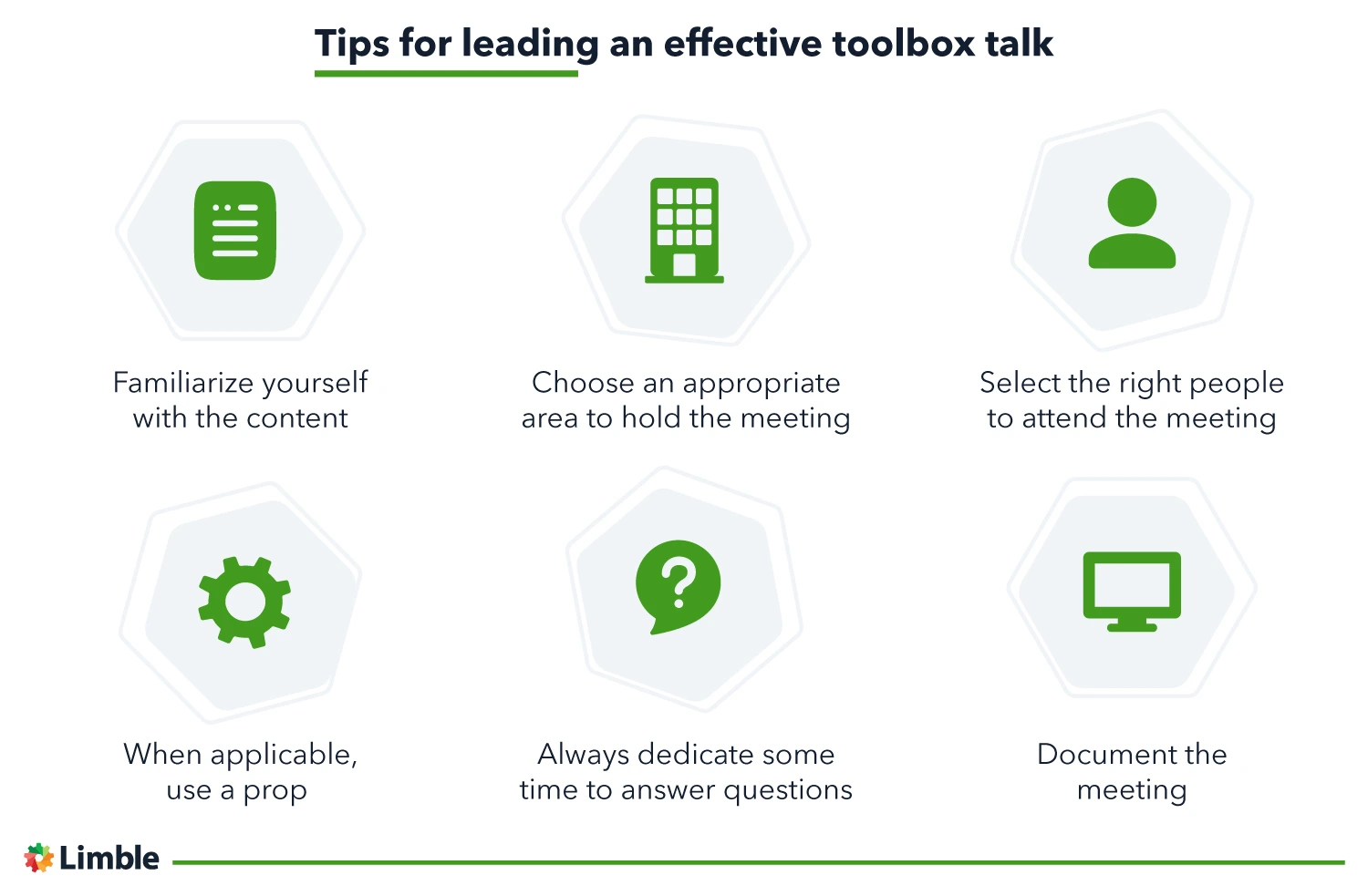According to the ABC 2020 Safety Performance Report, companies that conduct daily toolbox talks reduce their total recordable incident rate (TRIR) by 82%, compared to companies that only have them monthly.
You can reap the same benefits. In this article, we answer the most common questions managers have about toolbox talk, outline how to plan and conduct them, and even throw in some templates.
What is a toolbox talk?
Toolbox talks, often called safety chats or tailgate meetings, are short, interactive meetings about a narrow subject related to safety at the workplace. Their purpose is to reiterate important safety practices and to ensure that staying safe stays on top of each employee’s mind.
These safety talks supplement the mandatory workplace safety training that every employee has to undergo. They are often short, quick refreshers of safety precautions the team already knows but might not be putting into action. They can address everything from how to properly use a tool, to fire safety protocols, even to mental health.
Toolbox talks are useful in almost every kind of work environment but they’re more common in high-risk industries like construction, material handling, manufacturing, and healthcare. The main target audiences are maintenance workers, machine operators, and other frontline staff.
FAQ about toolbox talks
Toolbox talks are a great way to nurture a safety culture within your workplace. Let’s go through the most common questions managers have when they decide to conduct a toolbox talk for the first time.
Who can conduct toolbox talks?
Toolbox talks should ideally be conducted by a direct supervisor of the team – this could be a foreman or a manager. Having their supervisor host these meetings automatically gives the talk the credibility it needs. It also ensures that the team knows that any questions, suggestions, and concerns they voice will be heard and taken into consideration by the management.
In case the toolbox talk is about specific machinery or field of study, you might want to call in an expert to cover that topic. Always keep in mind that the given advice is concise, practical, and applicable for your operating environment.
What should a toolbox talk cover?
Each talk should cover topics and procedures that are relevant to that specific workplace and team. For example, having a meeting about how to drive safely on icy roads during winter makes more sense than having the same meeting in the middle of May.
During your toolbox talk, use anecdotes wherever possible. Real stories are always more effective than made-up scenarios. Many supervisors like to use examples from news stories that demonstrate what might happen if the safety rules are not followed properly.
How do I start a toolbox talk?
If you want to start conducting toolbox talks with your team, then the first thing you need to do is pick a topic. It could be something you think your team needs a refresher about, or something you might have seen a team member doing wrong.
Toolbox talks are a great way to address any concerns you might have without singling anyone out. You could even ask your team to suggest topics they would like you to cover.
Once you have a list of topics, brief your team about what to expect in the talk and let them know in advance when the toolbox talk will happen.
If you’re interested in how to start the meeting itself, look at the video below. A person from Truebeck Construction gives a great example of how to start a meeting and use a tone and language that really give weight to their message.
How long should a toolbox talk last?
Most toolbox talks run for 10-15 minutes. The idea is to have a quick talk that doesn’t waste productive time. You have to remember that most of your employees will see these meetings, at least in the beginning, as something they just have to sit through.
It’s up to you to decide how frequently you would like to have these talks with your team. Some companies have them daily, some weekly, and some prefer monthly. It depends on how many safety concerns you believe are worth addressing this way.
The Essential Guide to CMMS
The Essential Guide to CMMS
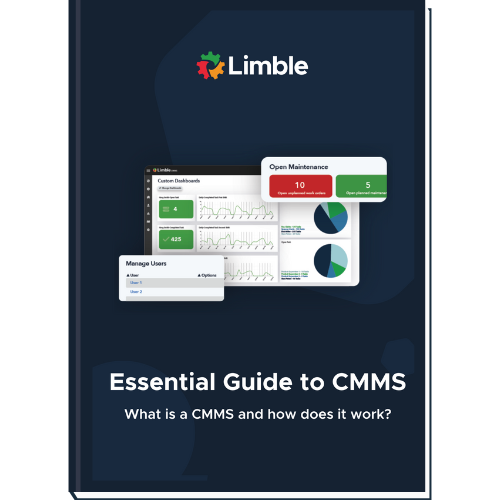
Commonly covered toolbox talk topics
Toolbox talks can cover a wide variety of topics that are necessary for the smooth and accident-free functioning of your workplace.
Here is a short list of commonly covered areas (with specific examples in brackets):
- General safety (how to report accidents and near misses, general rules for avoiding accidents, what to do in case of an injury…)
- Fall protection and prevention, confined spaces (role of footwear in preventing slips, dos and don’ts of full body harnesses, avoiding falls from portable ladders…)
- Fire protection and prevention (how to store flammable material, how to stop a fire from spreading, which fire extinguisher to use when, locating the emergency exits…)
- Construction site safety (PPE required at each type of site, how to properly store tools, safety precautions when operating specific machines, communication on the construction site…)
- Safety signage (identifying safety signs, rules to follow for each sign, safety protocols in case of an accident for each sign…)
- Electrical safety (types of electrical injuries, how to avoid them, dos and don’ts…)
- General housekeeping (keeping the workplace clean, appliance safety, proper material handling storage, proper disposal of waste…)
- Biohazard safety (intro to bacteria and viruses, signs and symptoms of infection, hand washing tips… )
- Safety as a common sense (warming up tips, how to properly lift heavy objects, the dangers of taking shortcuts and messing around at the workplace…)
These are by no means all possible areas or topics you can talk about. Basically any specific safety point that you can cover in 10 to 15 minutes is up for grabs.
You can find additional safety meeting ideas with premade printouts at OSHA Training and Washington State Department Labor and Industries websites.
Tips for leading an effective toolbox talk
The key to an effective toolbox talk is to be prepared and to always think from your audience’s point of view.
Imagine you’re one of your team members who has turned up to work with a mental checklist of what they have to achieve during the day. Your talk has to fit within their day without disrupting their plan and has to also be engaging enough to stick in their mind.
Familiarize yourself with the content you’re going to talk about
After finalizing the topic, decide the format you want to use for your talk.
Traditionally, these meetings have been conducted in the form of an interactive chat. However, if you think a presentation or a fun video might be more effective with your team – go for it!. The end goal is to deliver the talk in a way that will be memorable.
Once you decide on the topic, some preparation doesn’t hurt. Since you have to keep it short, avoid formal language and technical words – speak in the way your team usually does. If some members of your team speak a different language, then their toolbox talk needs to be in that language.
In addition to going through all the points you want to cover, take a couple of minutes to consider the questions your team might ask you and prepare answers in advance.
Choose an appropriate area to hold the meeting
Though many supervisors might not think about this, where you have the meeting can also impact its effectiveness. Choose a quiet place with minimal distractions and an acceptable level of noise. Additionally, keep in mind that you have enough space to use a prop or anything else you want to show.
If it’s possible to have the meeting where the staff usually work, have the meeting there – especially if the space is relevant for the topic of discussion.
Select the right people to attend the meeting
Does the topic of the meeting concern maintenance technicians, forklift operators, production line workers, or all plant floor employees?
It makes little sense to reiterate a lockout tagout procedure for an industrial boiler to a warehouse worker that is never going to go near it. Do not take away productive time from employees that do not need to be there.
Maintenance supervisors with access to CMMS software like Limble can use it to organize toolbox meetings for the members of their team. They can send a push notification or schedule a Work Order that includes time, place and the length of the meeting, as well as a list of resources needed for the demonstration (tools, checklists, printouts…). As a bonus, after finishing the meeting, you can close the WO, leave notes, and track who was present.
When applicable, use a prop
We tend to retain more information when we see something being demonstrated versus just being told about it. To keep your toolbox talks interesting, try to incorporate props or relevant aids.
If you’re talking about the elements that make up an updated personal protective equipment (PPE) kit the team is required to wear going forward, it makes sense to have a kit at hand. Similarly, if you are having a toolbox talk about ladder safety, you should have a stepladder right beside you. You see where we are going with this.
Always dedicate some time to answer questions
Not only do toolbox talks effectively tackle safety issues, they are also designed to encourage open dialogue – unlike just reading a safety manual. This is why it’s crucial for you to carve out some time at the end of the talk so that your team has a chance to ask questions and clear any doubts.
Not only does a Q&A session allow employees to delve deeper into the subject but it also gives them a platform where they feel heard. In fact, you can even ask them to suggest topics for future toolbox talks!
Document the meeting
It’s always a good idea to keep a record of all the toolbox talks that are conducted at your workplace – basic details like the topic, the trainer, the date it was conducted, and the names of the attendees.
Even if OSHA standards don’t require you to do so, it’s definitely going to be useful to you in the long run because you can track all the topics you’ve covered, how long it’s been since you talked about them, and also team members who might have missed these talks.
Toolbox talk templates
Documenting your toolbox talks can seem like a complicated extra step but it’s not that difficult. All you need to do is figure out what type of documentation works well for you and you can get started with a ready-made template.
If you prefer printouts, below are some toolbox talk templates.
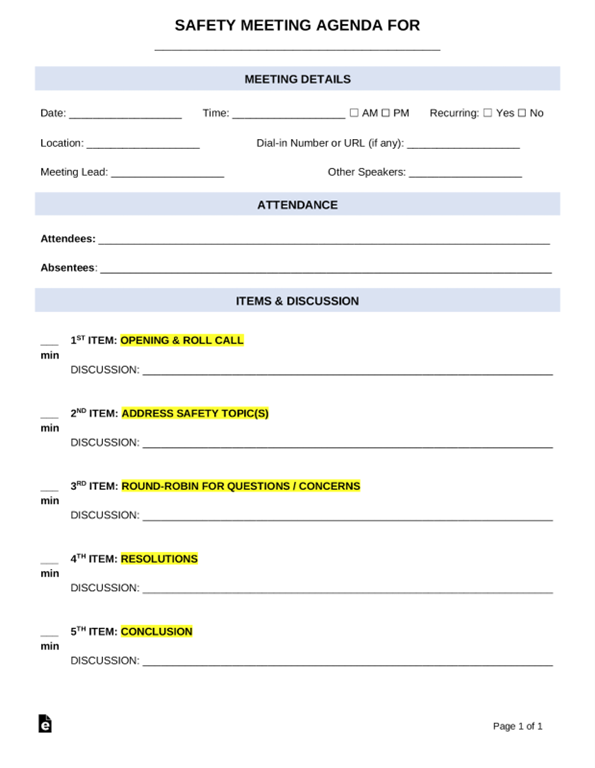
Safety meeting template. Source: Eforms
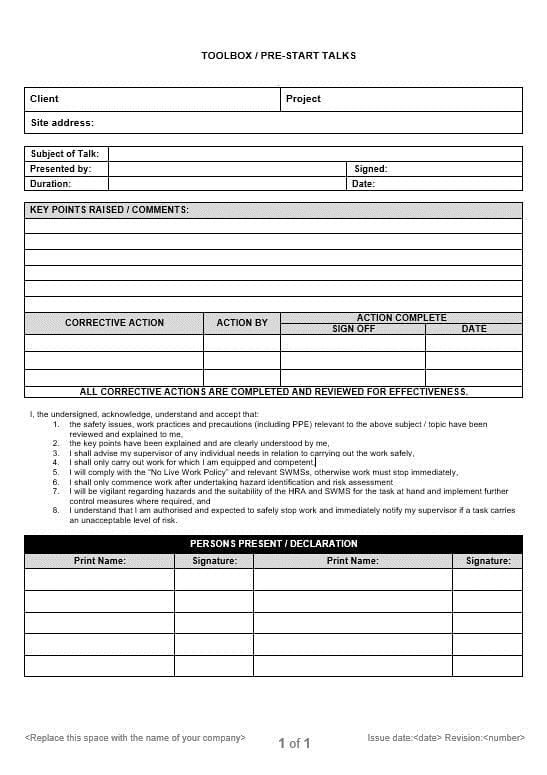
Toolbox “pre-start” talk template. Source: SafetySpecialists
If you would rather keep a track of your meetings online, then this editable toolbox talk template is the perfect way to get started.
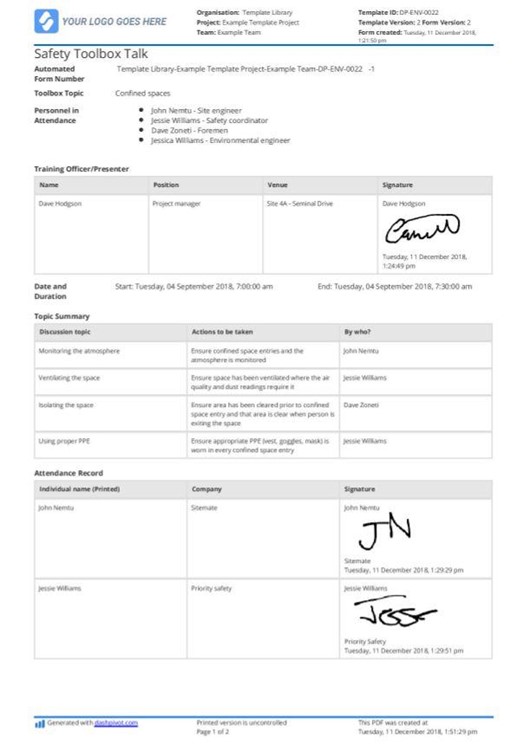
Safety toolbox talk template. Source: Sitemate
Safety is a prerequisite for productivity
Workers that perceive their work environment as “unsafe” will never be as productive as those who feel comfortable at their workplace. Even if that is not your primary concern, you must be worried about frontline labor shortages. Guess which employees are more likely to stay at your company.
Speaking from a strictly business perspective, safety incidents lead to prolonged downtime, expensive equipment breakdowns, compensation claims, and a major loss of productivity. Toolbox talk can be a simple, cheap, and effective tool to improve safety culture and prevent such incidents.
As most maintenance professionals can attest, investing resources in prevention will save you a ton of money in the long run.