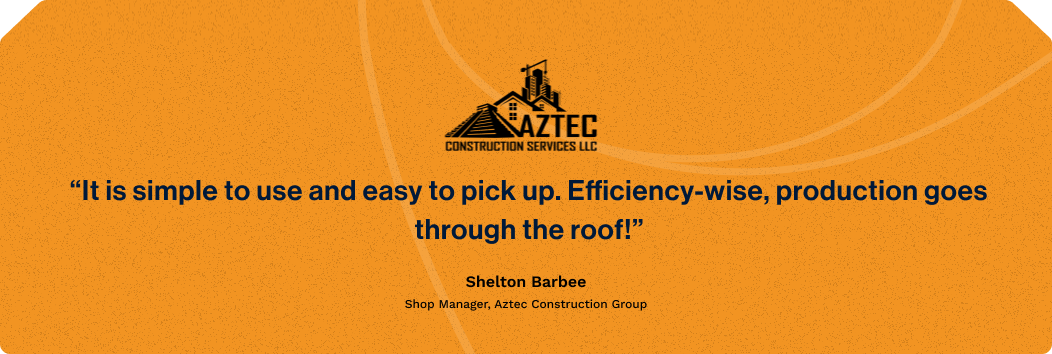Simplify and streamline maintenance management
Limble takes the manual, administrative work off your plate so you can focus on the most proactive maintenance tasks. Automate work order management – including creation, assignment, scheduling, and tracking – and streamline maintenance processes to maintain safer environments without extra burden.
Preventive maintenance
Expertly schedule and manage preventive maintenance (PMs) to avoid unplanned downtime that keeps work from happening on site. Leverage equipment usage data for smarter maintenance activities.
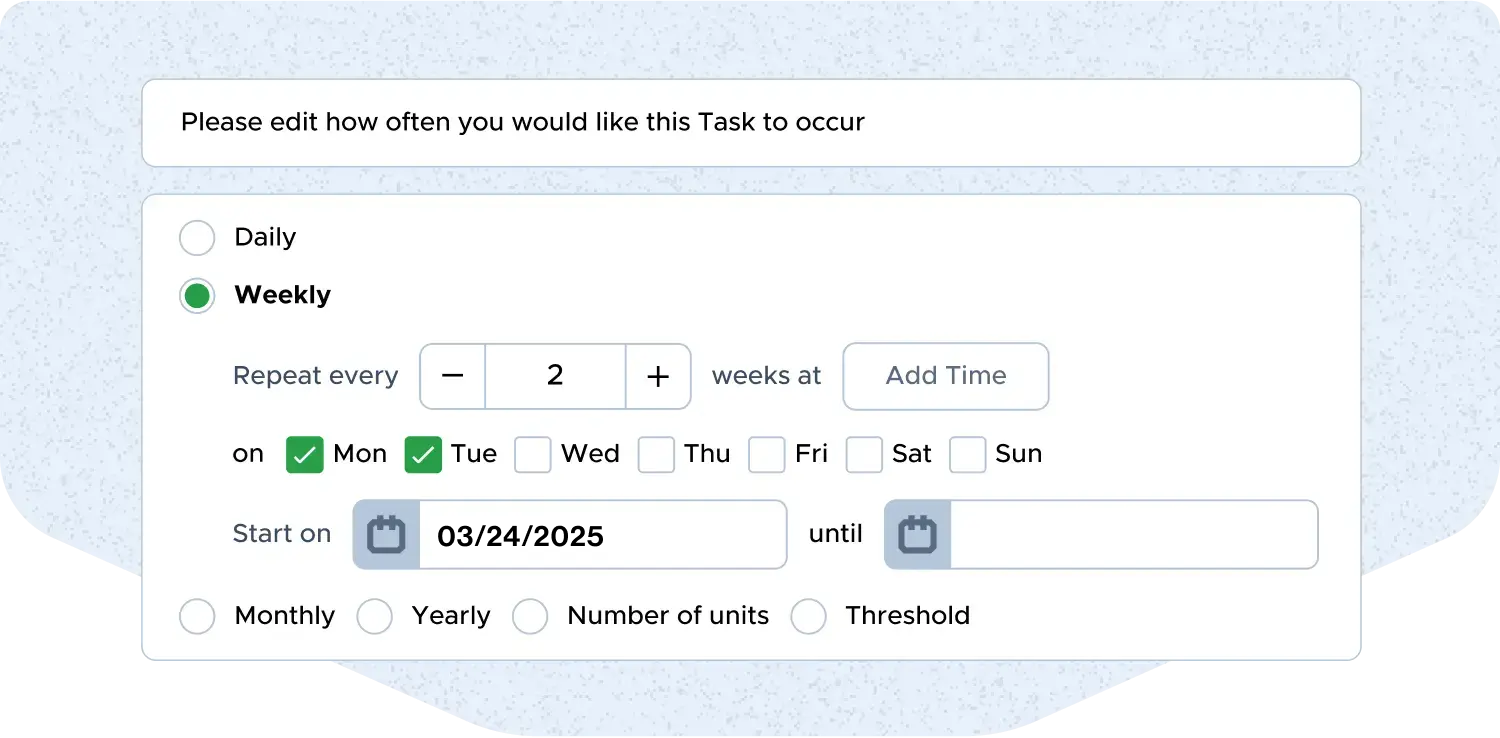
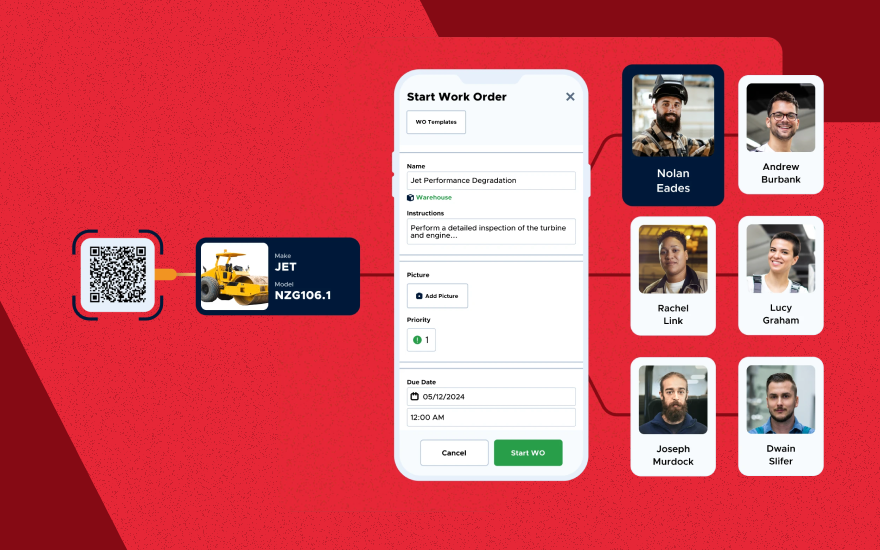
Automate and customize reporting
Track your top KPIs and share insights with stakeholders using real-time data to enable truly data-driven decisions. Limble makes it easy to report on open and historical work orders, see a complete asset and spare parts inventory, monitor team performance, and analyze maintenance costs to ensure your projects get done on time. Make informed decisions based on accurate analysis.
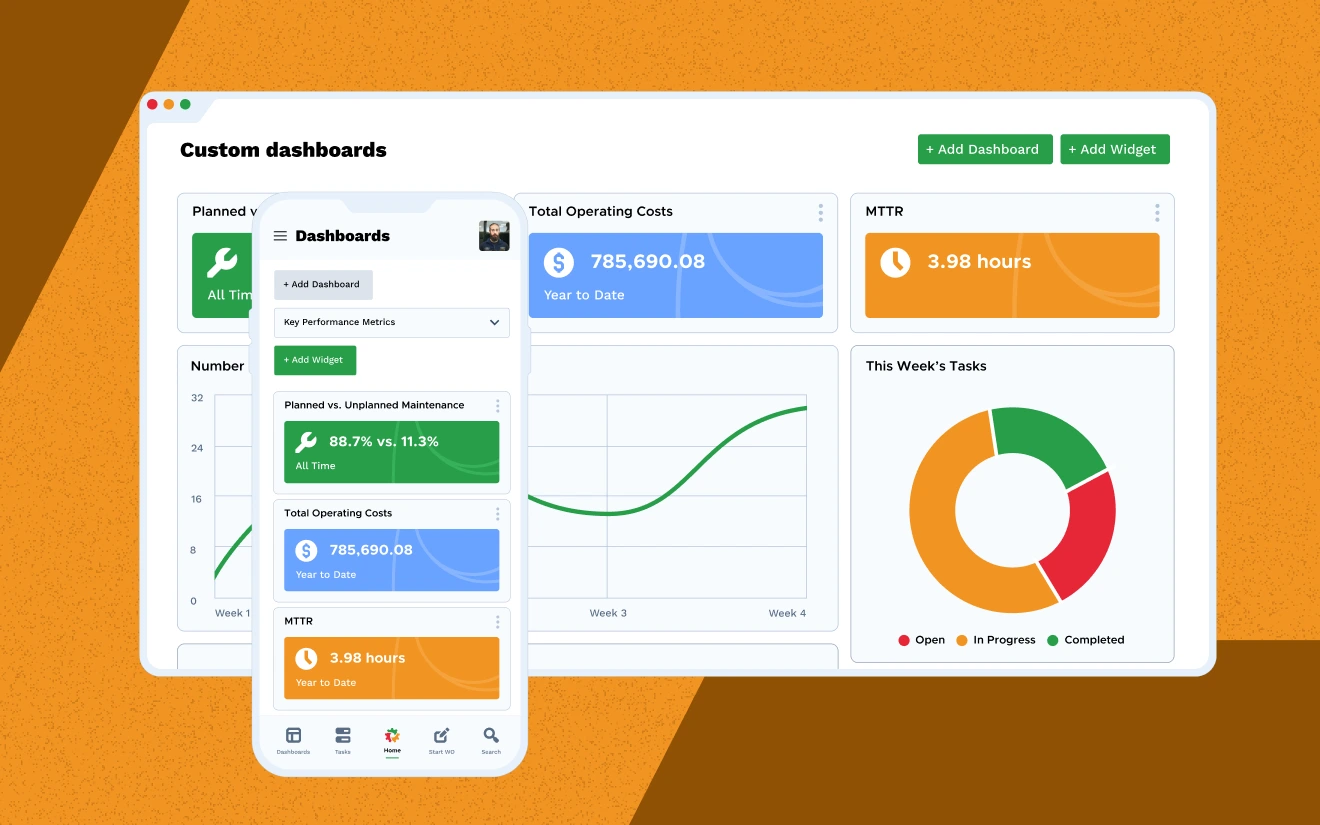
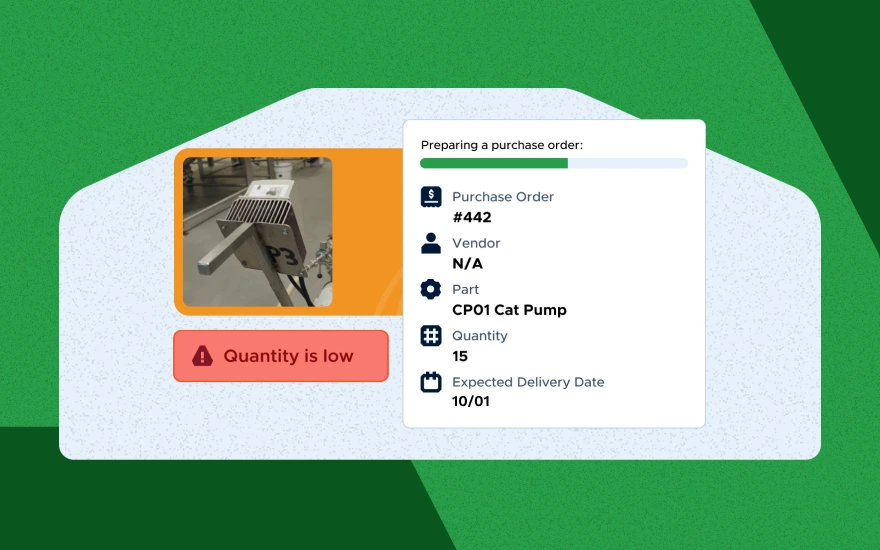
Effortless maintenance management for the construction industry
Limble's construction equipment management software scales to meet the needs of large, multi-facility construction companies, making it easy to track equipment, work orders, parts, and PMs across different regions, work sites, warehouses, and shop floors. Improve all your maintenance operations with one platform.
Hear it from our customers

Reducing unplanned work
Aztec Construction cut their unplanned work percentage nearly in half after an easy transition to Limble.
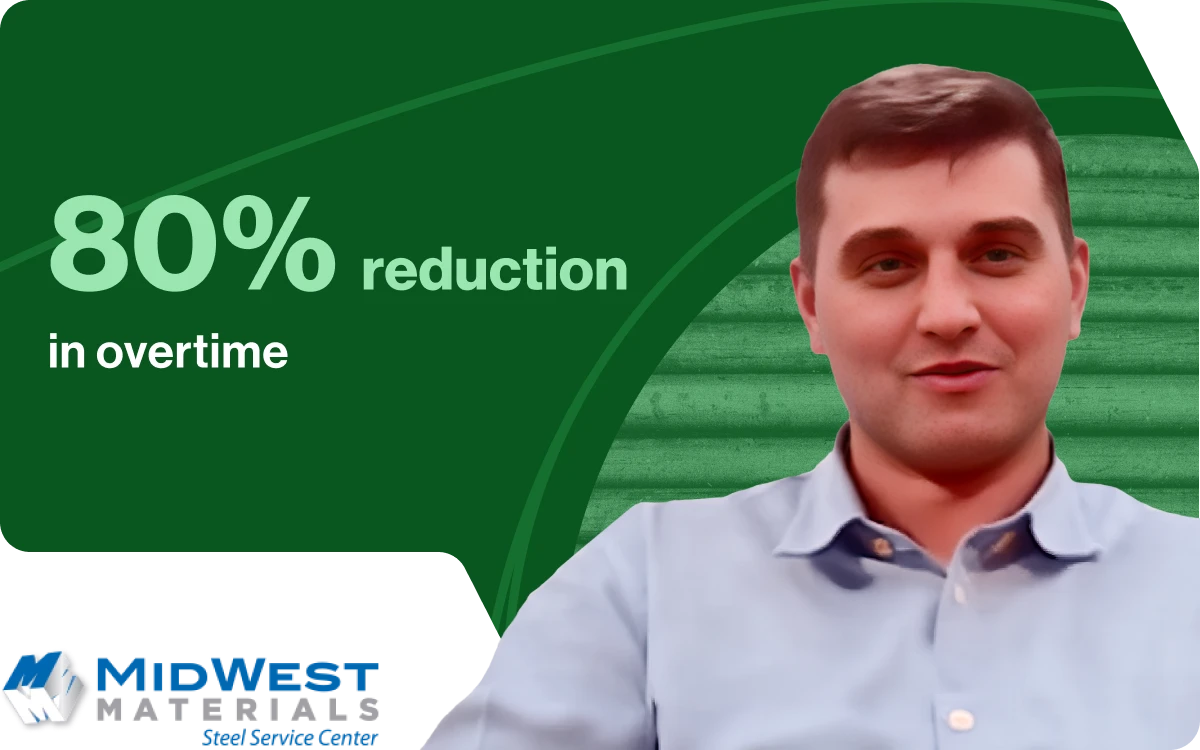
Optimizing for efficiency and cost
MidWest Materials reduced overtime by 80%, cut PO turnover time, and started managing parts inventory in real time.