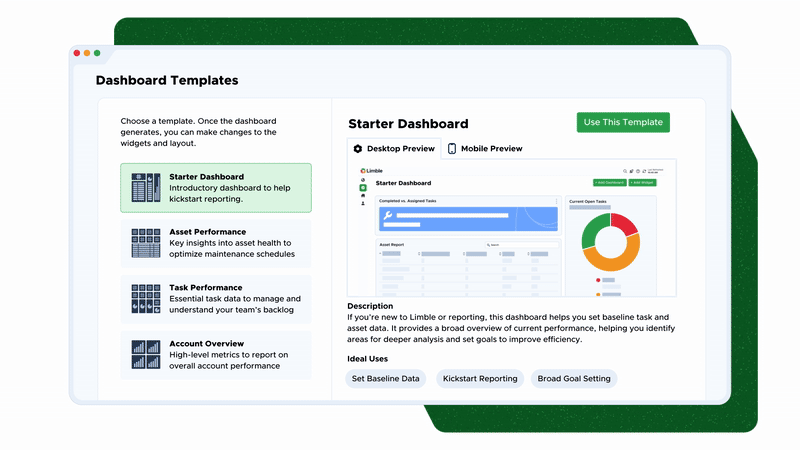What’s new at Limble: H1 2025 product updates
The first half of 2025 has been all about making life easier for the people who rely on Limble every day. From technicians on the floor to maintenance managers and operations leaders, we’ve listened closely to what’s working and made updates to help us better serve our customers.
Over the past six months, we’ve delivered dozens of usability enhancements to elevate the customer experience. We’ve also rolled out powerful new features that help teams make smarter, data-driven decisions, streamline spare parts management and purchasing, minimize human error, boost equipment reliability, and troubleshoot issues faster.
Here’s a look at what we’ve shipped, why it matters, and how it’s helping maintenance teams stay ahead.
New features to improve your uptime
We’ve spent the last few months working side-by-side with maintenance managers and technicians to understand the areas where we can have the biggest impact. This means getting the right data, alerts, and information into the hands of maintenance teams so they can cut downtime, boost productivity, and control costs. Here are the features we’ve released that do that:
Dashboard templates
We’ve spent the last decade learning what matters most to maintenance teams: the metrics that drive performance, the data that powers strategic decisions, and the reports that move teams from reactive chaos to proactive control. This year, we turned these insights into action with Limble’s new dashboard templates. Containing over 50+ brand new prebuilt reports, these fully customizable dashboards instantly surface the insights you care about most, from asset performance to task trends and maintenance costs.
Take a closer look at our new dashboard templates →
Unit of measure
Limble’s new Unit of Measure feature simplifies spare parts management by automatically converting bulk purchases into smaller, usable quantities. Whether you order by the case, gallon, or pallet, your inventory will reflect exactly what’s available and what technicians need. You can standardize units across locations and create custom units based on how your team actually uses parts. It’s a faster, more accurate way to manage inventory at scale.
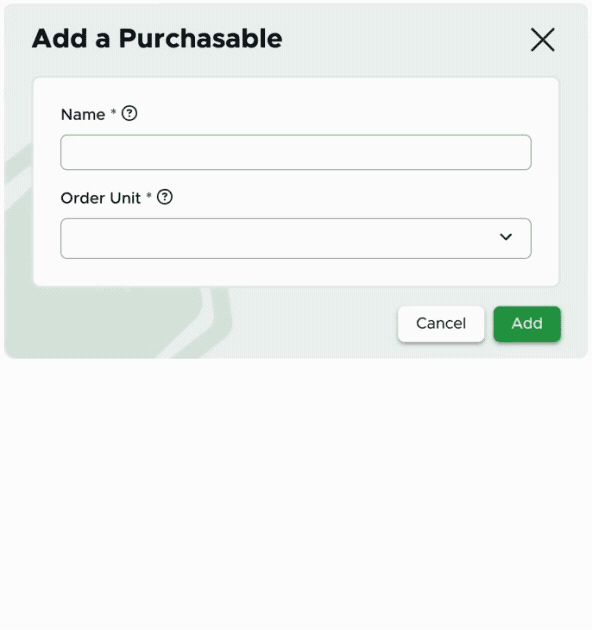
Anomaly detection
Typos and abnormal equipment readings happen. But if no one catches them, unexpected values can lead to extra work, bad data, or costly equipment issues. Customers told us they wanted an extra layer of confidence when entering values as part of their existing workflows. Anomaly Detection automatically flags out-of-pattern entries in real time, like a sudden temperature spike or a pressure reading that looks off. Technicians can correct mistakes before they create problems or catch equipment issues early and take action right away.
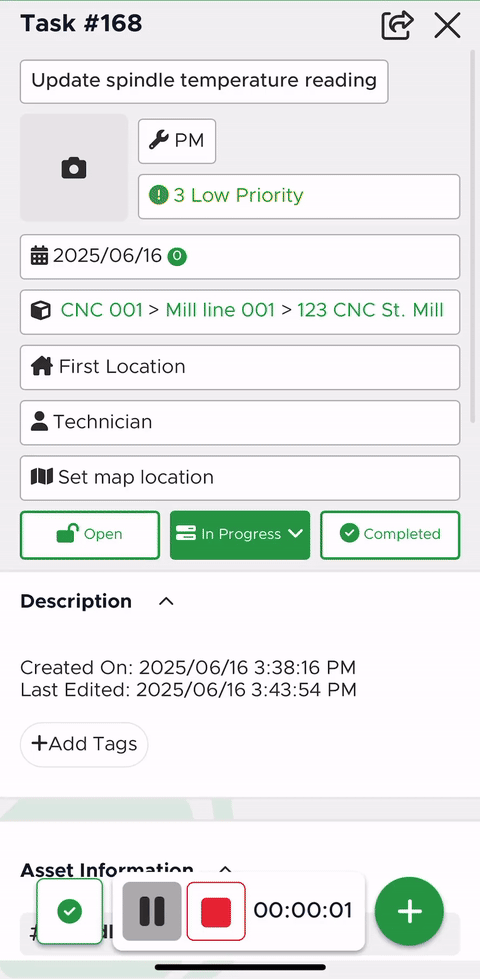
Video uploads
Maintenance issues aren’t always easy to describe in writing. Now, technicians and requesters can attach video files directly to assets or work requests to capture what’s really happening, whether it’s a strange sound, an intermittent failure, or important asset details. This gives maintenance teams the context they need to diagnose problems faster and collaborate more effectively across shifts and locations.
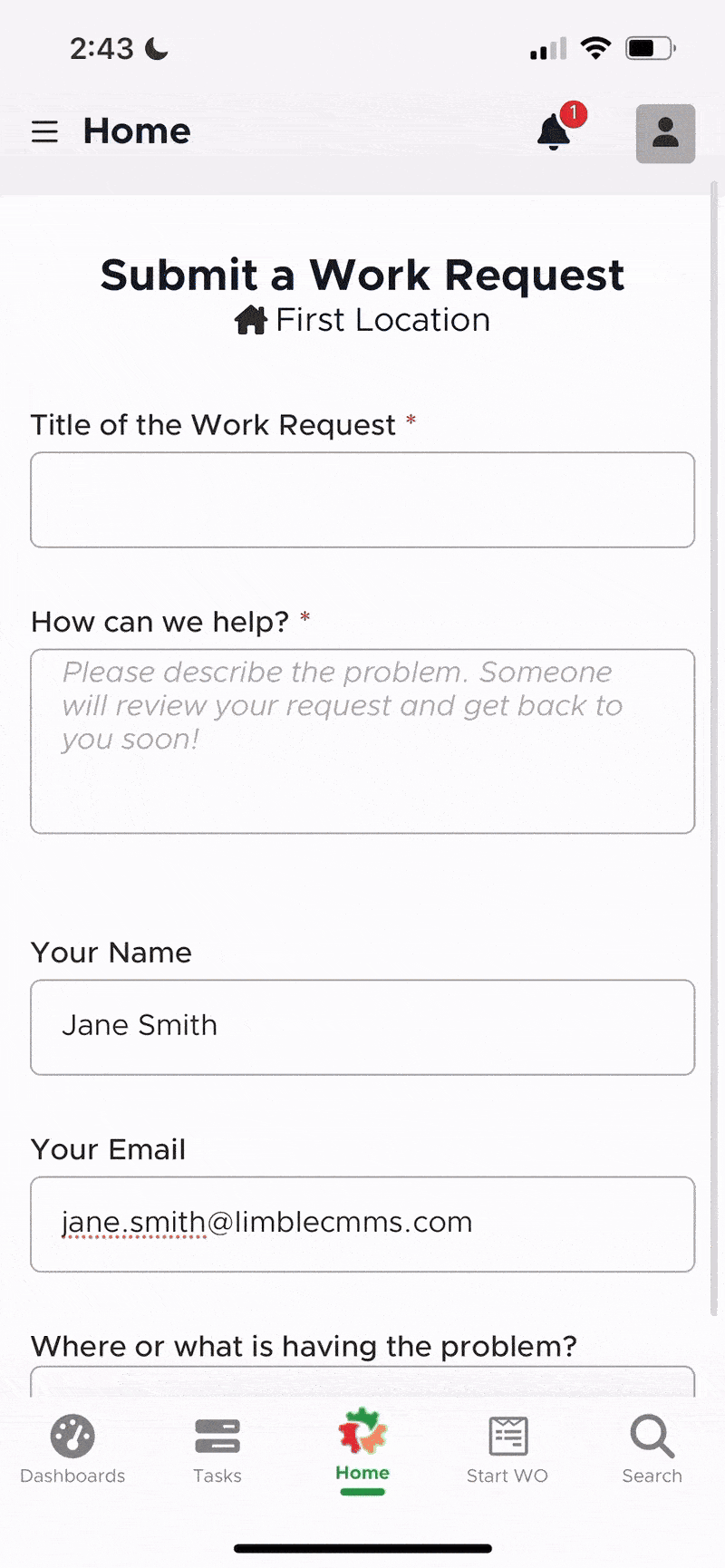
AssetWatch integration
We teamed up with AssetWatch to launch a powerful new integration that turns real-time condition data into immediate maintenance action. When AssetWatch detects an anomaly on critical equipment, a new Limble work order is automatically created with expert recommendations and next steps included. That means your team can respond faster to condition-based alerts and prevent unexpected failures.
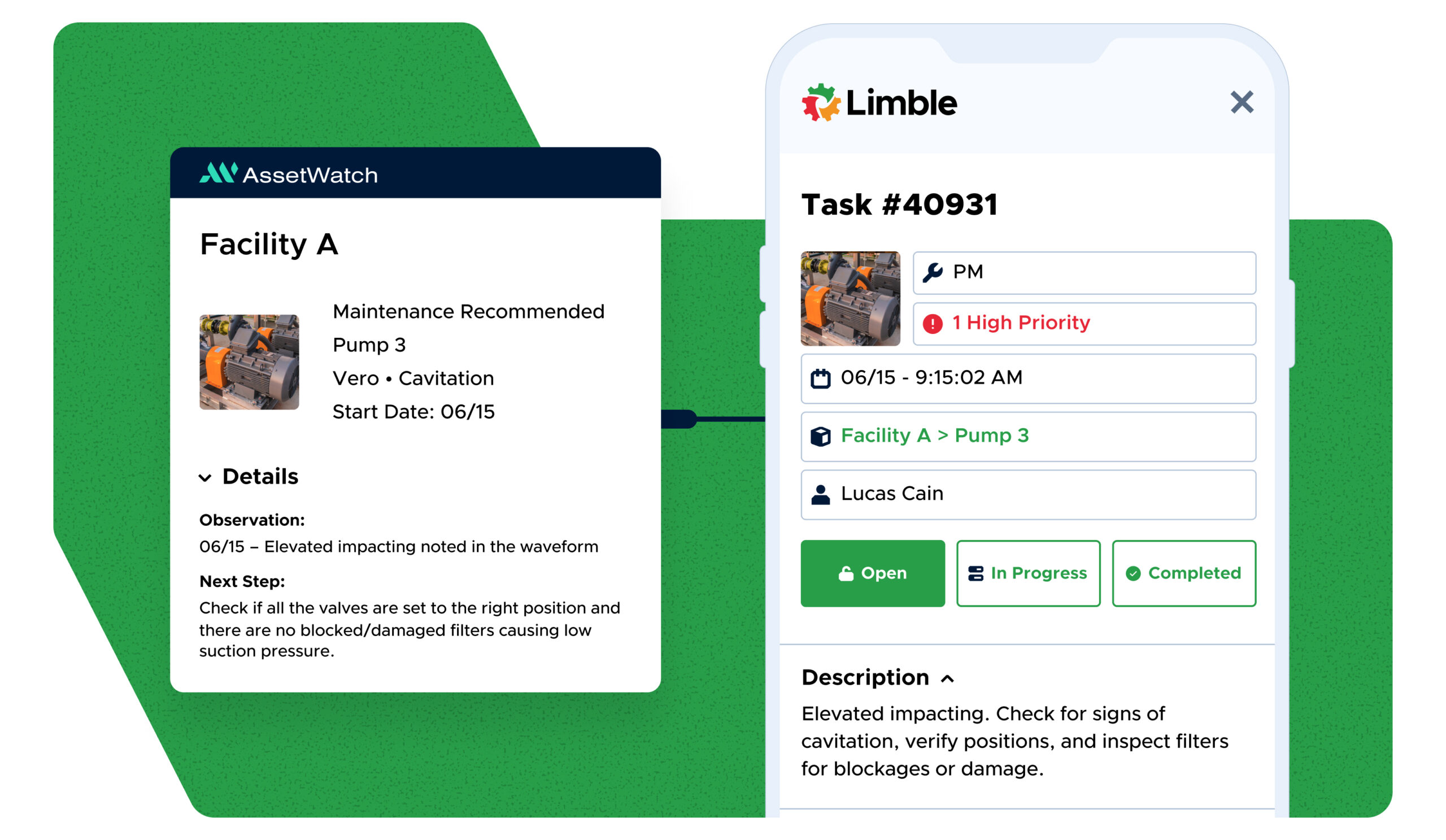
Usability improvements that make life easier
In addition to the bigger features we’ve launched, we’ve also uncovered valuable insights from users about how to improve their day-to-day workflows. These updates may be smaller, but they’re designed to remove friction, save time, and make routine tasks easier for maintenance teams. Here are a few of those impactful improvements:
Parts and purchasing upgrades
From smarter average lead time calculations to improved part search, parts and purchasing enhancements are bringing users more control and clarity around their inventory. We also introduced better PO tracking on vendor cards, automatic PO comments, and new permission controls that help teams maintain tight oversight without sacrificing flexibility. These changes add up to faster purchasing decisions, fewer errors, and better cost tracking.
Easier customization and layout changes
We’ve enhanced asset hierarchies and custom dashboards to better support growing teams managing multiple sites or departments. It’s now easier than ever to move assets within hierarchies and rearrange reports in custom dashboards. These UI upgrades help teams work more efficiently, adapt quickly, and make on-the-fly adjustments with ease.
Security improvements
We updated our password expiration flow to support teams with stricter compliance requirements. Users now receive multiple email notifications as their passwords near expiration and can reset credentials through a smoother, more intuitive experience. This reduces IT overhead while keeping data secure and users informed.
More reliable PM scheduling
It’s now easier to maintain complete PM records and stay audit-ready when meter readings jump ahead. Limble automatically generates any missed PMs after a large value change, so teams can track skipped work, add notes, and preserve a full maintenance history.
Ready to see these updates in action?
Whether you’re ready to modernize your maintenance program today or just want to explore Limble’s latest innovations, we’re here to help you take the next step. Book a personalized demo with a product expert to see how our latest features are built to help you move faster, work smarter, and stay ahead of downtime. See how Limble can work for you →