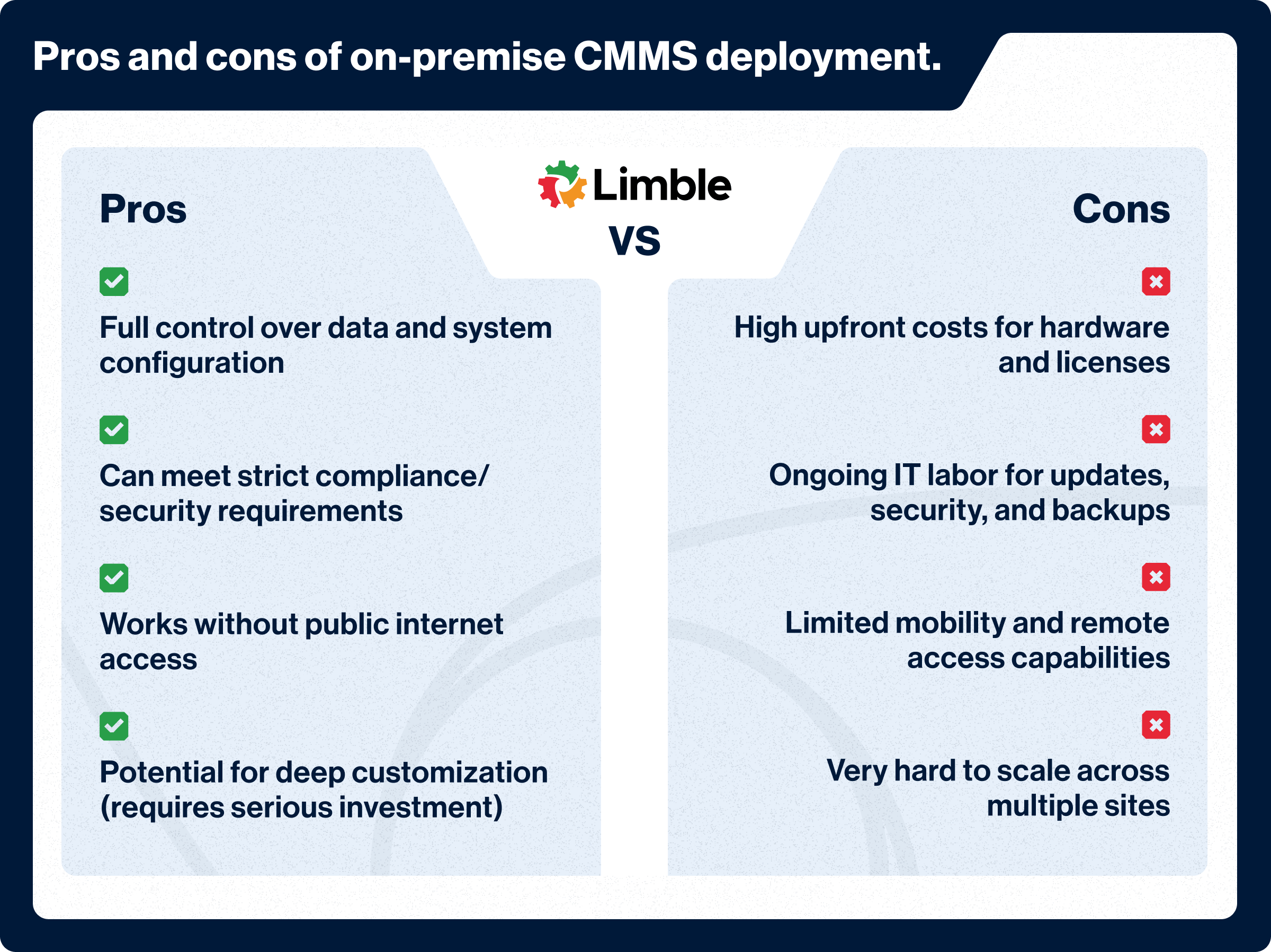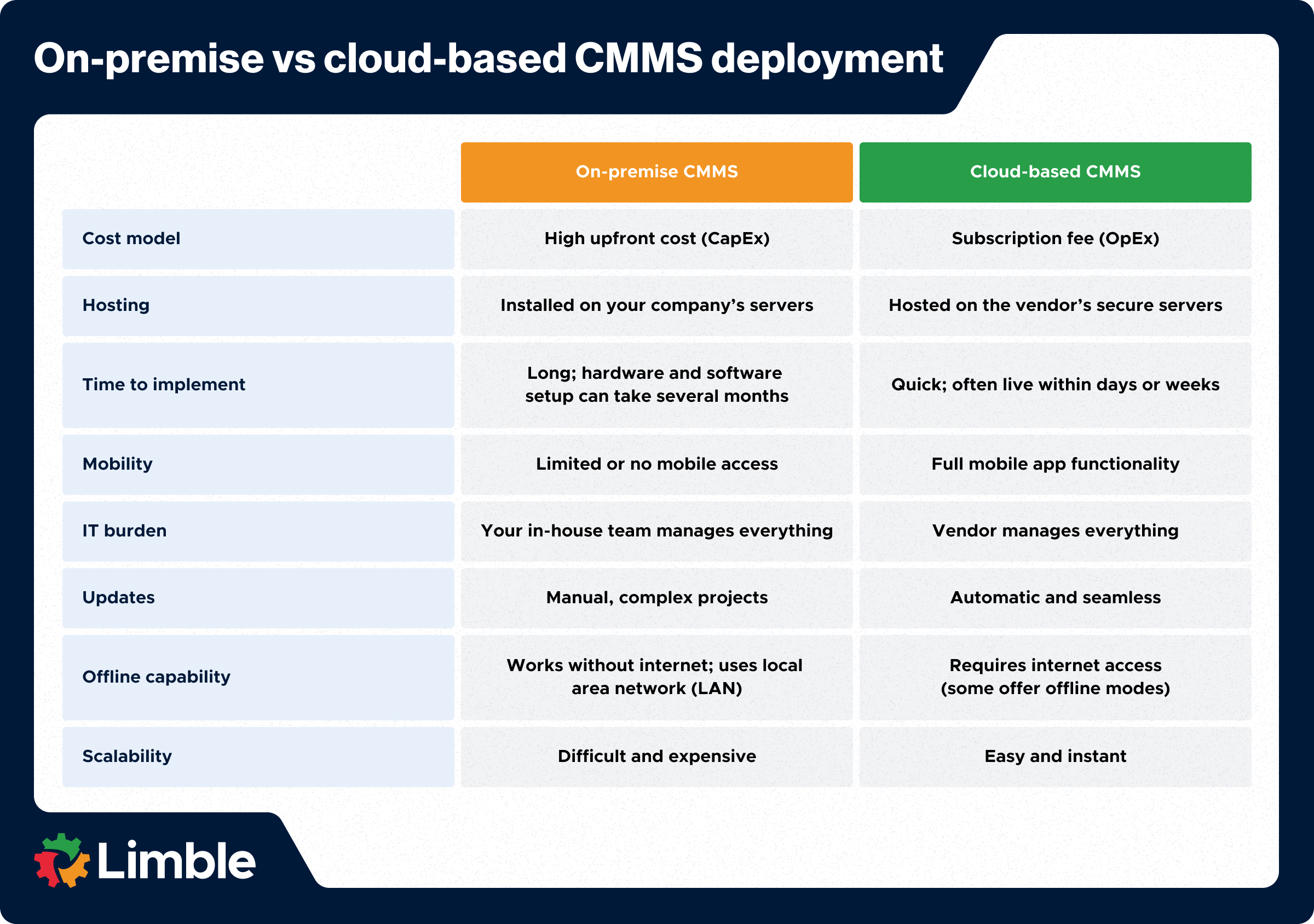For decades, if a maintenance team wanted to digitize its operations, there was only one path forward: an on-premise Computerized Maintenance Management System (CMMS).
This legacy approach meant buying a software license upfront, installing it on your company’s own servers, and relying entirely on your internal IT department for management and support.
But with the rise of powerful, accessible cloud-based solutions, the maintenance software landscape has completely changed.
Understanding the key differences in cost, accessibility, and total cost of ownership between on-premise and cloud-based deployment is more critical than ever. This guide takes an honest look at the on-premise CMMS model to help you decide if it’s still a viable option for your maintenance operations in 2025.
What is an on-premise CMMS software?
An on-premise CMMS is installed and operated directly on your company’s local servers and internal network.
Unlike cloud-based systems you access through a web browser, an on-premise CMMS is a standalone application that your business owns and manages. All of your maintenance data — from work orders to asset histories — is stored on your internal servers.
With this model, your company is responsible for the entire infrastructure and maintenance of the software. This puts a lot of strain on your IT department, which must handle:
- Hardware: Purchasing, setting up, and maintaining the physical servers needed to run the software.
- Installation: Managing the initial software installation and configuration on all necessary computers and mobile devices.
- Security: Implementing and maintaining all security measures, including firewalls and data protection.
- Updates and patches: Manually performing software updates, often requiring planned downtime.
- Backups: Establishing and managing a regular data backup process to prevent data loss.
While this is time-consuming and expensive, there are benefits. Running an on-premise CMMS gives you complete control over your system and data. For certain organizations, that level of control is essential.
Before we move on, here is a quick look at the pros and cons of the on-premise CMMS deployment:
What are the benefits of an on-premise CMMS deployment?
Even though on-premise CMMS software is more complex to implement and run, some organizations still prefer it. Here’s why:
- Data control and security: When you store everything on your own servers, you have complete control over sensitive data. This is essential for industries with strict compliance and security regulations, like defense, aerospace, government, and pharmaceuticals.
- Customization: If you are willing to bear the cost, you are free to adjust the on-premise system by changing existing or developing new features. This is appealing to operations that have highly specific workflows or need custom integrations (often with outdated legacy software).
- Cost structure: Instead of paying ongoing subscription fees, you make a one-time capital investment for the software license and hardware. For some companies, this aligns better with their budget and accounting practices.
- Offline availability: A CMMS deployed on-site can function without an internet connection. If you operate in a remote location or a high-security site with restricted connectivity, this can be critical.
There aren’t that many companies that fit the bill, but there are a few prominent examples.
A pharmaceutical plant that requires specialized validation and audit workflows to comply with FDA regulations. A defense contractor that needs custom security protocols and integration with proprietary equipment-monitoring software. A government agency that must store all maintenance data on-premises to meet strict regulatory and data sovereignty laws.
Almost everybody else is better off with a cloud-based CMMS solution. Let’s see why.
Real-world challenges and costs of an on-premise CMMS system
Modern maintenance teams find that the drawbacks of this legacy model far outweigh its benefits. It creates significant operational hurdles and introduces several hidden costs that are easily overlooked.
High Total Cost of Ownership (TCO)
The one-time license fee is just the tip of the iceberg. The true cost of an on-premise system can be three to five times the initial purchase price once you account for ongoing expenses over its lifetime. These hidden costs include:
- Server hardware: Large upfront costs to purchase, maintain, and replace physical servers.
- IT labor: Salaries for the IT staff required to install, manage, secure, and continue updating the system.
- Annual maintenance fees: Most vendors charge 15–20% of the initial license cost each year for support and updates.
- Infrastructure costs: Recurring expenses for electricity, cooling, and server room space.
The mobility gap
Maintenance happens on the plant floor, not behind a desk. Most on-premise CMMS systems were designed before smartphones were common. They don’t really work well (or at all) on mobile devices.
As a result, technicians often have to walk back to a desktop to log work, check parts, or review asset histories — wasting time and increasing the chance of inaccurate, delayed data entry.
Managing the system internally
With an on-premise system, you’re responsible for everything. Software updates aren’t automatic; they’re major IT projects that often require planned downtime.
Your IT team must handle all security patches, backups, and troubleshooting. This diverts them away from strategic initiatives. Instead, they spend valuable time fixing errors and managing legacy infrastructure.
Scalability issues
As your business grows, scaling an on-premise system can be slow and costly.
Adding a new facility, onboarding more users, or integrating with other software isn’t simple. It often means buying more server capacity, purchasing extra licenses, and undertaking complex IT projects.
Cloud-based CMMS software solves all of those issues
Modern cloud-based CMMS platforms were built to address the pain points of legacy on-premise systems. Instead of hosting and maintaining everything yourself, the software runs on secure servers which are managed by your CMMS vendor.
This offers several key advantages:
- Lower upfront costs: There’s no need to purchase or maintain servers. You pay a predictable monthly or yearly subscription fee that covers hosting, support, updates, and security. Learn more in our CMMS pricing guide.
- Automatic updates and security: Cloud vendors handle all updates, security patches, and backups behind the scenes. Your team can focus on maintenance — not IT.
- Mobile-first access: Technicians can log work, access asset histories, and check inventory from anywhere and on any device. Real-time updates ensure everyone has the latest information.
- Scalability and flexibility: Adding new users, facilities, or integrations is quick and simple.
- High reliability: Most cloud CMMS vendors offer guaranteed uptime and robust disaster recovery plans that small internal IT teams can’t easily replicate. For reference, you can track Limble’s uptime history here.
- Strong security compliance: Reputable cloud providers meet strict security standards and certifications (like SOC 2 Type II compliance), which often exceed what a single company could implement on its own.
For these reasons, cloud-based CMMS solutions have become the default choice for most organizations.
A quick comparison: On-premise vs. cloud-based CMMS
To summarize everything we said so far, here’s a side-by-side comparison of the on-premise and cloud CMMS deployment models:
The clear choice for modern facility management
While on-premise CMMS solutions were once the only option for digital maintenance management, the demands of today’s industrial environment have made them a niche choice.
Modern maintenance teams need real-time data, mobile access for technicians, and the flexibility to adapt quickly. The rigid, high-cost on-premise model simply doesn’t meet those needs.
For the vast majority of businesses, a cloud-based CMMS is the clear and logical choice — delivering more power, flexibility, and cost-effectiveness without the headaches of managing outdated infrastructure.
Want to see how a top-rated, cloud-based platform streamlines and automates maintenance workflows? See Limble in action by creating a free account!
On-premise CMMS FAQs
What are the main differences in cost between on-premise and cloud CMMS?
The biggest difference is how and when you pay:
- On-premise CMMS: You typically pay a large upfront cost for the software license and the hardware needed to host it. After that, there are ongoing costs like IT staff salaries, server maintenance, and electricity. These hidden expenses add up quickly, and the total cost of ownership over time is often 3–5 times higher than the purchase price.
- Cloud CMMS: Instead of a big upfront investment, you pay a predictable monthly or annual subscription fee that includes hosting, security, support, and automatic updates. There’s no need to buy or maintain servers, and your IT team doesn’t have to manage the software.
In short, on-premise has higher upfront costs and ongoing hidden expenses, while cloud CMMS spreads costs out and includes more services in the subscription price, making it easier to budget and scale.
Is our data more secure with an on-premise system?
Not necessarily. While having data stored by an in-house team seems more secure, it also means your team is solely responsible for all security measures, patches, and backups.
On the other hand, reputable cloud CMMS vendors invest heavily in security, offering enterprise-grade encryption, continuous monitoring, redundancy, and compliance with strict security standards like SOC 2 and ISO 27001.
For the vast majority of users, a cloud-based CMMS solution offers a higher level of data security than they could achieve on their own.
How difficult is it to update an on-premise CMMS?
Software upgrades for on-premise systems are manual projects that require significant time from your IT team and often involve system downtime. That typically means:
- Scheduling downtime to apply the update so it doesn’t disrupt operations.
- Downloading and testing the update to make sure it doesn’t conflict with other systems.
- Manually deploying patches on all servers and user devices.
- Troubleshooting any issues that arise after the update.
This is why many companies using on-premise CMMS are stuck running outdated versions with security vulnerabilities and without the latest features.
In contrast, cloud CMMS platforms handle updates automatically in the background, with no downtime or internal effort needed.
Can we migrate our data from an on-premise system to a cloud CMMS?
Yes, absolutely. Leading cloud CMMS vendors have a well-defined process for migrating your critical data from a legacy on-premise system. Data migration usually involves:
- Exporting your existing records (assets, work orders, PM schedules, parts, etc.) from the legacy system.
- Cleaning and formatting the data so it matches the structure required by the new platform.
- Importing the data into the cloud CMMS, often with the help of the vendor’s onboarding team.
Your cloud CMMS vendor should be able to offer migration support and tools to make the process smoother and help preserve data integrity.