For any maintenance leader, the goal is to keep production running at peak capacity. But the reality is a constant tug-of-war between planned work and unexpected failures. Every missed PM or delayed work order pulls your team into a reactive cycle of firefighting.
This isn’t just an operational headache; it’s a key driver behind what has become a $50 billion problem for industrial manufacturers—the estimated annual cost of unplanned downtime.
Escaping this costly cycle requires a strategic shift from simply managing tasks to taking control of your entire maintenance operation. A modern Computerized Maintenance Management System (CMMS) is the engine for that control. However, to deliver a real return, it must have features that directly address your biggest challenges.
Let’s break down the essential CMMS features that will empower your team to get ahead of failure.
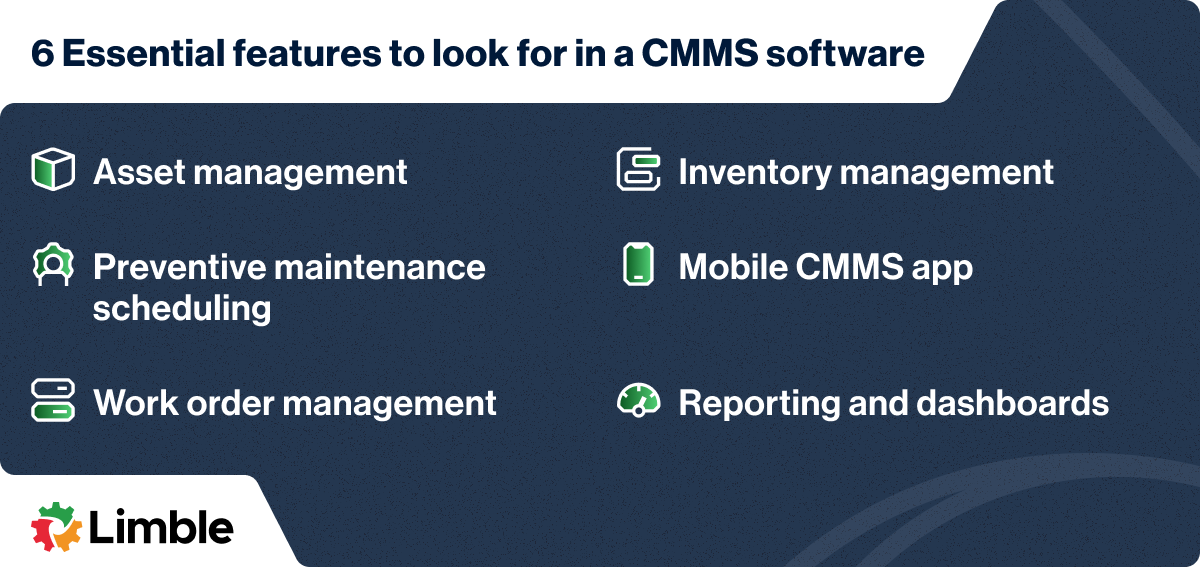
Essential features to look for in a CMMS software
While CMMS platforms can offer a wide range of functionality, a handful of features form the essential core of any powerful system. These are the non-negotiable capabilities that work together to provide complete visibility and control over your maintenance world.
A platform built on a strong foundation of these core features is what enables a team to truly shift from reactive repairs to a proactive, data-driven strategy.
1. Asset management
Asset management is the foundation of your maintenance program. Asset management features provide a centralized, digital record for every piece of equipment you are responsible for, creating a single source of truth. The core function of asset tracking allows you to monitor an asset from installation to retirement, giving you a complete picture of its health, history, and costs over its entire lifecycle.
Key capabilities include:
- A complete maintenance history that logs every past work order, part used, and cost associated with an asset.
- Building an asset hierarchy to see relationships between systems, lines, and individual components.
- Storing all critical documents like OEM manuals, safety procedures, and warranties directly on the asset’s digital profile.
Example: A technician can scan a QR code on a machine to instantly pull up its entire work history and required safety procedures before starting a repair.
2. Preventive maintenance scheduling
This is how you shift your operation from a reactive to a proactive model. Preventive maintenance (PM) features allow you to automate the scheduling of routine inspections, calibrations, and upkeep to prevent failures before they happen. This ensures critical maintenance is never missed, extending asset lifespan and reducing costly unplanned downtime.
Key capabilities include:
- Automated scheduling based on fixed calendar dates, runtime meter readings, or real-world asset conditions.
- Tracking PM compliance rates to ensure your maintenance plan is being executed effectively.
- Creating standardized PM templates with checklists and parts lists to ensure consistency and quality.
3. Work order management
This feature streamlines the entire process of getting maintenance work done. It provides one central system to manage the lifecycle of every task, starting from an initial work request through to formal work order creation, assignment, and completion. This gives managers real-time visibility into workloads and job status, while providing technicians with the clear instructions they need to perform their work efficiently.
Key capabilities include:
- Digitally creating, assigning, and tracking all work orders for planned PMs and unplanned repairs.
- Allocating labor resources effectively and capturing actual time spent on each task.
- Accurately tracking all costs, including labor and materials, against the specific asset and work order.
💡Pro tip: Standardize your most common repair jobs with work order templates. Pre-filling checklists, required skills, and safety warnings not only saves time but also ensures every job is performed to the same high standard.
4. Inventory management
This gives you control over your spare parts storeroom to minimize costs and prevent downtime. MRO (Maintenance, Repair, and Operations) inventory management features provide an accurate, real-time count of your parts. This ensures technicians have the spare parts they need when they need them, eliminating delays and costly emergency orders.
Key capabilities include:
- Real-time tracking of stock levels across multiple locations or storerooms.
- Automated alerts and reordering when parts fall below a minimum stock level you define.
- Associating parts with specific assets and work orders to understand consumption patterns and costs.
Industry benchmarks show that technicians can lose up to 25% of their day to non-productive tasks, including searching for parts. An organized MRO inventory system gives that valuable wrench time back to your team.
5. Mobile CMMS app
A mobile app empowers your technicians by putting the full power of the CMMS in their hands through their mobile devices. It untethers your team from a desktop computer, providing full mobile access to critical information and work orders at the source. This improves both technician productivity and the quality of your maintenance data.
Key capabilities include:
- Receiving instant push notifications for new work assignments, status updates, and critical alerts.
- Viewing and updating work orders in real-time, including adding notes and attaching photos of failures.
- Accessing asset histories, documents, and parts information while standing in front of the equipment.
- Offline functionality that allows work to continue in areas with no connectivity, syncing automatically once a signal is restored.
Example: Instead of waiting until the end of a shift to update a work order from memory, a technician can close it out on their phone—with photos attached—the moment the job is done. This improves data accuracy and keeps the entire team informed in real-time.
6. Reporting and dashboards
This is how you turn your maintenance data into business intelligence. Reporting and dashboards consolidate your operational data into easy-to-understand visuals and reports. This allows you to track performance, identify problem areas, justify budgets, and make data-driven decisions to continuously improve your entire maintenance operation.
Key capabilities include:
- Tracking essential maintenance metrics and KPIs like equipment downtime, PM compliance, and Mean Time to Repair (MTTR).
- Generating pre-built and custom reports on everything from asset costs to technician productivity.
- Creating visual dashboards that give managers an at-a-glance view of the health of the entire operation.
💡Pro tip: Don’t try to track everything at once. Start with a few core KPIs that tell a clear story, such as:
Master these before expanding your analysis.
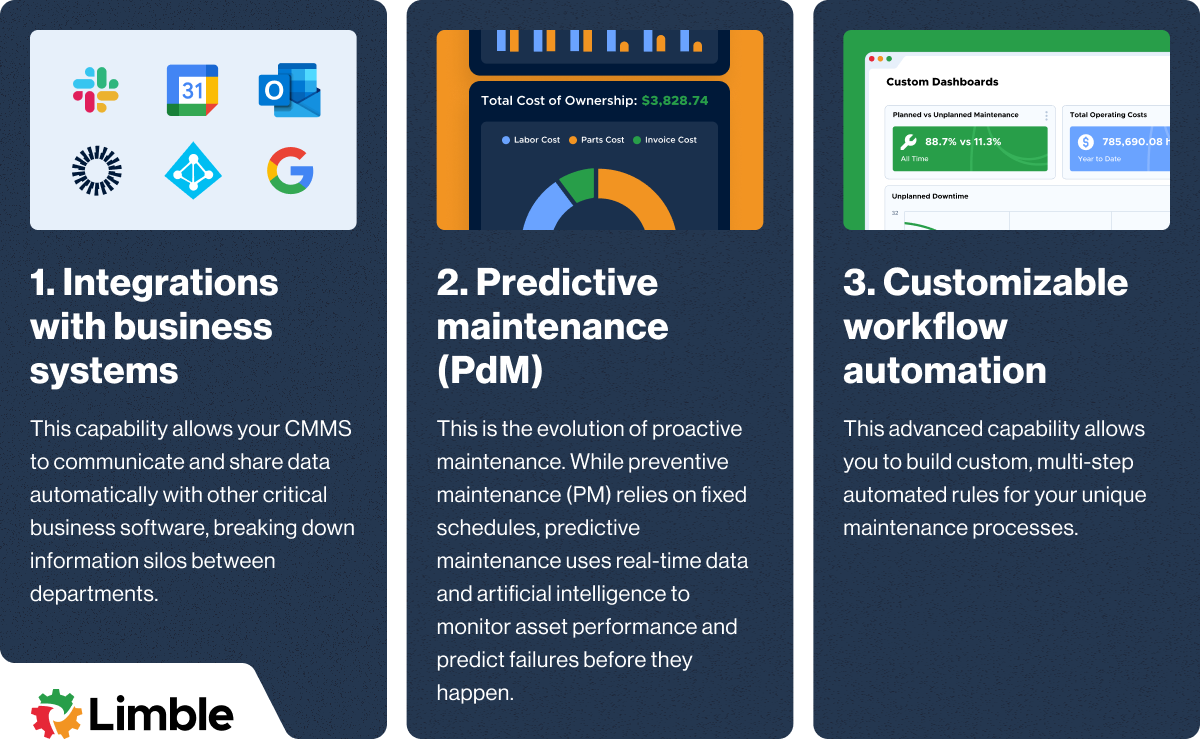
Advanced CMMS features to consider
Once you have a strong foundation with the essential features, advanced capabilities can unlock the next level of operational efficiency and strategic insight. These features are designed to integrate your maintenance program more deeply into your overall business operations, automate complex processes, and leverage data in more powerful ways. They are the tools that separate best-in-class maintenance teams from the rest.
Here are the key advanced features to look for.
1. Integrations with business systems
This capability allows your CMMS to communicate and share data automatically with other critical business software, breaking down information silos between departments. An integrated system connects maintenance activities directly to broader business functions like finance and production, creating a single, unified operational environment.
Key capabilities include:
- Syncing with Enterprise Resource Planning (ERP) systems to align parts procurement and inventory data with financial records.
- Connecting with Internet of Things (IoT) sensors and SCADA systems to pull real-time asset condition data directly into the CMMS.
- Linking with accounting software to automatically track maintenance expenditures against budgets for greater financial transparency.
Example: When a technician uses a part to complete a work order, an ERP integration can automatically update inventory counts in both systems and trigger a purchase order if stock is low. This automation eliminates the need for double data entry and manually reconciling information in separate Excel spreadsheets.
2. Predictive maintenance (PdM)
This is the evolution of proactive maintenance. While preventive maintenance (PM) relies on fixed schedules, predictive maintenance uses real-time data and artificial intelligence to monitor asset performance and predict failures before they happen. It allows you to perform the right maintenance at the exact right moment—just before an issue occurs.
Key capabilities include:
- Utilizing data from IoT sensors that monitor asset conditions like vibration, temperature, and oil pressure.
- Leveraging AI and machine learning algorithms to analyze data, recognize patterns, and forecast potential failures.
- Automatically generating work orders based on predictive alerts, ensuring intervention before a breakdown disrupts production.
3. Customizable workflow automation
This advanced capability allows you to build custom, multi-step automated rules for your unique maintenance processes. It goes beyond simple scheduling to handle complex “if-this-then-that” scenarios, which reduces manual administrative tasks for managers and ensures standard procedures are always followed without deviation.
Key capabilities include:
- Automatically routing work orders for multi-level approval based on criteria you set, such as estimated cost or asset criticality.
- Triggering a sequence of actions, like instantly notifying a manager by text when a high-priority work order is created for a critical asset.
- Creating dynamic digital forms and checklists that adapt based on user input or the type of work being performed.
Pro tip: Start automating maintenance operations with a simple, high-impact workflow. A great first step is to create a rule that automatically sends a completion summary email to the original work requester, keeping them informed and closing the communication loop.
Are you ready for a CMMS?
Is your organization ready to implement a CMMS system? The right platform can help you optimize the performance of your assets, reduce your maintenance costs, and maximize organizational productivity.
But before you can implement a CMMS, be sure that you have the right conditions in place to achieve implementation success. Lay the groundwork for your CMMS implementation by meeting the following prerequisites:
- Define clear objectives such as improved efficiency, reduced downtime , and optimized asset management .
- Prepare your data for migration to your CMMS by curating and vetting asset information, maintenance history, inventory records, and more.
- Cultivate organizational buy-in by ensuring that key stakeholders–from management to maintenance teams –support adoption of the CMMS.
- Institute training and support in order to reduce user resistance and operational disruption.
- Outline an integration strategy by auditing existing systems (i.e. ERP software, IoT devices, etc.) to ensure compatibility and preparing for data exchange.
- Budget your resources for software licensing fees, hardware infrastructure, training costs, ongoing support, and other anticipated implementation costs.
Ready to explore CMMS implementation for your business? Learn more with a look at our comprehensive CMMS Buyer’s Guide.
See why top teams choose Limble CMMS
Understanding the essential and advanced features of a CMMS is the first step. The next is choosing a platform that not only checks the boxes but delivers on the promise of smarter, smoother operations. This is where Limble is different.
Here’s how Limble CMMS empowers maintenance teams to move beyond just managing maintenance tasks to achieving real results:
- Built for the real world: Our platform was designed by maintenance professionals to be powerful yet user-friendly, ensuring your team can get up and running and see tangible results in days, not months.
- Advanced capabilities, simplified: We make next-level features like IoT integration and predictive maintenance accessible, helping you adopt a data-driven strategy without the typical complexity.
- Visibility that drives results: Our platform gives you instant dashboards and automated reports to make informed decisions with confidence. Track your most important metrics and KPIs to optimize performance and easily prove the financial impact of your maintenance efforts.
Ready to see the difference a purpose-built CMMS can make?
Schedule a 1:1 demo today.
Frequently asked questions (FAQs)
What is the difference between CMMS and EAM software?
While the terms are sometimes used interchangeably, they have a distinct focus.
- CMMS (Computerized Maintenance Management System) is centered on managing maintenance operations in industries like manufacturing, healthcare, or facility management. Its main goal is to maximize asset uptime and optimize the work of the maintenance team.
- EAM (Enterprise Asset Management) software has a broader scope. It covers the entire asset lifecycle from financial planning and procurement all the way to disposal, including aspects like financial ledgers and depreciation. A CMMS can be considered a core component within a larger EAM strategy.
How long does it take to implement a CMMS?
CMMS implementation depends heavily on the type of system. Older, on-premise systems could take months. However, a modern cloud-based CMMS like Limble can be implemented much faster—often in days or weeks. The biggest factors influencing the timeline are the quality of your existing data that needs to be imported and the time dedicated to team training.
How do we choose the right CMMS for our specific maintenance needs?
Choosing the right CMMS software begins with a clear assessment of your current maintenance strategies and goals. Evaluate how different platforms will help you manage your physical assets throughout their lifecycle. Look for software solutions that not only capture asset data but also provide clear insights into asset health. Ultimately, the best CMMS is the one that directly supports your team’s decision-making and helps you achieve your specific maintenance goals.
How do I calculate the ROI of a CMMS?
You can calculate the return on investment (ROI) with a simple formula:
ROI = (Financial Gains – Cost of CMMS) / Cost of CMMS.
The key is to identify the financial gains, which typically come from:
- Reduced downtime: Multiply your cost of downtime per hour by the number of production hours saved.
- Lower MRO costs: Savings from reduced emergency part orders and optimized inventory levels.
- Increased labor efficiency: Time saved by technicians who are no longer doing manual paperwork or searching for information.
- Extended asset life: The value gained by deferring costly equipment replacement.
Can a CMMS integrate with our existing ERP system?
Yes, a key feature of advanced maintenance management software is the ability to integrate with other business systems like Enterprise Resource Planning (ERP) software, such as SAP or Oracle. This integration breaks down data silos between departments. For example, it can sync parts inventory and procurement data automatically, ensuring maintenance and finance are always working from the same numbers.
What is the typical pricing model for a CMMS?
Most modern CMMS solutions operate on a SaaS model. This means you pay a monthly or annual subscription fee, typically based on the number of users and the feature tier you select. This model is often preferred because it avoids a large upfront capital investment and includes ongoing updates, support, and security in the subscription price.

