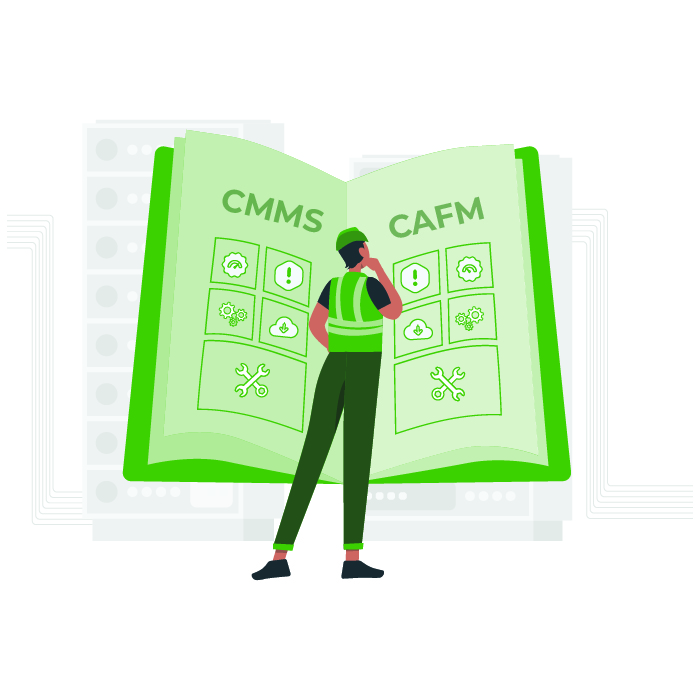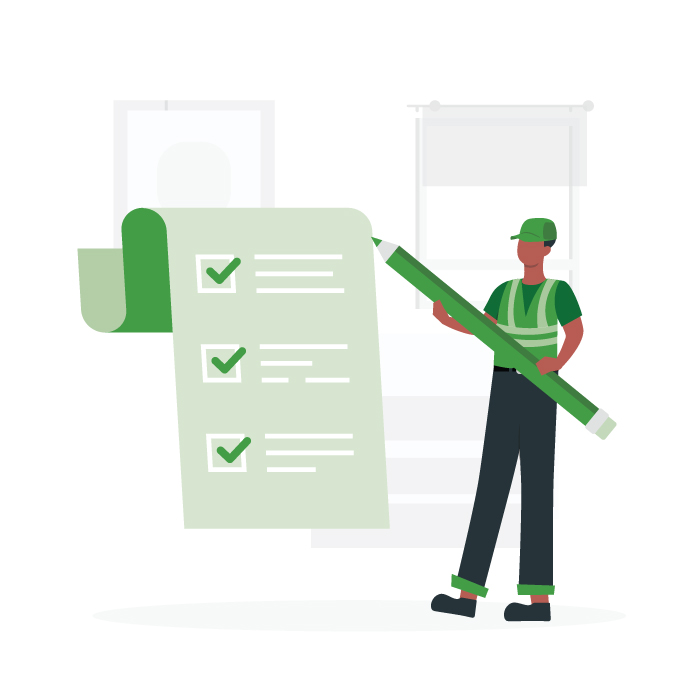Toro Timecutter SWX5050 Zero Turn Mower
Product Info
The Toro TimeCutter SWX5050 Zero Turn Mower is a powerful and efficient lawn care solution designed for homeowners with large yards. Featuring a robust 24.5 horsepower engine, a 50-inch cutting deck, and a dual hydrostatic transmission, this mower allows for swift maneuverability and precise cutting, enabling users to tackle their lawn maintenance tasks with ease. Its comfortable seating, easy-to-use controls, and a range of adjustable cutting heights make it a versatile choice for achieving a well-manicured lawn while minimizing mowing time.
Download the Manual
Product Maintenance Schedule
Here’s a short and simple maintenance schedule for your Toro Timecutter SWX5050 Zero Turn Mower:
### Daily Maintenance:
– **Check Oil Level:** Ensure the oil is at the appropriate level.
– **Inspect Blades:** Look for wear or damage; sharpen or replace as needed.
– **Clean Deck:** Remove any grass clippings and debris from the mower deck.
– **Check Tire Pressure:** Ensure tires are adequately inflated.
### Every 10 Hours of Operation:
– **Check Fuel and Oil Levels:** Top off as necessary.
– **Inspect Belts:** Look for wear or damage on drive belts.
### Every 25 Hours of Operation:
– **Change Oil and Replace Oil Filter:** Use the recommended oil type.
– **Replace Spark Plug:** Inspect and replace if necessary.
### Every 50 Hours of Operation:
– **Clean or Replace Air Filter:** Keep airflow optimal for engine performance.
– **Lubricate Wheel Bearings and Pivot Points:** Use appropriate grease.
### Annually (or every 100 hours of operation):
– **Service Fuel System:** Inspect and clean fuel lines and filter.
– **Inspect Electrical System:** Check battery and wiring connections.
– **Check and Adjust Tire Pressure:** Ensure all tires are at the correct pressure.
### Seasonal Maintenance:
– **Pre-Winter Check:** Drain fuel or add a fuel stabilizer, clean and store mower properly.
– **Spring Prep:** Inspect and replace any worn parts, check belts, and ensure everything is functioning well.
Always refer to your owner’s manual for specific guidelines and recommendations tailored to your Toro Timecutter model.
Product Specs Sheet
The Toro TimeCutter SWX5050 is a robust and efficient zero-turn mower that is designed for residential and light commercial use. Here’s a general product spec sheet outlining its key features:
### Toro TimeCutter SWX5050 Zero Turn Mower Specifications
**Engine:**
– Engine Type: Kawasaki V-Twin engine
– Engine Displacement: 726 cc
– Power: Approximately 24.5 HP
**Cutting Deck:**
– Deck Size: 50 inches
– Deck Material: 10-gauge steel
– Cutting Height: Adjustable from 1 inch to 4.5 inches
– Deck Lift: Easy-to-use foot assist
**Transmission:**
– Type: Hydrostatic with dual hydraulic pumps
– Drive System: Zero-turn steering
**Performance:**
– Maximum Speed: Up to 7 MPH forward, 3.5 MPH reverse
– Fuel Capacity: 3-gallon fuel tank
– Blade Tip Speed: Approximately 18,000 FPM
**Comfort and Convenience:**
– Seat: 18-inch high-back seat with armrests
– Controls: Ergonomic steering levers
– Cup Holder: Included for convenience
– Maintenance: Easy access to engine and components for routine maintenance
**Dimensions:**
– Overall Length: Approximately 72 inches
– Overall Width: Approximately 53 inches
– Overall Height: Approximately 42 inches
– Weight: Approximately 600 lbs
**Wheels and Tires:**
– Front Tires: 11 x 4 inches
– Rear Tires: 20 x 10 inches
**Warranty:**
– Residential Warranty: Typically 3 years (check model specifics)
**Other Features:**
– Mulching Kit: Available as an option
– Bagging System: Compatible with Toro bagging system
– Smart Speed Control: Allows the operator to adjust speed while maintaining blade speed
This mower is known for its durability, maneuverability, and superior cutting performance, making it a popular choice among homeowners and professionals alike. Always refer to the manufacturer’s manual for detailed operational instructions and safety guidelines.
Product Diagram
Here’s a common parts list for the Toro Timecutter SWX5050 Zero Turn Mower along with some typical part numbers. Please verify with your local dealer or Toro’s official website for the most accurate and specific part numbers.
1. **Air Filter** – Toro part number: 126-2022
2. **Oil Filter** – Toro part number: 120-1191
3. **Fuel Filter** – Toro part number: 127-1031
4. **Spark Plug** – Toro part number: 120-1550
5. **Blades (42” Deck)** – Toro part number: 115-5007
6. **Belt (Deck)** – Toro part number: 116-1549
7. **Belt (Drive)** – Toro part number: 116-1548
8. **Battery (12V)** – Toro part number: 130-8869
9. **Rear Tire (20 x 10 – 8)** – Toro part number: 140-4954
10. **Front Tire (11 x 4 – 5)** – Toro part number: 140-4953
Keep in mind, some parts may have alternate numbers or variations, depending on the model year. For the best results, you can always consult the owner’s manual or contact your local Toro dealer for specific parts and assistance.
Product Troubleshooting
Troubleshooting a Toro TimeCutter SWX5050 Zero Turn Mower can be done effectively by following a systematic approach. Here’s a step-by-step guide to help you identify and fix common issues:
### 1. **Review the Owner’s Manual**
– Always start with the owner’s manual for specific troubleshooting steps and safety instructions.
### 2. **Initial Inspection**
– Check the mower’s overall condition, looking for any visible damage or loose connections.
### 3. **Check Fuel and Oil Levels**
– Ensure there is enough fuel in the tank. If the mower is not starting, verify that it has fresh, clean fuel.
– Check the oil level and quality. Change if necessary.
### 4. **Battery and Electrical System**
– Inspect the battery terminals for corrosion and ensure they are tight.
– Check the battery voltage. A weak battery can cause starting issues.
– Ensure all fuses are intact and check for any exposed cables that may indicate a short.
### 5. **Starting Issues**
– If the mower doesn’t start, check the safety switches (seat switch, brake switch, and blade engagement switch) to make sure they are functioning correctly.
– Make sure the throttle is set to the correct position.
### 6. **Inspect the Blades**
– If the mower starts but the blades don’t engage, check the blade engagement lever for proper operation.
– Inspect the belt that drives the blades for any signs of wear or damage.
### 7. **Look for Obstructions**
– Check the mower deck for any grass buildup or debris that could hinder operation.
– Inspect the wheel and transmission components for any blockages or damage.
### 8. **Check the Tires**
– Ensure the tires are properly inflated and free from damage. Low tire pressure can affect maneuverability and performance.
### 9. **Transmission Issues**
– If the mower moves slowly or not at all, check the hydrostatic transmission fluid level and quality. Ensure the drive belt is intact.
### 10. **Cut Quality**
– If the cut is uneven, adjust the deck height and make sure the blades are sharp and balanced.
– Check for any bent blades or deck adjustments.
### 11. **Vibration or Excessive Noise**
– Inspect for loose or damaged parts. Tighten any loose bolts or screws.
– Look for any signs of wear in the engine or transmission.
### 12. **Consult Factory Service Codes**
– If equipped, check for any diagnostic codes or indicators on the mower’s display for further details on faults.
### 13. **Final Steps**
– After conducting all checks and repairs, take the mower for a test run to ensure everything is functioning correctly.
If the problem persists after performing these troubleshooting steps, it may be time to consult with a professional technician for further diagnostics.
Troubleshooting Guide
Please note that any procedure, checklist, or other document available on Limble is provided for general education and information only and does not constitute legal, medical, or financial advice. Limble makes the materials available AS IS and AS PROVIDED, without warranties of any kind. By downloading or using any such materials, you assume the risk that they may not be appropriate for your specific situation and agree that you are solely responsible for any such use, including compliance with applicable law and with meeting any conditions of product warranties. It is recommended to contact OEM for the most accurate information.
Similar Resources
Explore by Industry
Want to see Limble in action? Request a demo.
FAQ
What is CMMS software?
CMMS (Computerized Maintenance Management System) software helps businesses manage, automate, and streamline all of their maintenance operations. Learn more about CMMS.
Who uses CMMS software?
CMMS software is used by anyone who manages maintenance — facility managers, operations managers, and asset managers, and more — to manage assets, schedule maintenance, and ensure safety. It is widely employed in industries including manufacturing, education, government, food & beverage, and many more to maintain infrastructure and manage resources effectively.
Is Limble Mobile CMMS app user friendly?
Limble is consistently rated Easiest-to-Use CMMS on review sites like G2, Capterra, and Software Advice. And our customers agree. With our mobile CMMS app, teams experience 30%+ better productivity, on average, requiring little to no training or ramp-up time. Our CMMS app can travel with your team, no matter where they go! Visit our App Store or Google Play for more information.
Can I connect to other systems?
Limble provides seamless, pre-built CMMS Integrations with the most widely used software systems. That means you won’t need help from a developer or your IT team to get started. Learn more about our integrations.
How secure is the Limble CMMS platform?
At Limble, our world-class data security practices ensure your account information is safe. We use state-of-the-art technologies and industry best practices to maintain a secure infrastructure, including SOC-II Type II certification, regular penetration testing, and continuous security training for our staff.