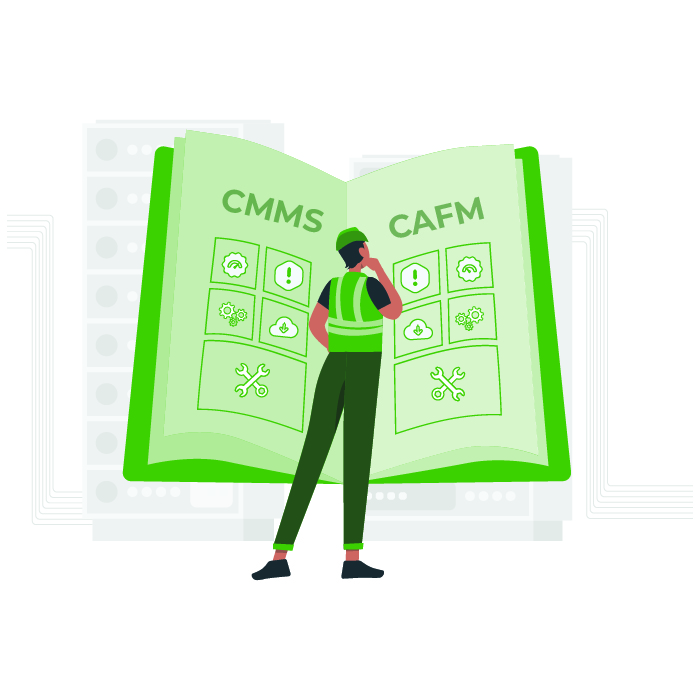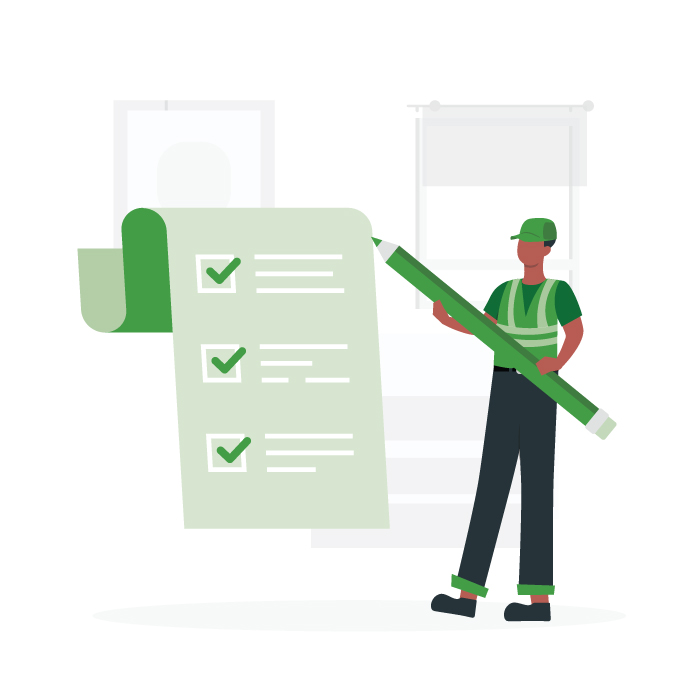Craftsman CMXEOCG781 Smart Garage Door Opener Manual
Product Info
The Craftsman CMXEOCG781 Smart Garage Door Opener is a modern garage door system designed for convenience and security. It features Wi-Fi connectivity, allowing users to control and monitor their garage door remotely via a smartphone app. This opener supports voice commands through compatible smart home devices and offers features like real-time alerts, customizable schedules, and a robust motor for smooth operation. Its sleek design and easy installation make it an ideal choice for those looking to enhance their garage’s functionality with innovative technology.
Download the Manual
Product Maintenance Schedule
Here’s a short and simple maintenance schedule for the Craftsman CMXEOCG781 Smart Garage Door Opener:
### Monthly Maintenance:
1. **Inspect the Hardware**: Check all bolts, screws, and brackets for tightness.
2. **Test the Safety Features**: Ensure the safety sensors are functioning correctly by blocking the sensor beam to see if the door reverses.
3. **Lubricate Moving Parts**: Apply lubricant to the door’s rollers, hinges, and tracks to keep them moving smoothly.
### Quarterly Maintenance:
1. **Clean the Sensors**: Wipe down the safety sensors to remove any dirt or debris that may obstruct the beam.
2. **Check the Door Balance**: Disconnect the opener and manually lift the door to see if it stays in place. If not, the door may need adjustment.
3. **Inspect the Chain/Belt**: Look for wear on the chain or belt and lubricate if needed.
### Annually:
1. **Replace Batteries**: Change the remote and keypad batteries to ensure reliable operation.
2. **Test the Remote and Keypad**: Ensure all remotes and keypads are functioning correctly.
3. **Check the Opener’s Motor**: Inspect for any unusual noises or vibrations, indicating potential issues.
Regular maintenance will help keep your garage door opener working smoothly and efficiently.
Product Specs Sheet
Here’s a general product specification sheet for the Craftsman CMXEOCG781 Smart Garage Door Opener. Please note that the details might vary slightly depending on the source or any updates made by the manufacturer.
—
**Craftsman CMXEOCG781 Smart Garage Door Opener – Product Specification Sheet**
**Model:** CMXEOCG781
**Type:** Smart Garage Door Opener
**Key Features:**
– **Smart Technology:** Compatible with smartphone apps for remote access and control.
– **Voice Control:** Works with voice assistants like Amazon Alexa and Google Assistant.
– **Security Features:** Provides secure access with rolling code technology.
– **Battery Backup System:** Ensures operation even during power outages.
– **Wi-Fi Connectivity:** Allows for easy integration with home networks.
– **Automatic Safety Reversal:** Safety sensors to prevent accidents.
– **Quiet Operation:** Designed for minimal noise during operation.
– **LED Lighting:** Equipped with bright LED lights for enhanced visibility.
– **Wall Control Panel:** Includes a user-friendly wall control panel for manual operation.
**Specifications:**
– **Horsepower:** 1/2 HP
– **Motor Type:** DC Motor
– **Max Door Height:** Up to 7 feet (with optional extension kit for taller doors)
– **Weight Capacity:** Suitable for standard residential garage doors
– **Power Supply:** Standard AC power connection
– **Dimensions:** [Insert dimensions if available]
– **Weight:** [Insert weight if available]
**Installation:**
– **Mounting:** Ceiling mounted; suitable for most garage layouts.
– **Installation Time:** Estimated installation time of 1-2 hours for skilled DIYers.
– **Required Tools:** Basic hand tools (screwdrivers, socket wrench, etc.)
**Warranty:**
– **Limited Warranty:** Generally comes with a limited warranty (check specifics with the retailer).
**Compliance:**
– **Safety Standards:** Complies with UL 325 and other relevant safety standards.
**Included Accessories:**
– 2-3 Remote Controls
– Wall Control Panel
– Safety Sensors
– Installation Manual
**Notes:**
– Ensure compatibility with your garage door type before purchase.
– Check for additional accessories or kits that may be required based on your specific setup.
—
For the most accurate and up-to-date information, always refer to the official Craftsman website or authorized dealers.
Product Diagram
For the Craftsman CMXEOCG781 Smart Garage Door Opener, here’s a list of common parts that may be relevant for maintenance or replacement, along with their typical part numbers when available:
1. **Drive Gear** – Part Number: 41A5021-1
2. **Circuit Board Assembly** – Part Number: 41A6251-1
3. **Safety Sensors** – Part Number: 41A5038-2
4. **Chain** – Part Number: 41A5021-1
5. **Remote Control** – Part Number: 53911
6. **Light Bulb (LED)** – Part Number: 41A5048
7. **Wall Control Panel** – Part Number: 41A5651-1
8. **Trolley Assembly** – Part Number: 41A5546-1
9. **Rail Assembly** – Part Number: 41A5523-1
10. **Power Supply** – Part Number: 41A5034-1
Always confirm part compatibility with your specific model, as variations can exist. If you need precise details or assistance with a specific part, refer to the user manual or contact a local service provider.
Product Troubleshooting
Troubleshooting the Craftsman CMXEOCG781 Smart Garage Door Opener can involve several steps to identify and resolve common issues. Here’s a guide to help you through the process:
### 1. **Check Power Supply**
– Ensure the garage door opener is plugged in and that the outlet is functioning.
– If the opener has a battery backup, check if the battery is charged and working.
### 2. **Remote Control Issues**
– Replace the batteries in the remote control.
– Reprogram the remote according to the user manual if it’s not functioning.
– Check if the remote is within range; move closer to the garage door opener during operation.
### 3. **Wall Control Issues**
– Confirm that the wall control button is connected properly and check for any loose wires.
– Inspect the wall control unit for any visible damage.
### 4. **Obstructions**
– Check for any obstructions in the path of the garage door. Ensure nothing is blocking the sensors.
– Clean the sensors located near the bottom of the door tracks to ensure they are clear and aligned.
### 5. **Sensor Alignment**
– Ensure the photo eye sensors are aligned properly. They should face each other directly.
– Clean the lenses of the sensors to remove dust or debris.
### 6. **Garage Door Balance**
– Manually open and close the garage door to check for balance. If it’s heavy or stuck, the spring tension may need adjustment.
– If the door is unbalanced, ensure that the springs are properly tensioned.
### 7. **Limit Settings**
– Check the limit settings on the opener. If the door stops too high or too low, you may need to adjust these settings.
– Consult the user manual for the process to adjust limit settings.
### 8. **Force Settings**
– Adjust the force settings if the door doesn’t open or closes too quickly. This can help prevent the door from reversing unexpectedly.
### 9. **Diagnostic Lights**
– Observe any blinking lights on the opener. Refer to the manual for what the light patterns indicate, which can help pinpoint the issue.
### 10. **Firmware Updates**
– If the opener is connected to Wi-Fi, ensure the firmware is up to date. Refer to the app or manual for how to check for updates.
### 11. **Error Codes**
– If there are error codes displayed, refer to the manual for specific troubleshooting steps related to those codes.
### 12. **Consult the Manual**
– Always refer to the owner’s manual for specific troubleshooting tips and diagrams that relate to your model.
If you’ve gone through these steps and the garage door opener is still not functioning properly, it may be time to contact a professional technician for further assistance.
Please note that any procedure, checklist, or other document available on Limble is provided for general education and information only and does not constitute legal, medical, or financial advice. Limble makes the materials available AS IS and AS PROVIDED, without warranties of any kind. By downloading or using any such materials, you assume the risk that they may not be appropriate for your specific situation and agree that you are solely responsible for any such use, including compliance with applicable law and with meeting any conditions of product warranties. It is recommended to contact OEM for the most accurate information.
Similar Resources
Explore by Industry
Want to see Limble in action? Request a demo.
FAQ
What is CMMS software?
CMMS (Computerized Maintenance Management System) software helps businesses manage, automate, and streamline all of their maintenance operations. Learn more about CMMS.
Who uses CMMS software?
CMMS software is used by anyone who manages maintenance — facility managers, operations managers, and asset managers, and more — to manage assets, schedule maintenance, and ensure safety. It is widely employed in industries including manufacturing, education, government, food & beverage, and many more to maintain infrastructure and manage resources effectively.
Is Limble Mobile CMMS app user friendly?
Limble is consistently rated Easiest-to-Use CMMS on review sites like G2, Capterra, and Software Advice. And our customers agree. With our mobile CMMS app, teams experience 30%+ better productivity, on average, requiring little to no training or ramp-up time. Our CMMS app can travel with your team, no matter where they go! Visit our App Store or Google Play for more information.
Can I connect to other systems?
Limble provides seamless, pre-built CMMS Integrations with the most widely used software systems. That means you won’t need help from a developer or your IT team to get started. Learn more about our integrations.
How secure is the Limble CMMS platform?
At Limble, our world-class data security practices ensure your account information is safe. We use state-of-the-art technologies and industry best practices to maintain a secure infrastructure, including SOC-II Type II certification, regular penetration testing, and continuous security training for our staff.