If your old-fashioned management tools and excel spreadsheets make it take longer to manage workflows than it does to resolve equipment breakdowns, then it’s time to automate and simplify your maintenance operations with maintenance software.
A Computerized Maintenance Management System (CMMS) may be the answer to all your problems.
Whether you want to select a new maintenance management system or replace your current CMMS, this guide will help you focus on the most important features.
10 questions to ask when choosing maintenance software
Here are some questions to help you find the right CMMS software that will give your company a competitive edge.
1) What problems are we hoping to solve with a CMMS?
Before selecting the right maintenance software, you first need to look at your internal pain points by creating a master internal process document.
Bring key project management team members and technicians together to gather documentation of any processes you would like to automate. This will help you identify current workflow inefficiencies, organize the assets in your maintenance plan, and prioritize features that will be most important to have in your new CMMS.
As you create this document, ask yourself a few critical questions on each workflow to help determine if it is working for you or needs an update.
- How quickly are you resolving maintenance requests and breakdowns?
- How are you currently scheduling preventive maintenance tasks and predictive maintenance?
- Who’s responsible for tracking equipment and maintenance schedules?
- How much overtime work is happening and why?
- Do you know how many spare parts you have in stock?
- Do you have clear insight into current maintenance costs?
- What are some problems technicians face regularly with each workflow?
Keep it actionable — if you have clear numbers around your problems, you will have an easier time tracking your improvements.
2) Does it have all the features we need?
Finding CMMS features that fit all of your maintenance needs is imperative. If a maintenance software solution doesn’t have all your must-have features, save yourself some time and start looking at other options.
Key features to look for in a CMMS include:
- Enterprise asset management (EAM)
- Preventive maintenance automation
- Work order management
- Asset maintenance work history
- Work request portal
Not all CMMS features are created equal. Some are more important than others. Take a look at the chart below for an idea of how to prioritize the most key features.
Besides contacting the providers themselves, CMMS reviews on are also helpful resources. If there are essential functions you rely heavily on, working with the vendor to see how it works in the field will be worth your time.
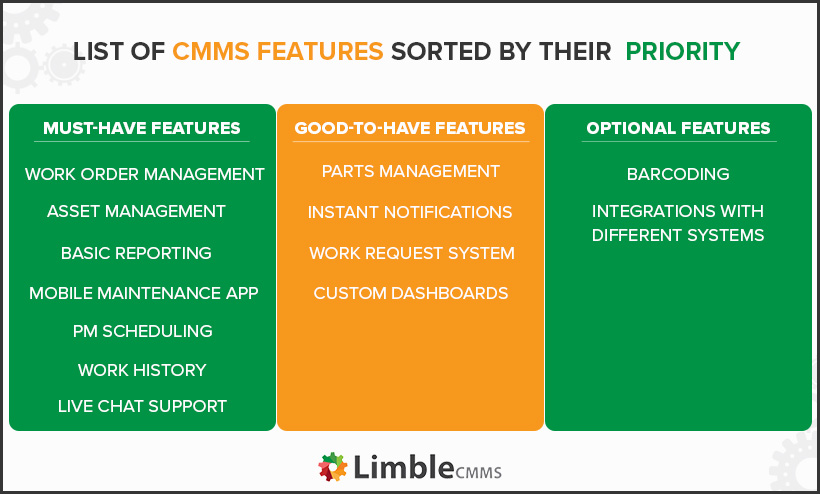
3) Is it cloud-based or on-premise?
Cloud-based or on-premise is an important choice. It can have a big impact on the overall implementation costs, how quickly updates/bug fixes occur, and other important aspects. There are benefits to both.
Quick facts about cloud-based CMMS solutions:
- Lower upfront costs
- Does not require any special hardware
- Requires little to no support from your internal IT department
- Set is fast and easy
- Software updates are useable in real-time
Quick facts about on-premise CMMS solutions:
- May satisfy data security regulatory requirements more easily for your company
- Less frequent software updates means having more time to get used to one version of the software (and long wait times to fix software bugs)
- New features and bug fixes often come with additional costs
4) Is it simple to track maintenance work and inventory usage?
Effective work order management and inventory management are critical for a smooth-running maintenance department. When you streamline maintenance tasks and spare parts inventory, suddenly it is much easier to manage equipment maintenance, facility maintenance, reduce downtime, a protect the company’s bottom line.
5) How easy (or difficult) is it to schedule maintenance work?
Maintenance scheduling is one of the top requested features in a CMMS; the reason for that is simple. If you want to run an effective maintenance department and minimize your operating costs, having the ability to easily schedule and track routine maintenance work is critical.
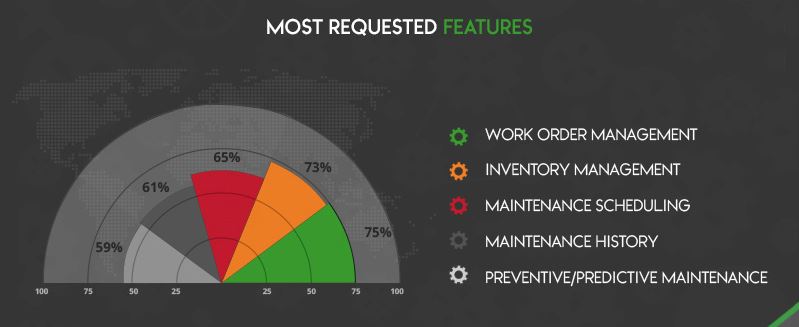
Try out your potential CMMS vendors to make sure preventive maintenance scheduling is intuitive to use. Open work orders can easily be viewed in a calendar format. PM templates can be built, so that routine work has clear, detailed, and consistent instructions.
6) Is it mobile compatible?
Utilizing mobile CMMS app gives you massive time savings by tracking all maintenance activities in real-time while your technicians are out in the field.
Make sure your CMMS provider has an iOS– and Android-friendly mobile app that is well designed and easy to use. If the app is difficult to use or has a horrible user interface, you will quickly lose the efficiency of using a CMMS.
From the convenience of a mobile device, managers can check or redirect open work to accommodate new work requests or tickets that are coming in.
7) How does the pricing structure work?
Nothing is more frustrating than discovering the hidden costs of a product.
Always check that you are getting an upfront pricing description, including any add-on features, scaling costs, warranties, feature upgrades, implementation consultation, and ongoing support fees.
Here are some key questions to ask your vendor that will help you get a clear picture of the total cost of the software.
- Is your maintenance management solution billed monthly, quarterly, annually, or upfront?
- Are there additional charges per user?
- Is it one price for a suite of features, or can you pay only for the features you want?
- Is customer support and training included, or are there different levels that have associated fees?
8) Can the software scale with your business?
Whether you are adding technician users, features, or a bigger module ad-on, you will want your CMMS to be able to grow with you as your organization and its needs evolve.
This is a good time to focus on ease-of-use and the user experience for the maintenance systems you are researching. If the CMMS you are looking at isn’t particularly user-friendly out of the box, things are only going to get worse when you decide to track more assets or coordinate an even bigger maintenance team.
9) What types of reports can be generated using the system?
It is important that the system you decide to implement can generate all the reports you need quickly and easily. Here are some reports that can answer some of the questions you’ll have to answer for your management team:
- Has the right maintenance work been done?
- Was that work done on time, within budget?
- Which asset is costing the most and why?
- What are my average time to repair (MTTR) and my average time between failures (MTBF)?
- Where is my maintenance team’s time being spent?
- How many parts were used last month, and what did it cost?
Look for a system with customizable reporting to help speak to your organization’s unique KPIs. Ideally, you should be able to have these reports at your disposal with just a few clicks.
10) How involved is the implementation process?
An important part of choosing the best maintenance software is finding a solution to implement in a reasonable time frame. If the software can adjust to your needs and the vendor provides you with adequate support, the implementation should quickly and smoothly.
While small to mid-sized businesses can often use the solution out of the box with minimal modifications, larger companies also have to think about integration options and how easy it will be to connect a particular maintenance software with their existing system.
After the implementation process, having quick access to customer support is of utmost importance. CMMS vendors should offer phone, live chat, email, and 1-on-1 support and, ideally, do it at no extra cost to you.
Why Limble is the best maintenance software
Limble CMMS continues to find itself amongst the highest-ranking CMMS software vendors in the CMMS market. We are proud to say that Limble became a winner of 2 prestigious quality certificates: Great User Experience Award and Rising Star award.
Rising Star is the award given to new SaaS products that have recently increased in popularity, have excellent customer traction, and are viewed as efficient software solutions.
Great User Experience Certificate is awarded to products that offer an especially good user experience. It is based on interface design, intuitiveness of available features, and how easy it is to start using the product.
We have to admit, it always feels good when a team that has reviewed hundreds of great software solutions recognizes your efforts? If you want to dive deeper into what our customer think, check out these Limble CMMS reviews.
Make the next move on your CMMS journey
Fully utilizing a maintenance management software is one of the main indicators of a successful maintenance program. For a deep dive on all things CMMS, it may be helpful to check out our Essential Guide to CMMS first.
If you are ready to see all the ways a CMMS can solve your maintenance challenges, then it’s time to step into the future of maintenance software with Limble. Schedule a demo, start a free-trial, or take it for a test drive with our self-demo.