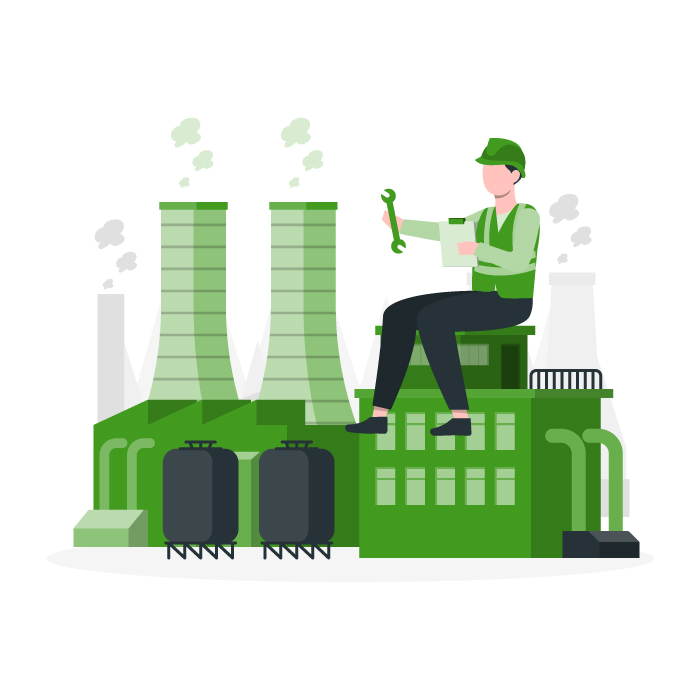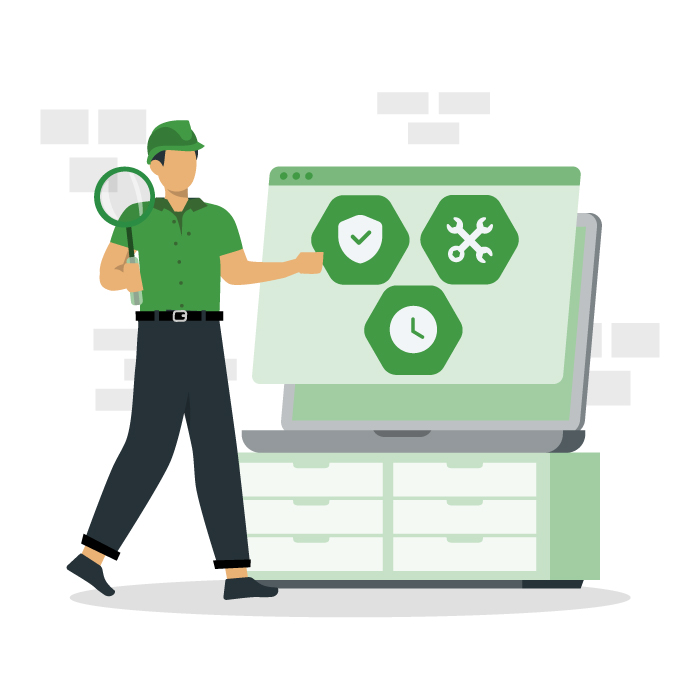Mean Time Between Failure (MTBF)
Learn all about Mean Time Between Failure (MTBF), an essential metric for maintenance managers.
What is Mean Time Between Failure (MTBF)?
Mean Time Between Failures (MTBF) measures the average amount of time that passes between equipment failures. It is used to monitor how reliable equipment is over time by calculating the average duration an asset or system operates without breaking down.
By tracking MTBF, maintenance teams can gain visibility into how long equipment stays in working condition before it fails. It can be calculated for an individual asset or a group of assets based on type, location, purpose, or any other categorization that is meaningful to the organization using it.
Along with other metrics like Mean Time to Repair (MTTR), MTBF helps assess overall asset availability and performance which can give insight into the effectiveness of machine operation and maintenance workflows, technician training and skill, and other aspects of an organization’s asset management processes. In simple terms, a lower MTBF means an asset is likely to fail more often, while a higher MTBF suggests that the asset is more dependable.
Table of Contents
- Learn all about Mean Time Between Failure (MTBF), an essential metric for maintenance managers.
- What is Mean Time Between Failure (MTBF)?
- Why is MTBF important?
- Benefits of improving MTBF
- How to calculate MTBF
- What is considered good MTBF?
- Challenges for calculating MTBF
- Variations of MTBF
- Does MTBF include repair time?
- How is MTBF different then MTTR and other failure metrics?
- 7 best practices for improving MTBF
- Monitor and improve MTBF with the right tools
- FAQ
- Related Content
Why is MTBF important?
Finding measurable ways to evaluate your maintenance program is critical if you want to ensure that it is having the desired impact. MTBF helps maintenance teams determine the effectiveness of repair and maintenance tasks by quantifying the lasting effect of machine upkeep.
Tracking MTBF helps organizations plan for maintenance, reduce unexpected downtime, and make smarter decisions about asset management and repairs. By analyzing asset reliability over time using MTBF, teams can take steps to improve it, supporting a more proactive rather than reactive strategy. This reduces costly unplanned downtime and emergency repairs, which can disrupt production and impact the bottom line.
Improving MTBF also contributes to a more efficient preventive maintenance strategy. When assets are reliably operational, the overall cost of repairs goes down, equipment lifespan is extended, and operations run more smoothly.
MTBF is not just about preventing failures—it’s about optimizing equipment maintenance by ensuring that maintenance time is used wisely while avoiding unplanned interruptions to productivity.
Benefits of improving MTBF
While calculating any metrics requires time and good documentation, MTBF is relatively easy. Considering all the benefits a company can achieve by having a clear understanding of MTBF makes the effort worthwhile.
- Improves the reliability of your assets which decreases the frequency of downtime and increases your organization’s productivity.
- Increases asset longevity by helping organizations proactively address performance concerns and prevent failures which, over time, can take a toll on equipment health.
- Reduces overall maintenance costs by enabling the shift to more proactive maintenance processes and more accurate maintenance planning.
- Boosts quality control through improved asset dependability which leads to fewer product defects and, ultimately, more satisfied customers.
- Creates a safer work environment by reducing the likelihood of unexpected breakdowns and equipment malfunctions that often lead to accidents and injuries.
- Improves strategic purchasing and decision-making with the use of MTBF data on failure rates of different models and suppliers, helping organizations make more cost-effective decisions.
How to calculate MTBF
Calculating MTBF is straightforward as long as you have the right data. You’ll need to know two key things:
- The total operating time of the asset during a given time period
- The number of failures that occurred during that same time period
MTBF Formula
To calculate MTBF, divide the total operating time of the asset by the number of failures it experienced.
MTBF = Total Operating Time / Number Of Failures
For example, if an organization uses a machine for 1,000 hours over a 6-month period and that machine fails 5 times within that same 6-month period, its MTBF would be 200 hours.

MTBF calculations help you assess the reliability of your equipment.
Applying MTBF to maintenance operations
Now that the organization is aware of the average operational time between failures, it can begin to plan maintenance resources accordingly, ensuring that after every 200 hours of use, there are resources available to either repair or proactively service the equipment in an attempt to prevent the next failure. Over time, they can begin to compare MTBF measurements over time and look for patterns and improvements that result from changes in maintenance activity.
It’s important to note that MTBF only considers the time the asset is actively running compared to stoppages related to equipment failures. It does not include scheduled downtime for regular maintenance, repairs, or other planned activities. Additionally, MTBF does not tell you why an asset failed or how severe the failure was—it simply gives you an average of how long the asset runs before a failure occurs. MTBF is a helpful tool for understanding reliability, but it’s just one piece of the larger puzzle in asset management and maintenance strategy.
What is considered good MTBF?
What qualifies as a “good” MTBF can vary widely depending on the industry, type of equipment, and operating conditions. It can even be impacted by something as specific as an organization’s internal workflows and policies that define what a failure is (i.e. A partial failure that can be addressed at the moment by a machine operator versus a complete failure of an asset that halts operations and requires the attention of the maintenance department). This makes it difficult and unhelpful to look for an external benchmark for an acceptable MTBF.
For instance, in critical industries such as aerospace or healthcare, an MTBF of several thousand hours may be expected to ensure safety and reliability. In contrast, in heavy manufacturing environments, where equipment operates constantly and under more stress, an MTBF of a few hundred hours may be considered acceptable.
Ultimately, a good MTBF is one that supports your operational goals, reduces downtime, and avoids unnecessary maintenance costs, while ensuring that equipment reliability meets the standards needed for smooth operations.
Prioritize trending to interpret and use MTBF
MTBF calculations should be compared to your own internal benchmarks and baselines. Look internally to set your frame of reference, then calculate MTBF repeatedly over time to monitor trends and evaluate the impact of changes in maintenance procedures and operations.
A higher (or increasing) MTBF indicates more reliable equipment as it means the asset is running longer between failures. MTBF also needs to be weighed against other factors like the cost of maintenance, performance requirements, and the overall maintenance strategy.
An MTBF that is trending downward typically suggests that an asset is failing more frequently, which can be a red flag. It may indicate that the equipment is not being properly maintained, is reaching the end of its useful life, or is operating in conditions that are too harsh for its design. This might signal a need for more frequent maintenance, repairs, or even a full equipment replacement.
Challenges for calculating MTBF
Calculating MTBF is helpful for understanding the reliability of your assets, though sometimes your maintenance team may run into obstacles that make it a difficult metric to capture. Here are some of the most common:
- Lack of data: Accurate MTBF calculations require reliable data on uptime and failures experienced across an asset’s service life. Without this information achieved through proper asset logs and documentation, you’ll struggle to achieve accurate figures.
- System and asset complexity: Multi-component systems can make it challenging to pinpoint the source of failure and make the necessary calculations.
- Scheduled maintenance: Your schedule for maintenance tasks can impact the accuracy of your MTBF calculations. If lubrication and other routine maintenance occur too frequently, you may not only be wasting valuable maintenance resources but also not be able to calculate an accurate MTBF that truly reflects asset reliability.
- Environmental changes: Changes in your operating environment, such as temperature shifts, can affect the accuracy of MTBF calculations.
Variations of MTBF
MTBF is one of several similar metrics that a company may use depending on the setting and type of assets being monitored My calculating and monitoring multiple related mean time metrics, you can gain a broader understanding of asset health and maintenance effectiveness.
- Mean Time to Failure (MTTF): While MTBF is useful for understanding repairable items, MTTF measures the reliability of assets that cannot be repaired.
- Mean Time Between System Aborts (MTBSA): This metric helps professionals assess the reliability of software systems.
- Mean Time Between Critical Failures (MTBCF): This variation of MTBF value only takes critical failures into account.
- Mean Time Between Unscheduled Removal (MTBUR): The aviation sector often uses MTBUR to calculate the flight hours between the removal of components from a fleet. This accounts for all kinds of removals, not just removal that results from component failure.
- Mean Time to Detect (MTTD): This measurement of the amount of time it takes for failures to be detected and reported indicates the effectiveness of detection mechanisms and communication workflows within your team.
- Mean Time to Repair (MTTR): Repair time measurements directly impact the length of downtime events that result from breakdowns and failures, making this a perfect supplement to MTBF.
Does MTBF include repair time?
No, MTBF does not include the time taken to repair or maintain the asset. MTBF focuses solely on the time an asset operates before it experiences a failure. To account for repair time, MTTR (Mean Time to Repair) should be tracked separately. Combining MTBF with MTTR provides a more complete picture of asset performance and reliability along with the maintenance team’s ability to effectively address unexpected disruptions.
How is MTBF different then MTTR and other failure metrics?
MTBF is an important metric for tracking the reliability of your assets, and along with the other mean time metrics listed above, it can be valuable. However, it does not provide a complete view of maintenance performance. Minimizing the number and length of breakdowns you experience and maximizing the lifetime productivity of your assets requires close attention to several maintenance metrics.
- Failure rate: This metric looks at the total number of failures an asset has experienced over a given period of time or throughout its life.
- Overall Equipment Effectiveness (OEE): Taking availability, performance, and quality into account, OEE offers a holistic snapshot of manufacturing productivity.
- Total Effective Equipment Performance (TEEP): This metric evaluates overall equipment performance, considering all available production time.
- Maintenance backlog: This tracks the number of maintenance tasks that have not yet been completed, offering insight into workload management.
- Wrench time: Wrench time, or tool time, focuses on the actual time technicians spend performing manual tasks, highlighting efficiency and resource utilization.
7 best practices for improving MTBF
Your maintenance team should always aim to maintain the highest MTBF for its assets. Here are some tips for reducing the frequency of unexpected failures and extending your assets’ MTBF.
- Get to know your assets: Regularly assess your equipment to understand its condition and identify areas that need attention. This helps prioritize maintenance tasks and ensure all assets, regardless of age, are properly maintained.
- Transition to proactive maintenance: Establish standard operating procedures (SOPs) and checklists to guide your team through key maintenance tasks such as cleaning, lubrication, and replacing worn parts. Identifying potential issues early helps prevent more serious breakdowns down the road.
- Introduce root cause analysis: When equipment issues arise, dig deeper to identify the root cause rather than just addressing the symptoms. This approach ensures that recurring problems are resolved, not just temporarily fixed.
- Use high-quality replacement parts: Always opt for reliable, high-quality parts when making repairs. This will help maintain the asset’s performance and extend its operational life.
- Maintain proper working conditions: Ensure that both equipment and operators are working within safe limits. Keep work areas clean and organized to prevent unnecessary wear and tear on machinery and minimize safety risks.
- Train and connect your operators and technicians: Proper training ensures that everyone on the team understands their role in maintaining assets and is equipped with the knowledge to perform tasks effectively. Open communication enhances collaboration and boosts overall productivity.
- Implement maintenance software: Use a Computerized Maintenance Management System (CMMS) to centralize documentation, track asset performance, improve communication, and streamline maintenance workflows. This helps you stay organized and make data-driven decisions.
Want to see Limble in action? Get started for free today!
Monitor and improve MTBF with the right tools
MTBF is a simple yet powerful metric that can help improve asset management activities. With the right tools and technology like a modern CMMS, documentation of maintenance activities, operational time, and failures becomes easier and more accurate. Not only that, it makes calculating MTBF and reporting trends across your organization automatic and stress-free.
To learn more about how to leverage the power of a CMMS within your asset management strategy, contact us today.
FAQ
Why use CMMS software to track maintenance metrics?
Using CMMS software simplifies tracking complex maintenance metrics, fosters data-driven decisions, enhancing efficiency, reducing downtime, and aiding in regulatory compliance all in one.
Table of Contents
- Learn all about Mean Time Between Failure (MTBF), an essential metric for maintenance managers.
- What is Mean Time Between Failure (MTBF)?
- Why is MTBF important?
- Benefits of improving MTBF
- How to calculate MTBF
- What is considered good MTBF?
- Challenges for calculating MTBF
- Variations of MTBF
- Does MTBF include repair time?
- How is MTBF different then MTTR and other failure metrics?
- 7 best practices for improving MTBF
- Monitor and improve MTBF with the right tools
- FAQ
- Related Content
Is Limble Mobile CMMS app user friendly?
Limble is consistently rated Easiest-to-Use CMMS on review sites like G2, Capterra, and Software Advice. And our customers agree. With our mobile CMMS app, teams experience 30%+ better productivity, on average, requiring little to no training or ramp-up time. Our CMMS app can travel with your team, no matter where they go! Visit our App Store or Google Play for more information.
Table of Contents
- Learn all about Mean Time Between Failure (MTBF), an essential metric for maintenance managers.
- What is Mean Time Between Failure (MTBF)?
- Why is MTBF important?
- Benefits of improving MTBF
- How to calculate MTBF
- What is considered good MTBF?
- Challenges for calculating MTBF
- Variations of MTBF
- Does MTBF include repair time?
- How is MTBF different then MTTR and other failure metrics?
- 7 best practices for improving MTBF
- Monitor and improve MTBF with the right tools
- FAQ
- Related Content
Can I connect to other systems?
Limble provides seamless, pre-built CMMS Integrations with the most widely used software systems. That means no help from a developer or your IT team is required. Learn more about our integrations.
Table of Contents
- Learn all about Mean Time Between Failure (MTBF), an essential metric for maintenance managers.
- What is Mean Time Between Failure (MTBF)?
- Why is MTBF important?
- Benefits of improving MTBF
- How to calculate MTBF
- What is considered good MTBF?
- Challenges for calculating MTBF
- Variations of MTBF
- Does MTBF include repair time?
- How is MTBF different then MTTR and other failure metrics?
- 7 best practices for improving MTBF
- Monitor and improve MTBF with the right tools
- FAQ
- Related Content
How secure is the Limble CMMS platform?
At Limble, our world-class data security practices ensure your account information is safe. We use state-of-the-art technologies and industry best practices to maintain a secure infrastructure, including SOC-II Type II certification, regular penetration testing, and continuous security training for our staff.
Table of Contents
- Learn all about Mean Time Between Failure (MTBF), an essential metric for maintenance managers.
- What is Mean Time Between Failure (MTBF)?
- Why is MTBF important?
- Benefits of improving MTBF
- How to calculate MTBF
- What is considered good MTBF?
- Challenges for calculating MTBF
- Variations of MTBF
- Does MTBF include repair time?
- How is MTBF different then MTTR and other failure metrics?
- 7 best practices for improving MTBF
- Monitor and improve MTBF with the right tools
- FAQ
- Related Content