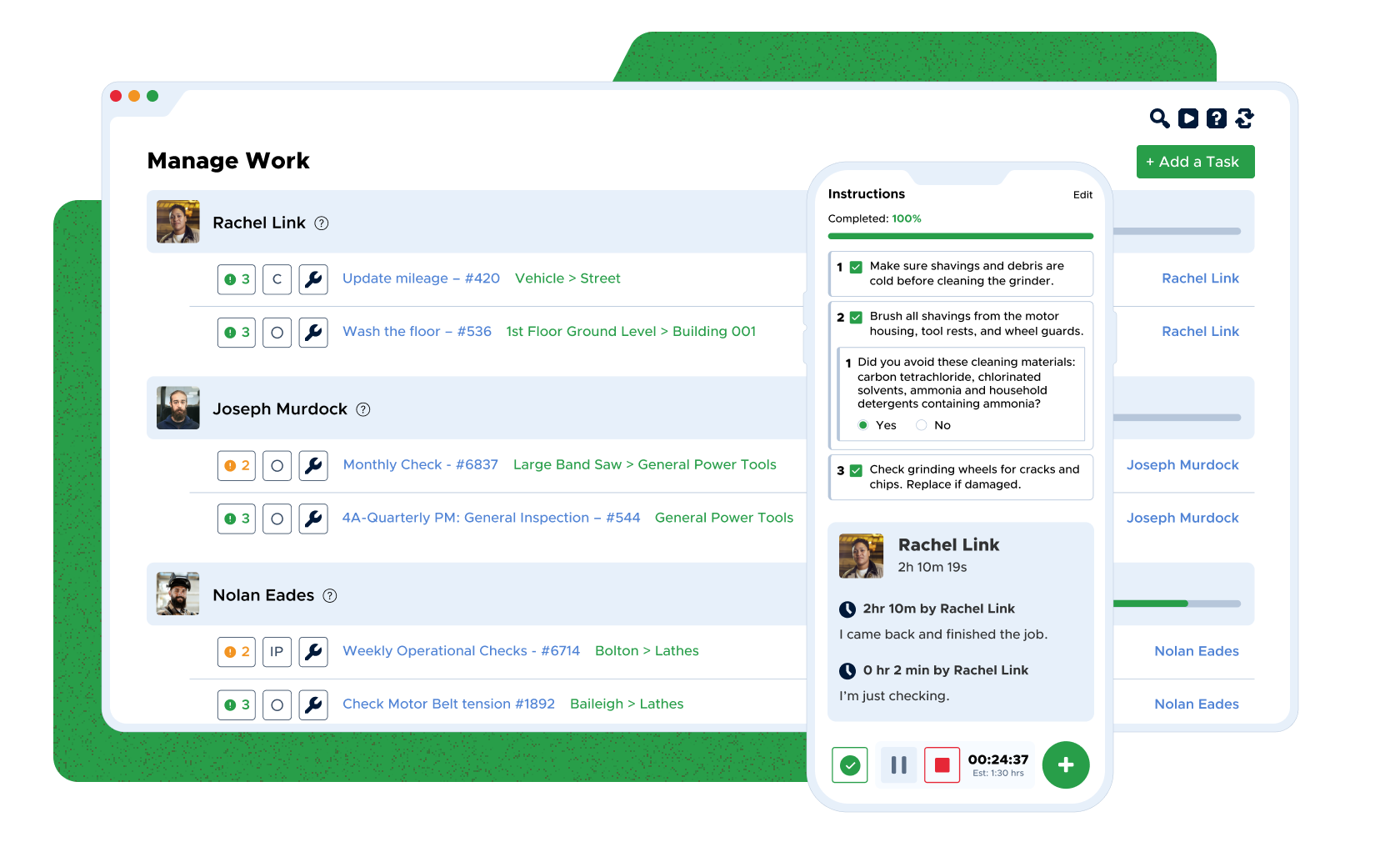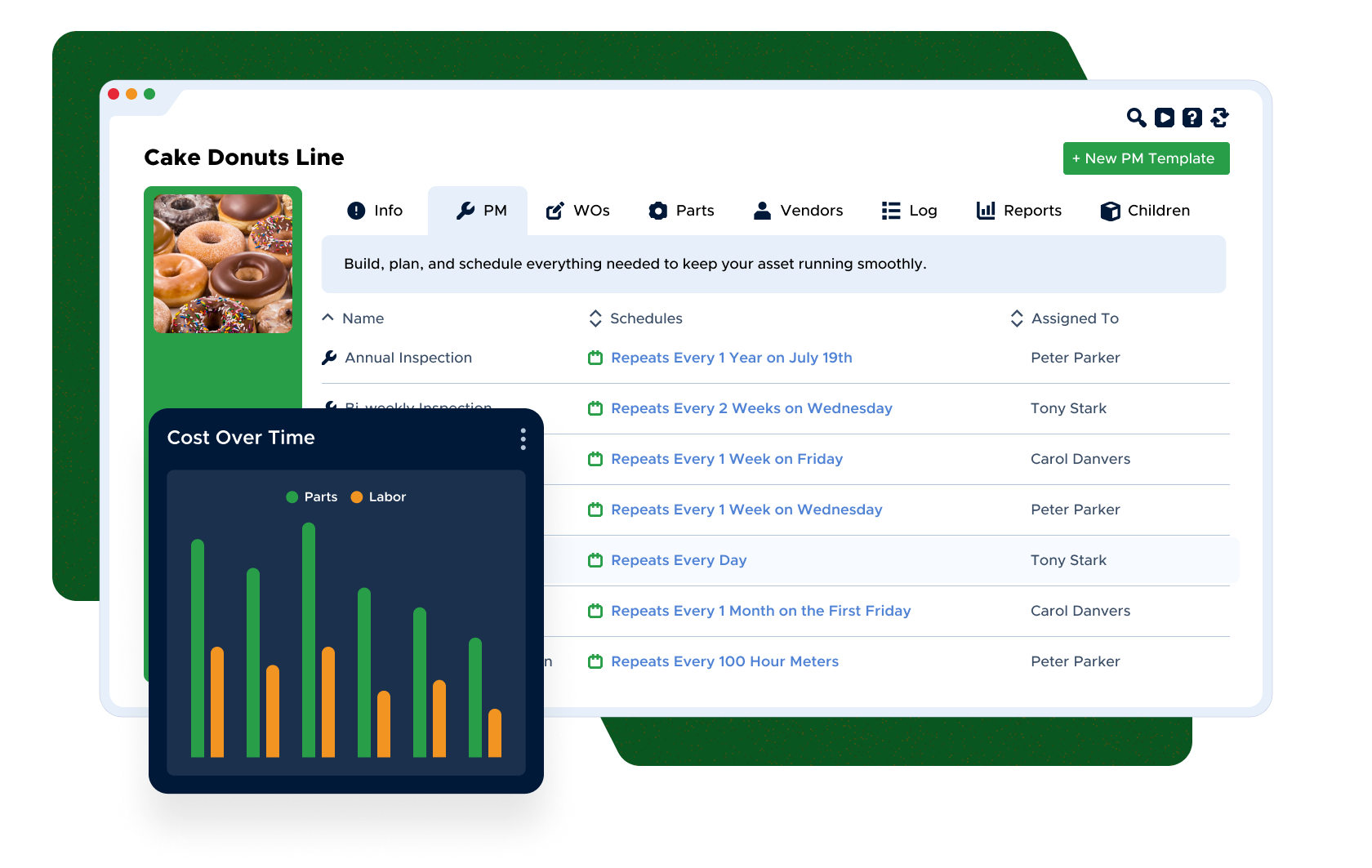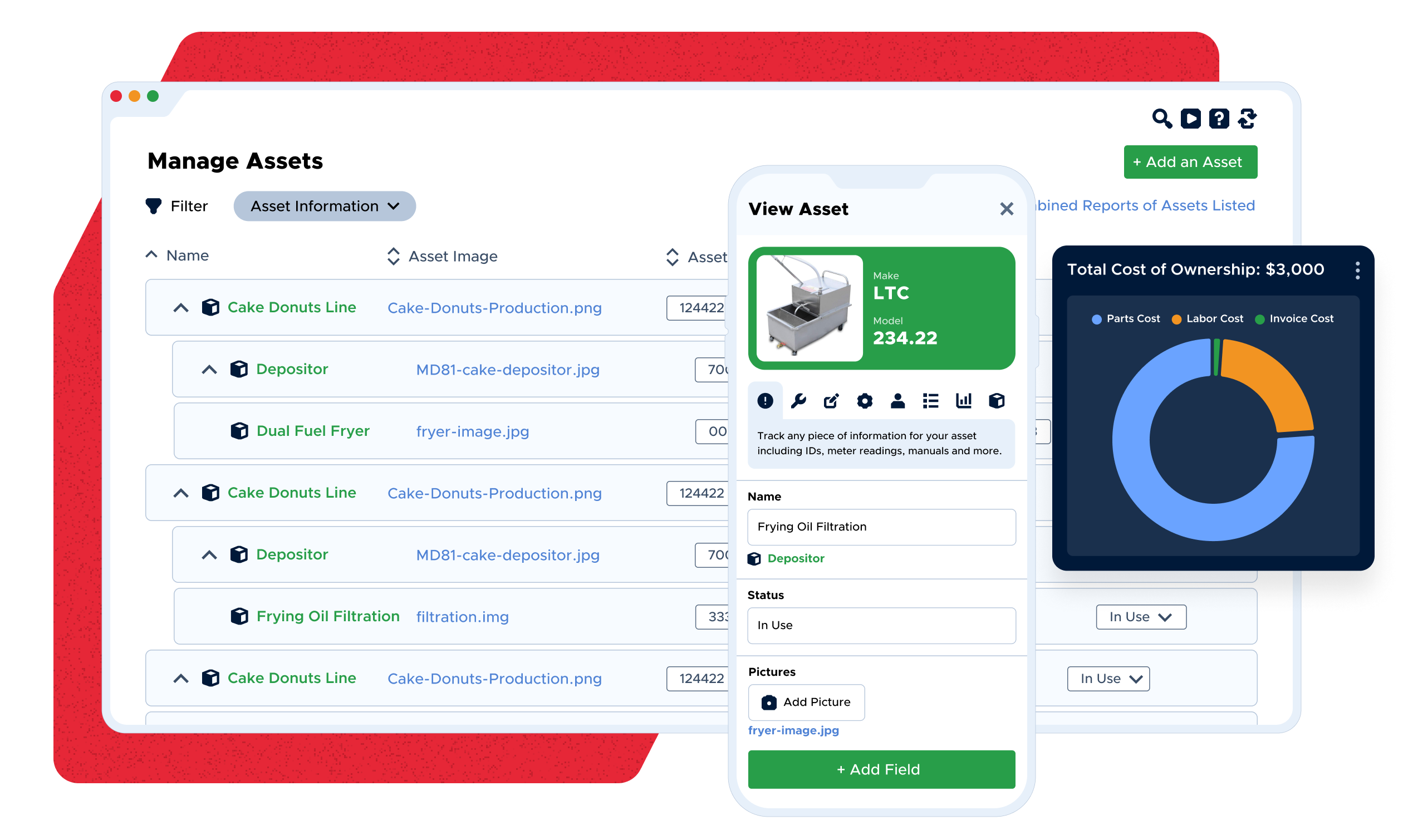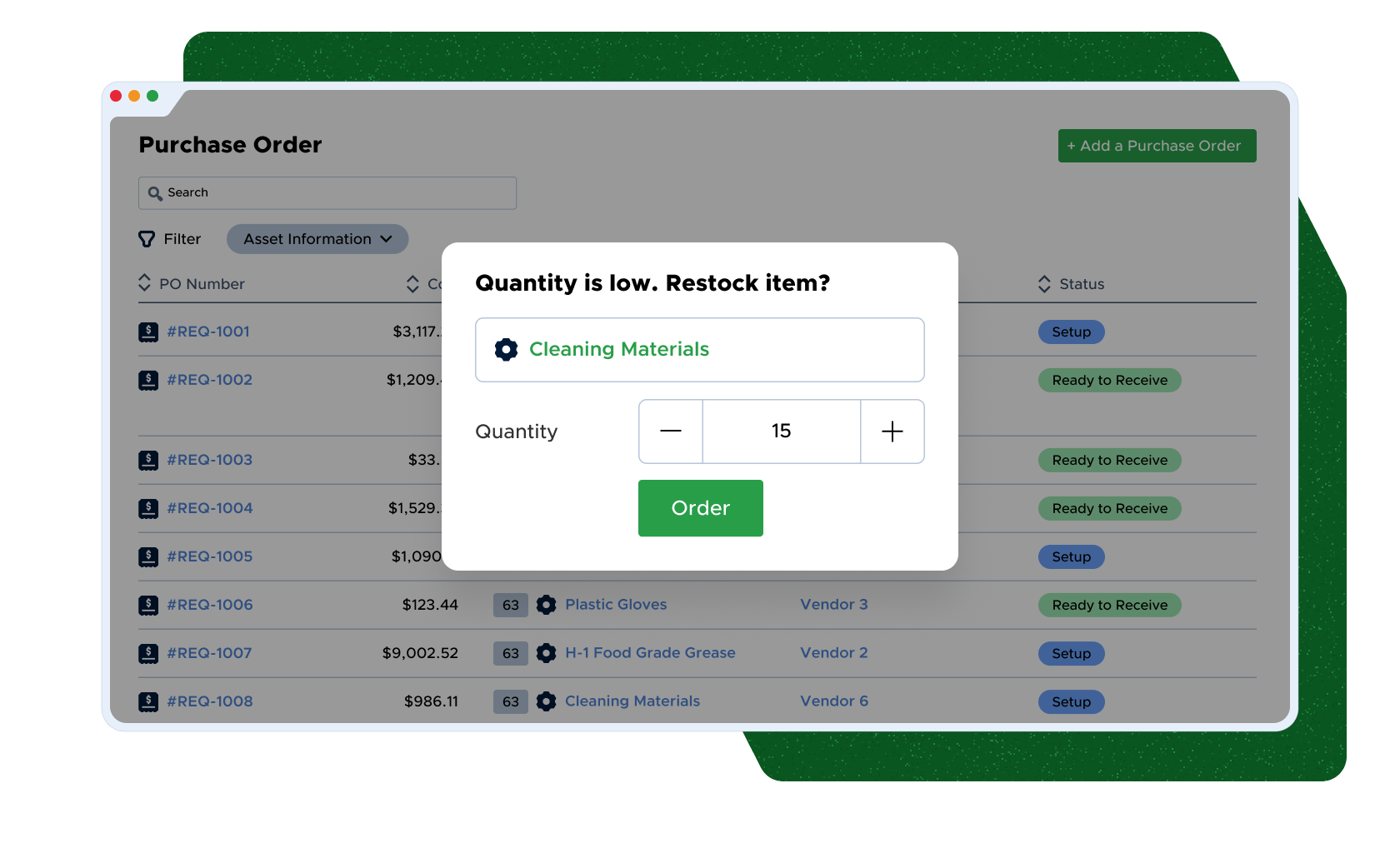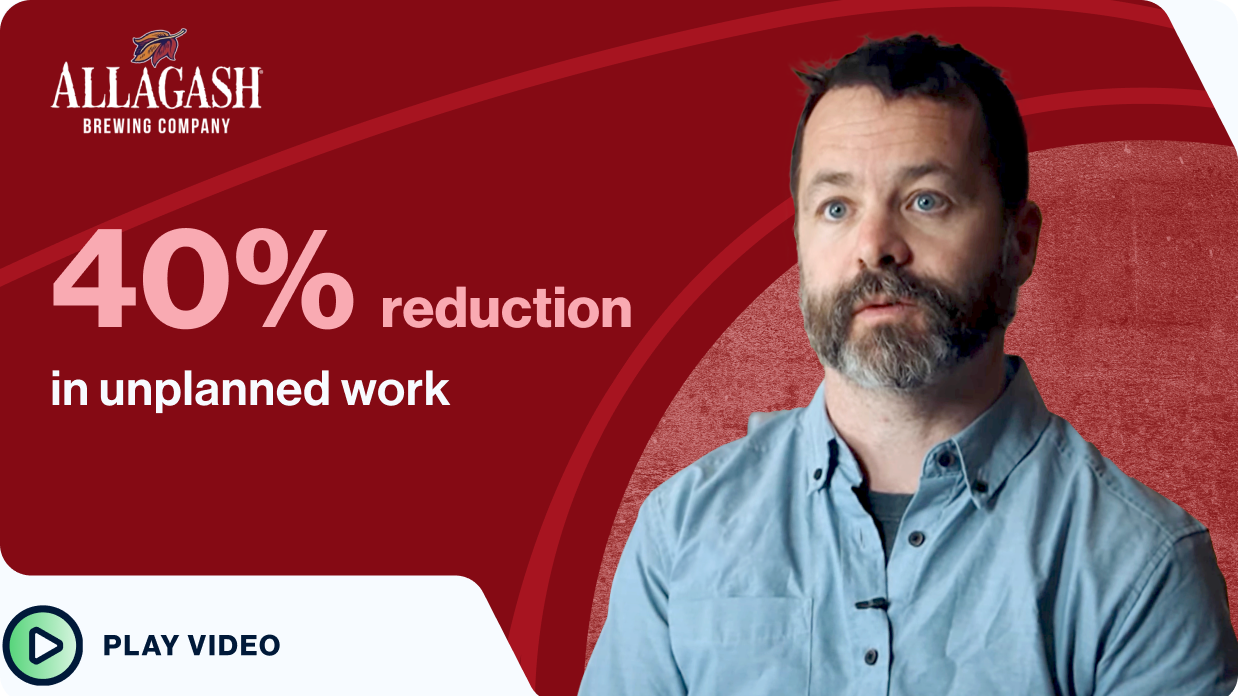-

Reduce downtime
Avoid setbacks with a proactive, preventive maintenance strategy and move fast when emergencies do happen.
LEARN MORE -

Increase productivity
Prioritize and complete work orders faster with efficient, collaborative software your team will love using.
LEARN MORE -

See every work order
Track open and historical work orders for full compliance and complete visibility into tasks at the individual staff level.
LEARN MORE
The ability to get your maintenance scheduled and view it in a week or month outlook has helped us keep up with all the maintenance that needs to be done. The reporting gives more visibility to the work we do.
Sam Livingstone Maintenance Mechanic VIEW CASE STUDYLimble makes work orders easy and efficient.
Learn how with a personalized demo from our team.
FAQ for CMMS software
What are important CMMS features?
Key features to look for in a CMMS solution:
- Work Order Management: Track work orders from start to finish.
- Preventive Maintenance Scheduling: Automates the scheduling of maintenance needs to minimize downtime and ensure equipment reliability.
- Asset Tracking: Centralizes asset information and maintenance history.
- Inventory Management: Tracks inventory and ensures parts availability, minimizing delays and keeping maintenance operations running smoothly.
- Analytics: Delivers actionable insights into maintenance work and costs, supporting data-driven decision-making for improved maintenance program.
- EAM (Enterprise Asset Management) Readiness: The capability of a CMMS platform to scale for enterprise requirements and seamlessly integrate with other systems like ERP and more.
These features enhance efficiency, reduce costs, prevent breakdowns, and extend asset lifespan while improving reliability. Learn more about CMMS features.
Who uses CMMS software?
Facility managers, operations managers, and asset managers use CMMS software to streamline audits, ensure regulatory compliance, schedule preventive maintenance tasks, and efficiently manage asset lifecycles. It is widely used in industries like manufacturing, education, energy & utilities, and food & beverage to help optimize resources and improve maintenance processes.
How long does CMMS implementation take?
Implementing CMMS software often takes 6 to 12 months. With Limble, recognized as the best CMMS software, customers see value in just 3 weeks. Our product experts provide 24/7 hands-on support and ensure seamless migration every step of the way.
Is there a mobile CMMS app?
Yes, Limble’s CMMS platform offers the #1 rated ease of use mobile app, optimized for mobile devices and designed to be user-friendly for any maintenance teams.
Learn more about our mobile CMMS app.
Is Limble’s CMMS able to integrate with other system?
Limble’s CMMS can integrate with IoT devices and other software systems to enable real-time asset health monitoring, collecting of critical data on equipment performance. This supports predictive maintenance by identifying potential issues early, reducing downtime, and scheduling repairs before failures occur.
Cloud-based CMMS Systems vs On-Premise
Cloud-based CMMS is ideal for flexibility, convenience, and cost efficiency, while on-premise options work better for companies with strict data control needs.
- Accessibility: Cloud-based CMMS systems can be accessed from anywhere with an internet connection, making them perfect for remote teams and mobile devices. On-premise systems are tied to specific locations and hardware.
- Cost: Cloud-based solutions use a subscription model, avoiding upfront hardware expenses, while on-premise systems require significant initial investments in servers and IT infrastructure.
- Updates & Maintenance: Cloud systems are automatically updated by the provider, keeping features and security up-to-date. On-premise systems need manual updates and dedicated IT support.
- Scalability: Cloud CMMS scales easily as your business grows, while on-premise solutions may need extra hardware and configuration.