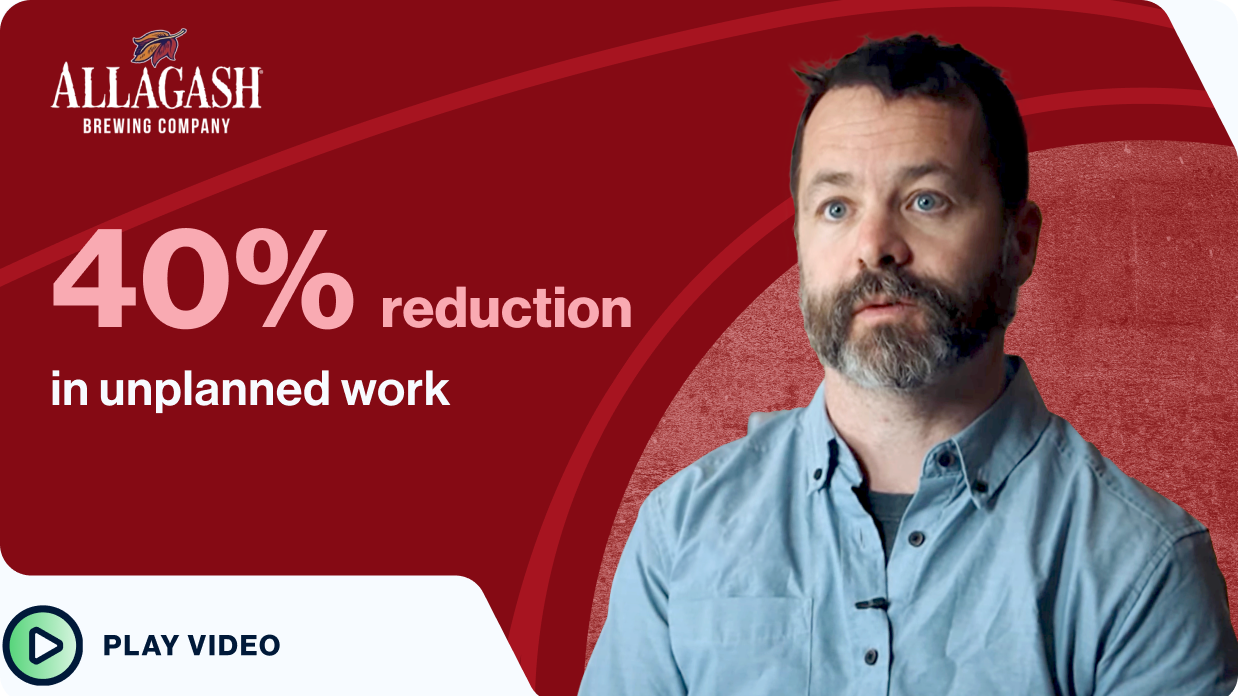-

Reduce downtime
Avoid setbacks with a proactive, preventive maintenance strategy and move fast when emergencies do happen.
LEARN MORE -

Increase productivity
Prioritize and complete work orders faster with efficient, collaborative software your team will love using.
LEARN MORE -

See every work order
Track open and historical work orders for full compliance and complete visibility into tasks at the individual staff level.
LEARN MORE
Create work orders with a scan or a click
Start a new work order from your dashboard, an asset record, or a vendor, then add details and photos directly from your phone. Start with Limble’s default templates or create your own based on your SOP.
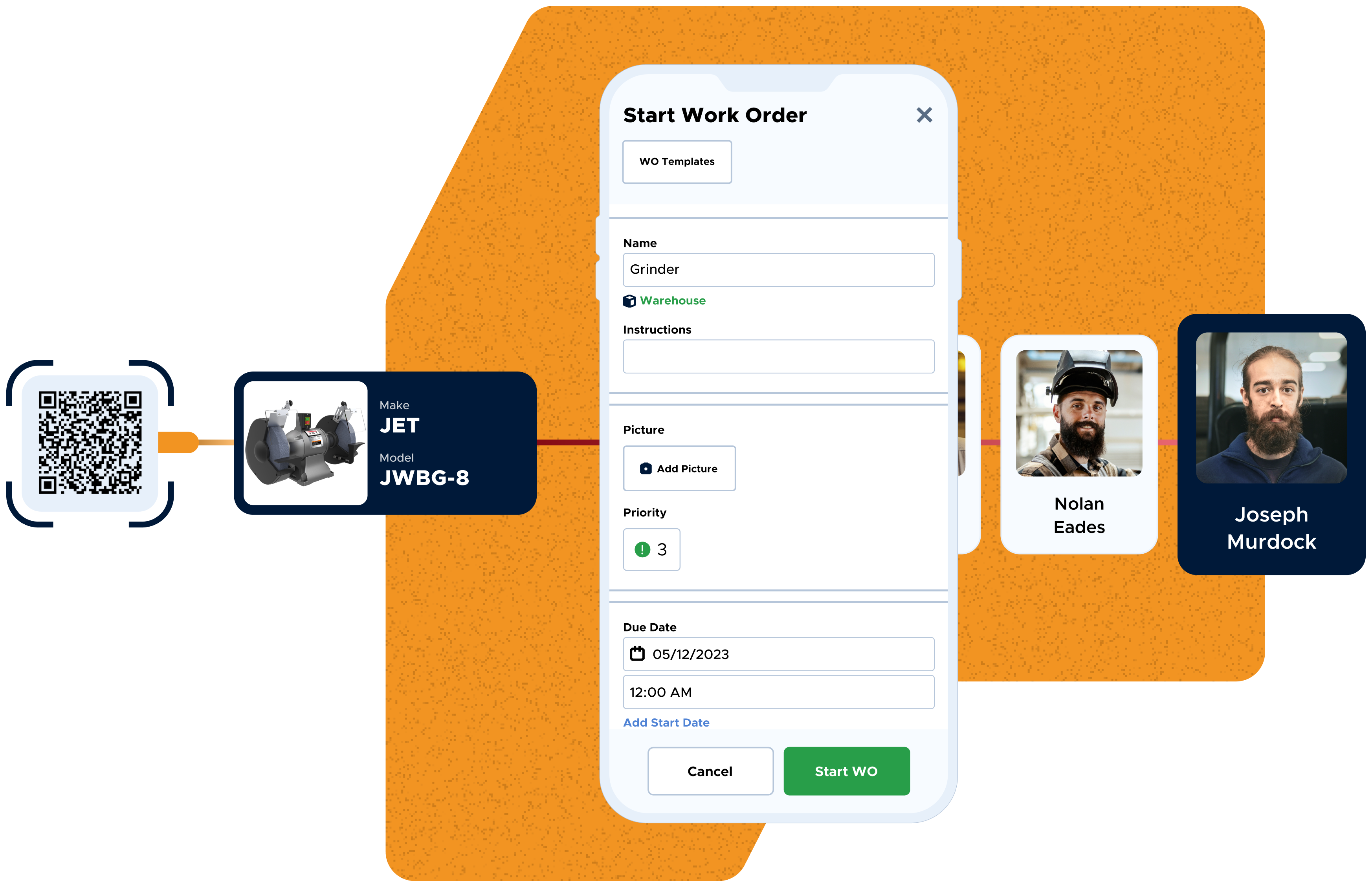
Assign and follow up on open tasks
Automatically assign work orders and connect them to related assets and parts for a more complete picture of your open to-dos. Limble can be configured to notify your staff about pending work orders to make sure they’re done on time.
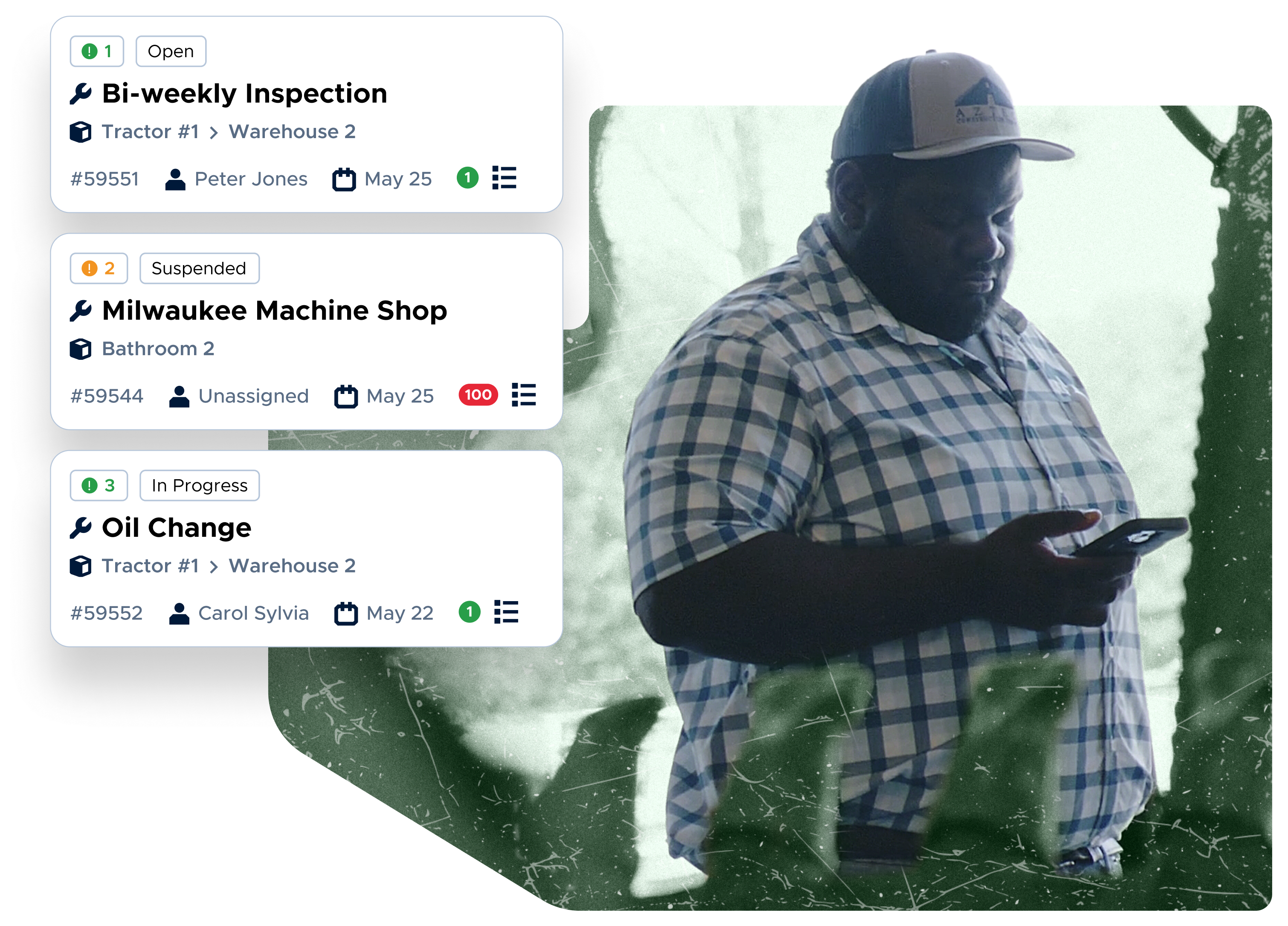
Search, filter, and prioritize work orders company-wide
Sort and prioritize your work orders and work requests by importance, team, location, asset, and more. To change the due date or reassign a task, just drag and drop them in the calendar view.
Avoid downtime with repeatable PM tasks
Schedule repeatable preventive maintenance tasks from templates or from scratch, stopping breakdowns before they ever happen and reducing costly unplanned work.
Set up a self-serve work request portal
Make it easier for people to request something from maintenance, whether they’re on-site or working remotely.
Personalize Your Preferences
Customize your portal by setting up the fields you’ll need for requests.
Publish and Share
Now you’re ready to receive and manage work requests with just a scan of the QR code - no app required.
The ability to get your maintenance scheduled and view it in a week or month outlook has helped us keep up with all the maintenance that needs to be done. The reporting gives more visibility to the work we do.
Sam Livingstone Maintenance Mechanic VIEW CASE STUDY