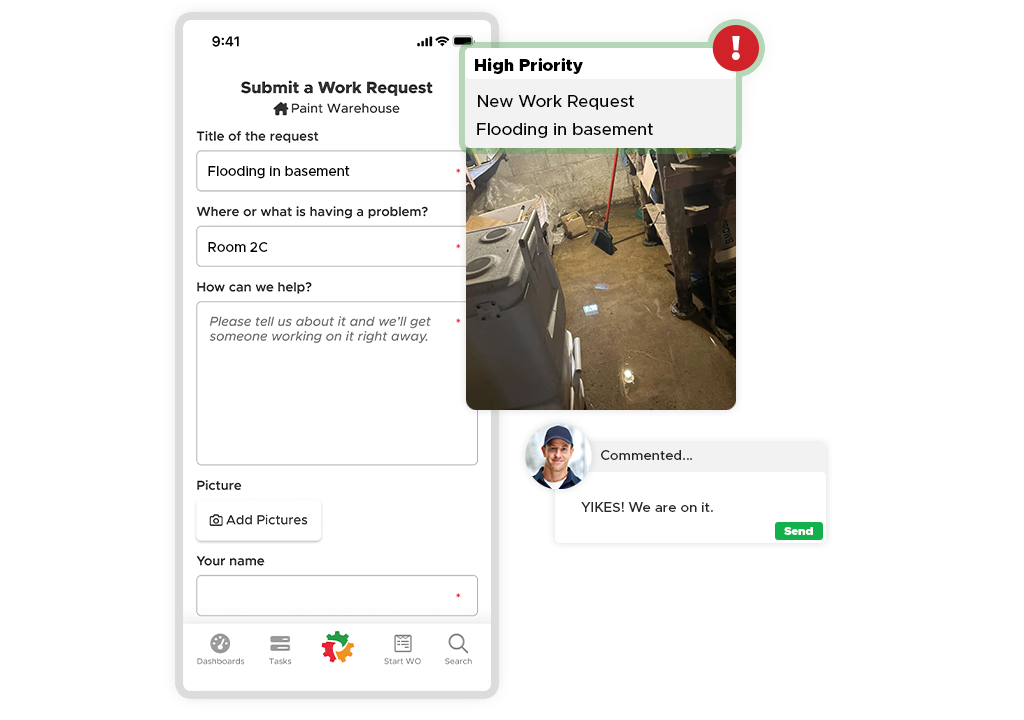When thinking about work order management (WOM), prioritization should be the first word that comes to mind. If you don’t have a clear priority system for your work orders, you are bound to experience inefficiency, wasted resources, and other operational issues.
In this article, we will walk you through everything you need to know about WOM systems, how to build a priority system, and effects and factors of poor prioritization.
What is work order management?
Work order management is the process of organizing and managing lots of work orders simultaneously to ensure they are addressed quickly and effectively.
To succeed, you need properly trained workers who can follow defined procedures. You also need a robust system that can help you organize and automate the process of handling a high volume of work orders.
Free Work Order Template
Free customizable work order template with best practices gained from thousands of customers that will help you standardized work orders.
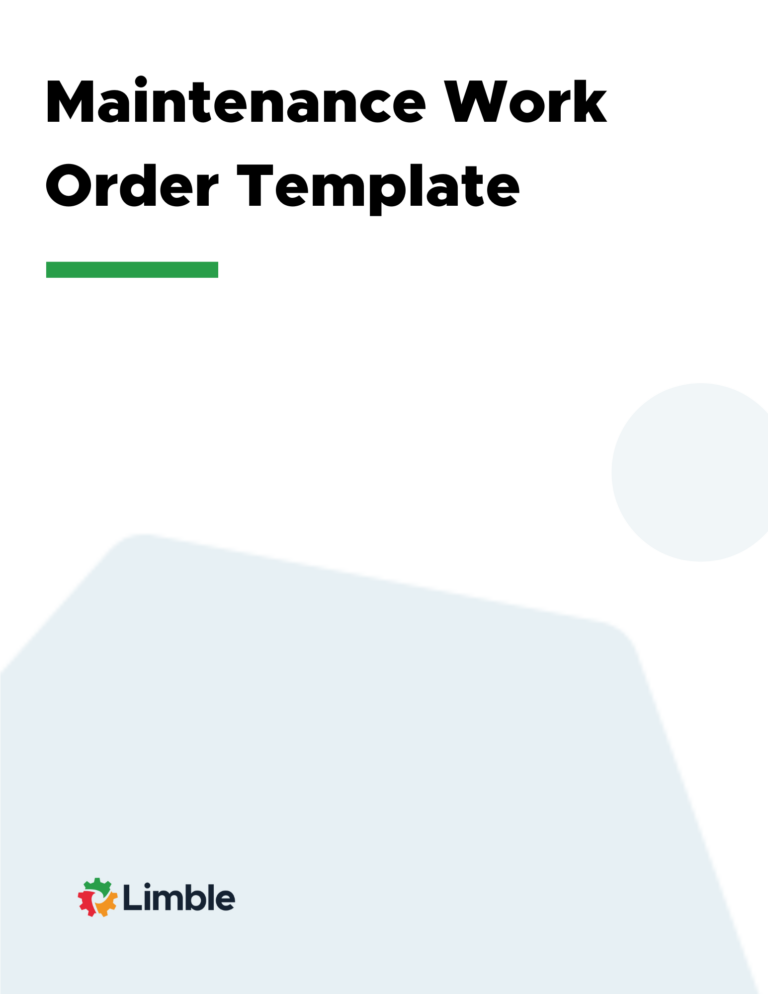
The benefits of having a robust WOM system
A work order system is the key to smoothly functioning industrial and facilities maintenance programs. It can help you:
- Standardize your maintenance workflows and eliminate paperwork
- Create a centralized hub to schedule, assign, and track labor hours
- Track maintenance performance (percentage of planned vs. preventive work, costs associated with performed work, downtime, etc.)
- Estimate and monitor labor, parts, and miscellaneous costs and pricing
- Stay on top of your inventory management — order parts and supplies so things can get done on time and within budget
- Avoid fines and maintain regulatory compliance more easily because you are organized
Using a CMMS software to facilitate your work order management system has many benefits. For instance, Limble customers on average experience significant improvements in the efficiency of their work order management process.
CMMS can significantly streamline your work order management processes. However, the software itself is not a solution. It is a tool like any other — only as good as the person using it.
What does a typical work order management process look like?
At this point, we will presume that you know how to create a proper work order and instead focus on how to manage them.
There are three different parties involved in a WO management process:
- Work requester: The person who submits maintenance requests. Usually a machine operator or an employee outside of the maintenance department.
- Work approver: The person who reviews and approves maintenance requests. This responsibility falls onto a maintenance manager/supervisor/planner/coordinator.
- People carrying out the work: Maintenance mechanics and technicians that execute the required work in the field and on the plant floor.
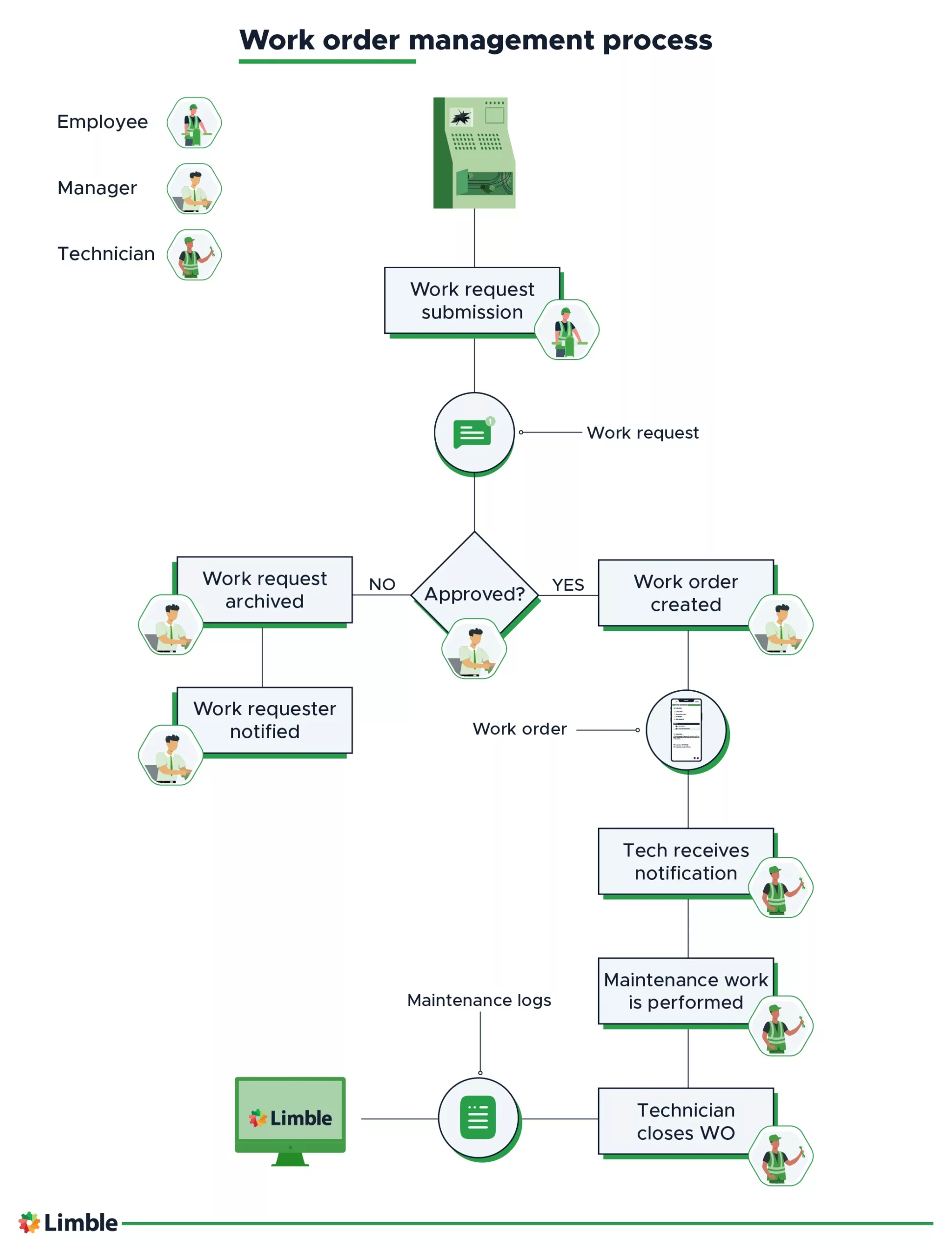
Step 1: Work request
The majority of maintenance work requests are submitted by machine operators and other employees at your facility.
Modern organizations use work order management software like Limble so their workers can submit work requests through a work request portal.
You can customize Limble’s WR portal however you want, asking for specific information during the submission process. Once you are done, share the link on the portal with all stakeholders. This way, anyone with a mobile or desktop device can submit a work request in less than a minute.
Step 2: Work requests become work orders
Not every work request results in a work order. Here are a few situations in which a work request might be blocked:
- The submitted work request asks for something that is not under the jurisdiction of your maintenance team
- The problem was resolved before anyone had time to review the submitted work request
- The resources (technicians/tools/spare parts) for completing the required work are not available. In this situation, the work order might still be created — and immediately put on a deferred maintenance backlog.
Work requests that are not approved should be archived. A corresponding notification should be sent to the person that submitted it.
These exceptions aside, most work requests are approved and subsequently used to create a Work Order.
Step 3: Technicians receive the work order and get to work
A WO can be assigned to an individual or a team (i.e., the morning shift).
Businesses that have implemented a mobile work order management system have this process streamlined. When maintenance work orders are created, the assigned technician(s) automatically receive a push notification and an email.
Depending on the priority of the work order, a technician might start working on it right away or tend to the WO when his schedule clears up.
Limble’s mobile app makes it easy for maintenance technicians to have all the information they need at their fingertips at all times. It also streamlines work order tracking for managers, enabling them to know what’s happening with their maintenance operations in real time.
Step 4: WO is completed and closed
After the required work has been performed, a technician will close the work order. If they are using Limble CMMS (other vendors follow a similar approach), they will do the following:
- Enter the amount of time spent performing the work.
- Confirm which spare parts and materials they used.
- Attach pictures/leave completion comments (if there is anything of importance to note).
- Click the “Complete” button.
After the WO is closed, the system will automatically update the equipment maintenance log of the corresponding asset.
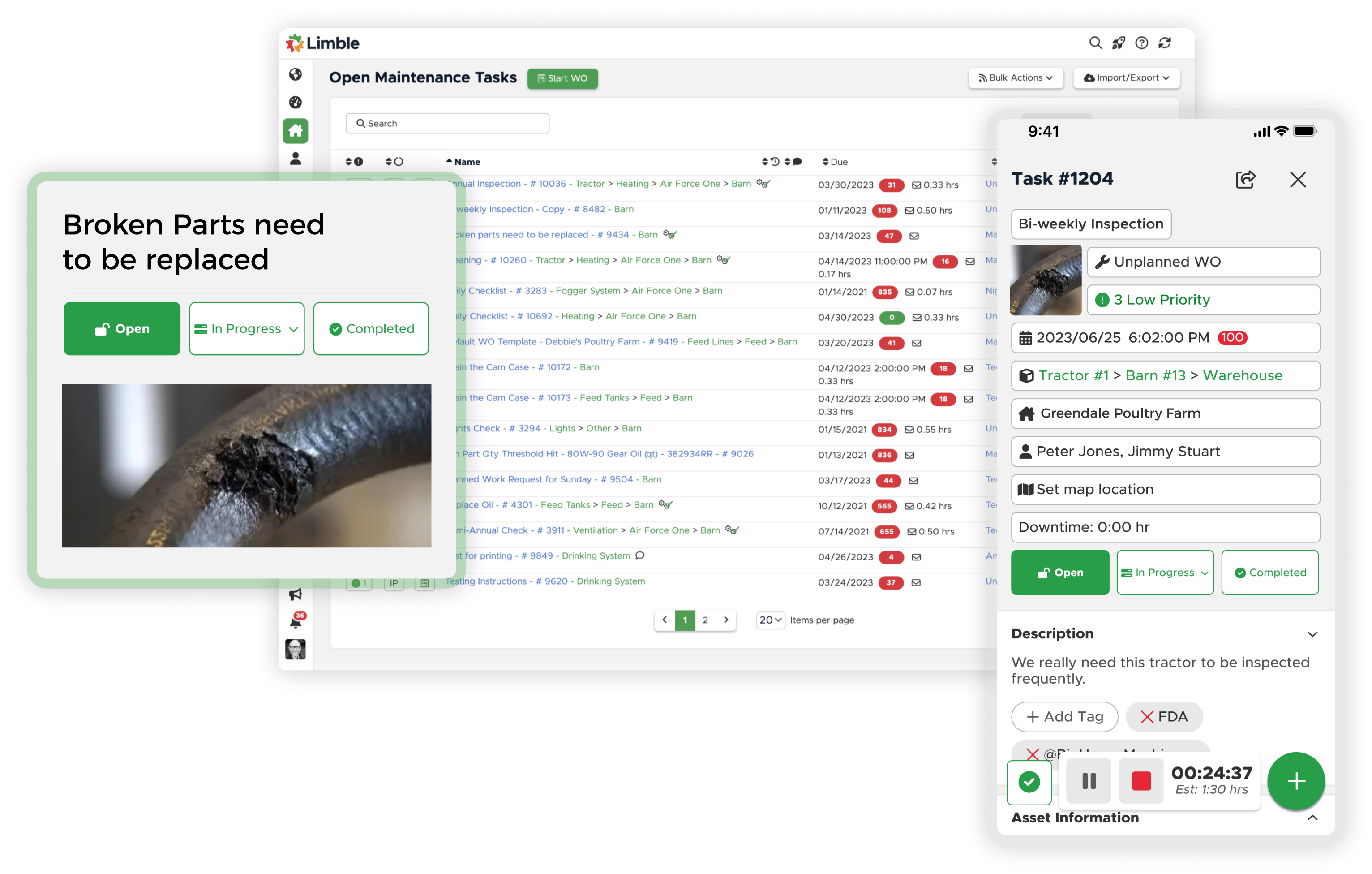
Work order management best practices
Productive maintenance teams have a few things in common:
- They have clearly defined goals, procedures, and responsibilities.
- They actively work on improving their internal processes.
- They use maintenance software to automate and streamline work.
- They know how to set up their maintenance team for success.
Here’s how you can set up your team for success when it comes to work order management.
Build SOP’s and checklists
Find the person in your team that is best at completing specific tasks. Ask them to break down their approach in the form of steps. Use that to define standard operating procedures and build maintenance checklists and work order templates. Save them into your CMMS software in the form of templates, and attach them to Work Orders as needed.
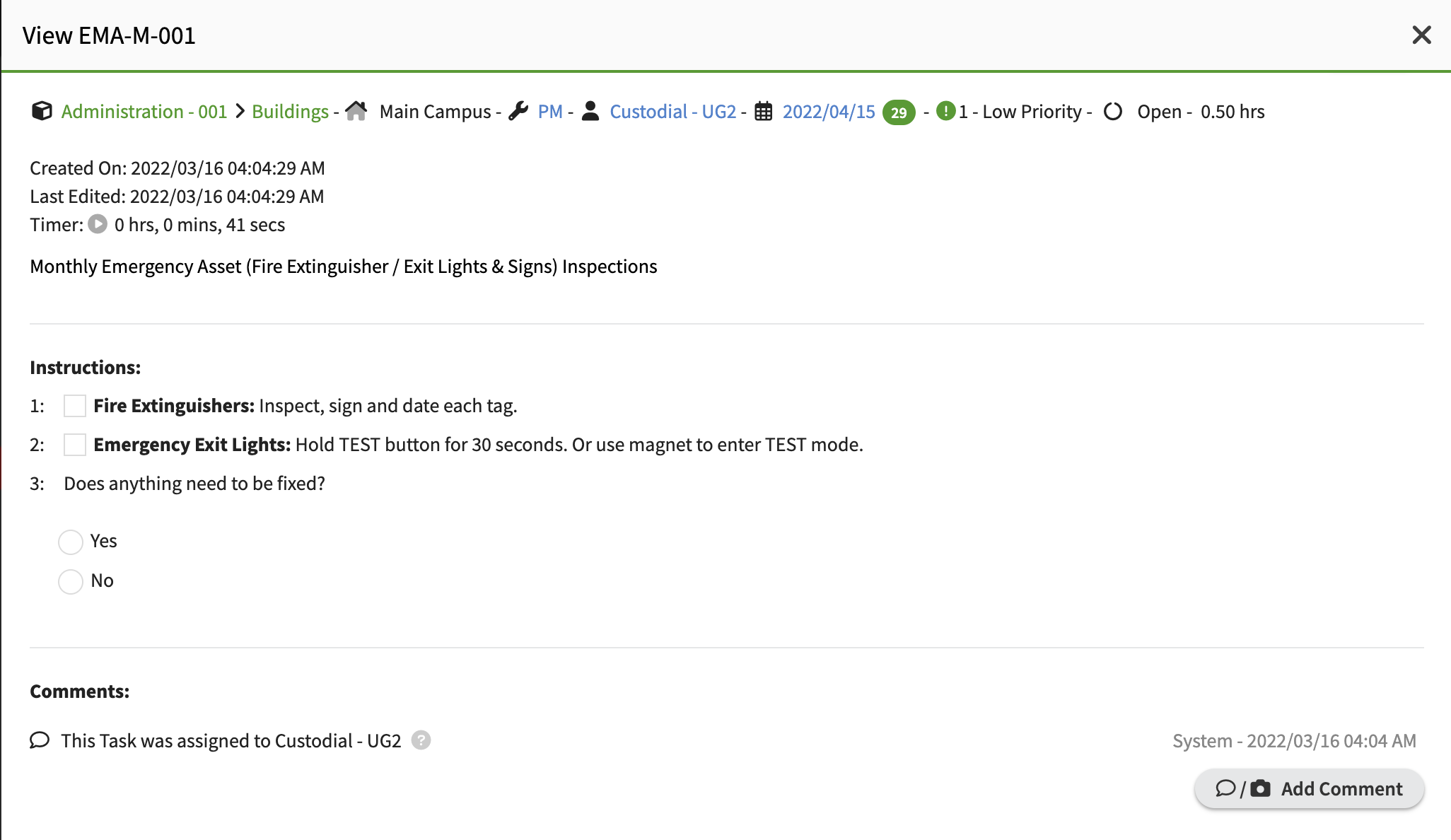
Develop methods for prioritizing maintenance work
How you prioritize maintenance work should reflect its true effect on the overall operations of the plant and asset management.
When assigning a priority to a WO, consider the following:
- What is the criticality of the equipment
- What will be the effects of delaying the completion of this WO.
- What are the real-world limitations on executing this type of work (like spare parts, labor, and tool availability)
For more info, take a look at this guide on work order prioritization.
How to effectively prioritize maintenance work orders
When determining priority, organizations commonly require their employees to consider the following:
- What is the risk to the business if maintenance of an issue does not occur?
- How severe are the consequences of the failure?
- What is the likelihood of those consequences coming true?
Two common decision-making tools or methodologies in work order prioritization are the:
- Analytical hierarchy process: Better suited for complex decision-making using psychology and mathematics. It is less useful as a quick and convenient tool for employee self-use.
- Risk-based matrix: An easy-to-use table that gives your workers a semi-quantitative, risk-weighted guide to choosing the right priority based on a series of predetermined risks.
Creating and applying the maintenance priority matrix
The following is a practical example of a maintenance risk matrix in action. Conceptually, it is almost identical to the tables used in asset criticality analysis.
Here are a few tips to help your understanding before we start (look at the table below as you are going through these bullet points):
- The matrix identifies the risk areas that the business feels are a priority.
- There are five levels of severity applied to each risk area, highlighting what that severity rating means for each area.
- The four right-hand columns of the table measure the probability of the risk occurring, with each colored box multiplying the severity number by the probability number to form a total risk number.
- Beneath the risk matrix is a table that helps apply the probability rating. The table gives guidance on what the business considers each probability means in calendar terms.
- Preventive maintenance tasks and regularly scheduled work generally fall outside of scope of the maintenance priority matrix, but should be considered equally important maintenance activities.
In this particular example, the business has decided that the chance of incurring costs between $5,000 and $50,000 forms a moderate financial risk. The rest of the “Financial” column is filled out using that as the baseline.
The effects of the poor maintenance prioritization
Poor maintenance prioritization has a sea of negative effects. Here are the most common ones:
- Inefficient workflows: Without a prioritization system, maintenance becomes reactive. Often, important work orders get set aside in favor of work orders that can be done quickly but are of less importance.
- Poor equipment reliability: Equipment reliability depends on timely and targeted maintenance. Having a clear work order priority system reduces the risk of unexpected breakdowns. Additionally, asset lifespan is increased when regular maintenance is completed.
- Inflated maintenance costs: Expect your maintenance budget to be higher than necessary if the equipment is not receiving maintenance in a timely manner. Prioritizing regular maintenance work orders is a simple solution to combat reactive maintenance and emergency maintenance.
- Maintenance technician frustration: Being pulled back and forth between competing departments and carrying out work that is low priority when they know of higher-priority tasks is frustrating. This is bound to increase staff turnover.
- Safety issues: When equipment is not functioning properly, all kinds of safety problems can occur. When a clear work order priority system is in place, safety issues are reduced because maintenance is preventive rather than reactive.
Emotional factors that obstruct maintenance prioritization
To properly prioritize your maintenance work orders, you first need to understand the emotional drivers that can skew your maintenance prioritization efforts.
Narrow operational focus
It may seem like continuing production at all costs is the right move, but there are often other factors to consider, like:
- Spares holdings
- Resource availability
- Maintenance costs
- Asset life
- Safety, environmental and legislative compliance
Without considering these areas in the context of maintenance, the wrong types of work can get prioritized, and results suffer.
Departmental self-importance
It often feels like a particular department’s needs are prioritized above others. When this happens, other departments then struggle to perform to expectations due to a lack of resources.
This leads to business inefficiency and interdepartmental resentment, weakening the company’s culture.
Having a work order priority system helps teams understand where the greatest needs are regardless of department and provide fair and equal resources throughout the organization.
Personal gains
Businesses often reward their employees for achieving key performance indicators (KPI) by paying them annual bonuses, however, this can be counterproductive.
When equipment requires maintenance intervention, the potential of personal financial loss overcomes wider business issues, with employees either overstating work urgency or delaying reporting the issue.
If you have a clear work order priority system, however, unexpected breakdowns will be reduced. Additionally, the urgency of any issues that may happen to arise won’t be left up to any one individual to determine.
Personality differences
We all have different personalities. Some people are more extroverted, others are more reserved.
Without an auditable semi-quantitative system to balance maintenance work priority, some will naturally see their issues as highly important, while others will be more balanced in their assessment.
Such imbalance can cause friction among team members, damaging the organization’s attempts to create a common culture within the team.
Final thoughts
Understanding what factors impact work order prioritization is the first step in building a strong work order priority system.
The next step is having a robust CMMS to automate your work orders. Limble CMMS can help track, automate, and manage work tasks, making a previously paper-intensive process much more efficient. You can provide quality, error-free information tracking your maintenance cost, parts, work requests/orders, etc. You can also keep a detailed record of the number of people who worked on a specific work order, plus the time spent completing it.
Don’t take our word for it! See for yourself what Limble can do for you, schedule a quick product demo or start a free trial.