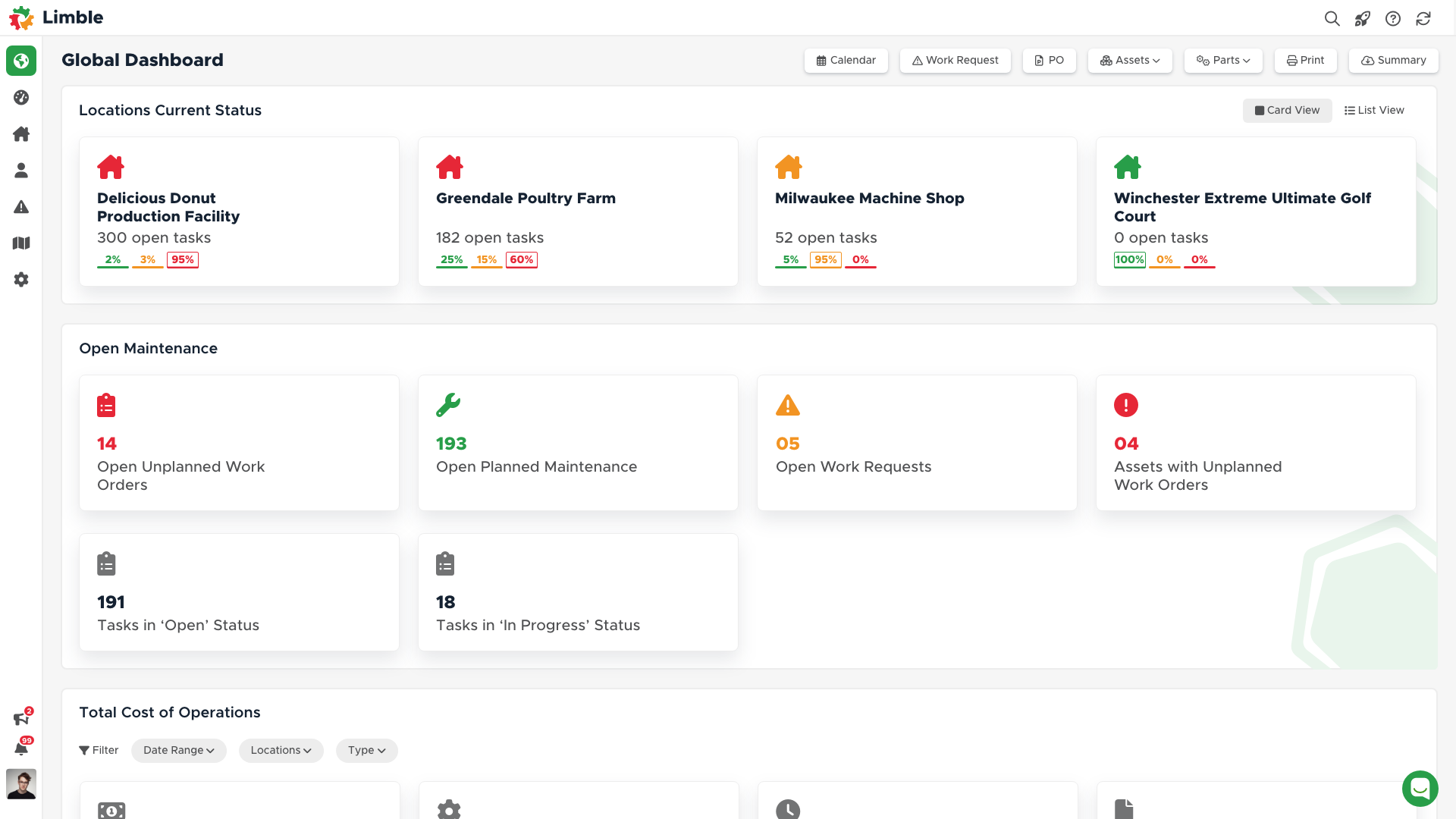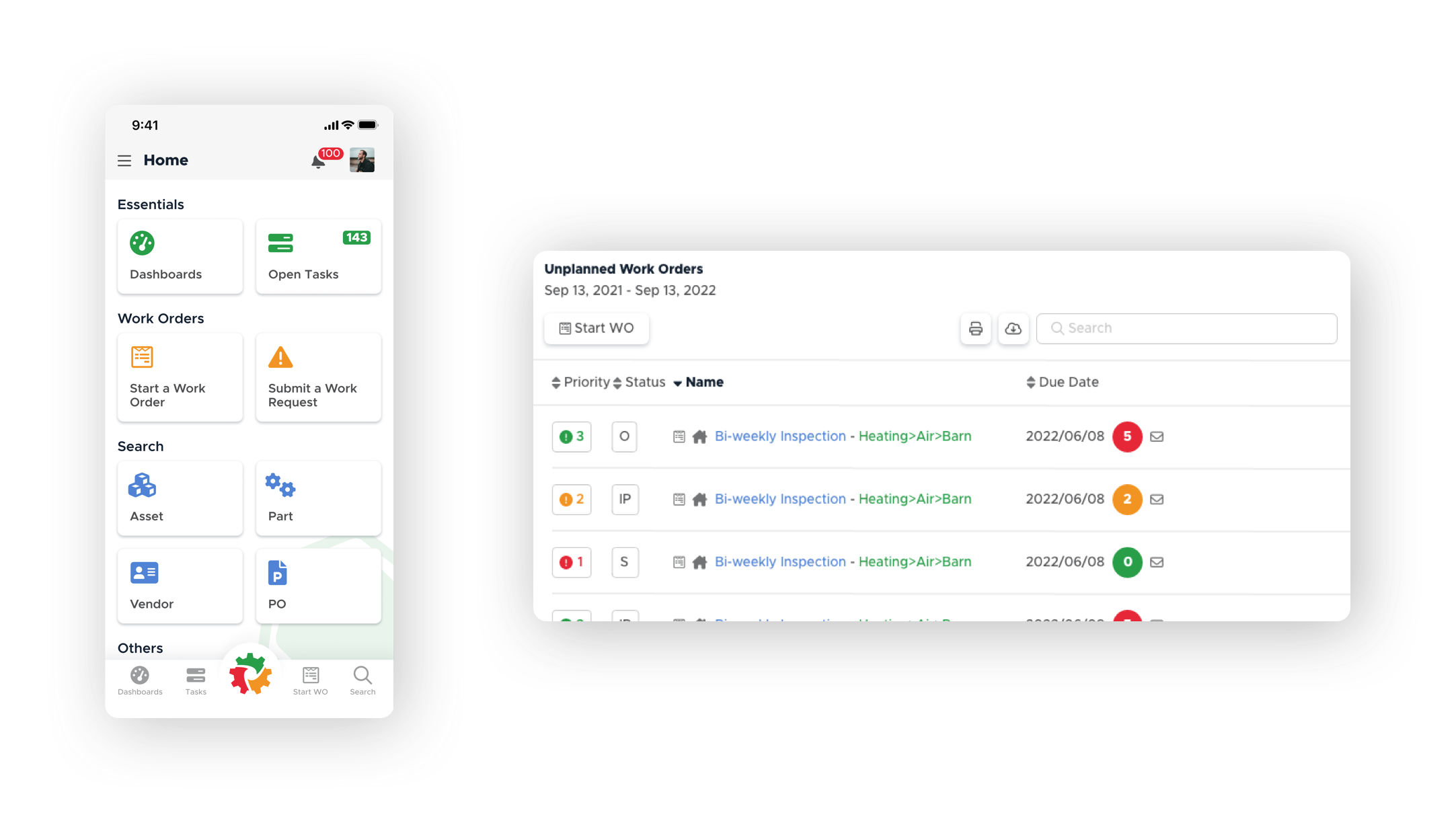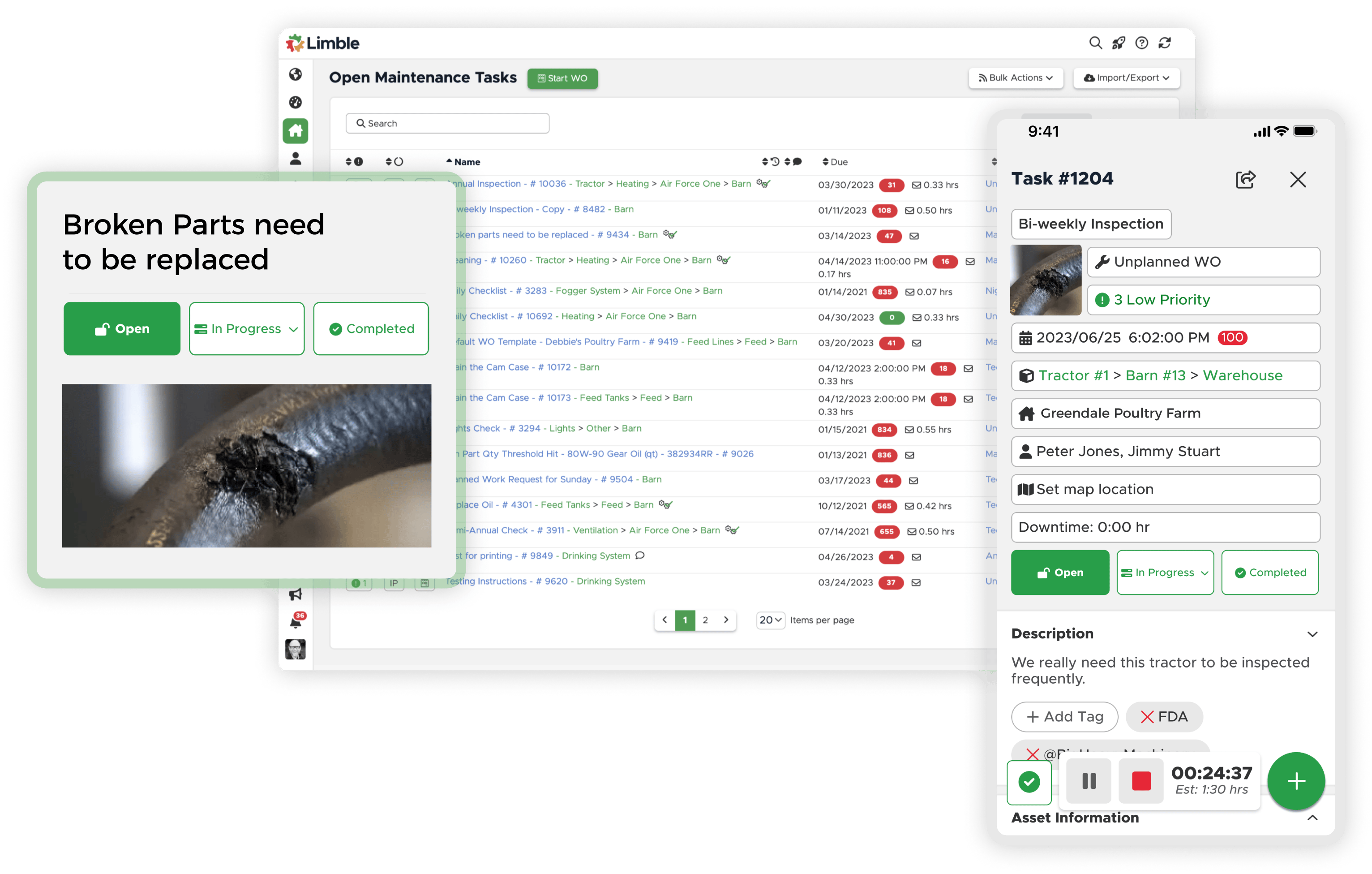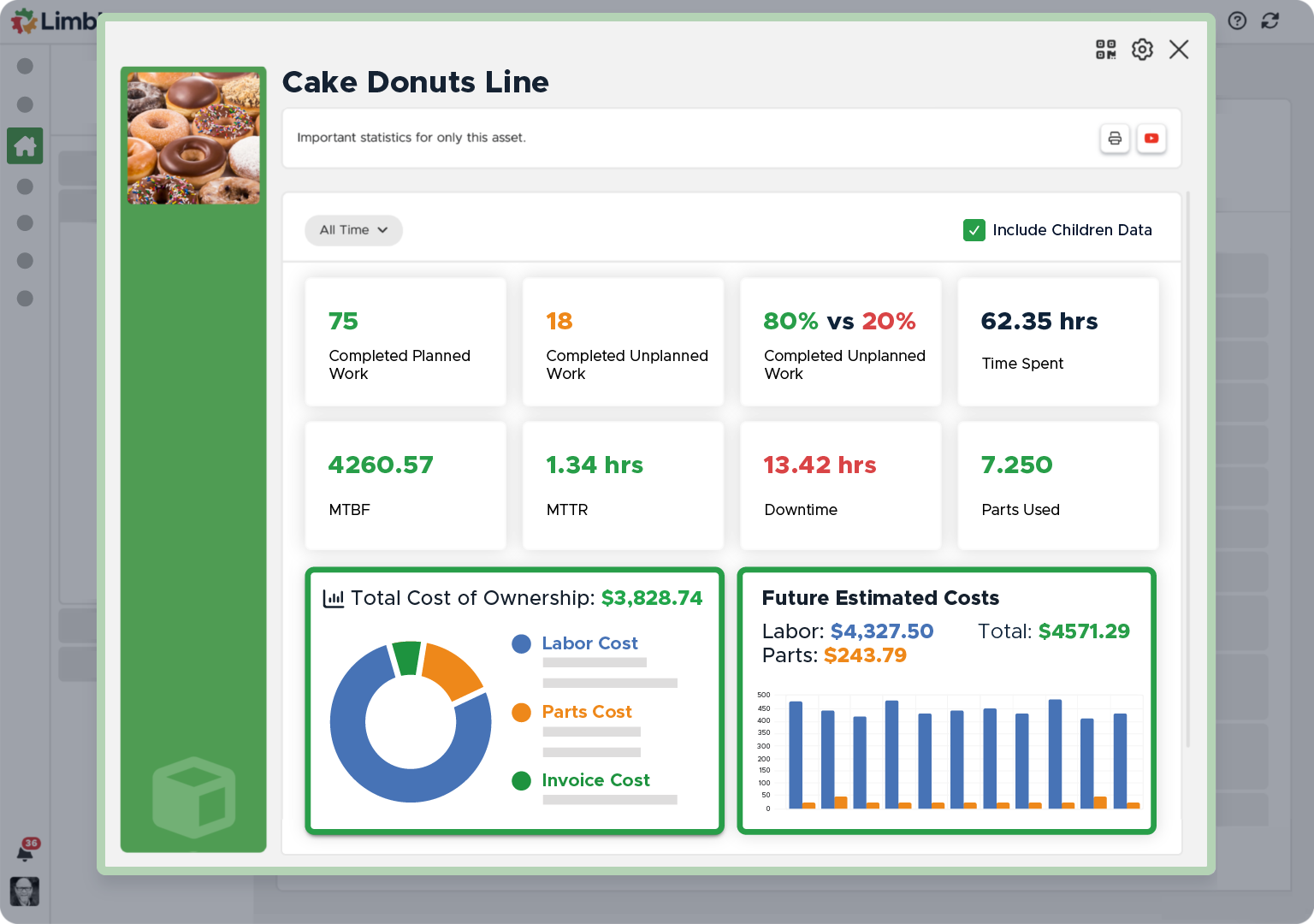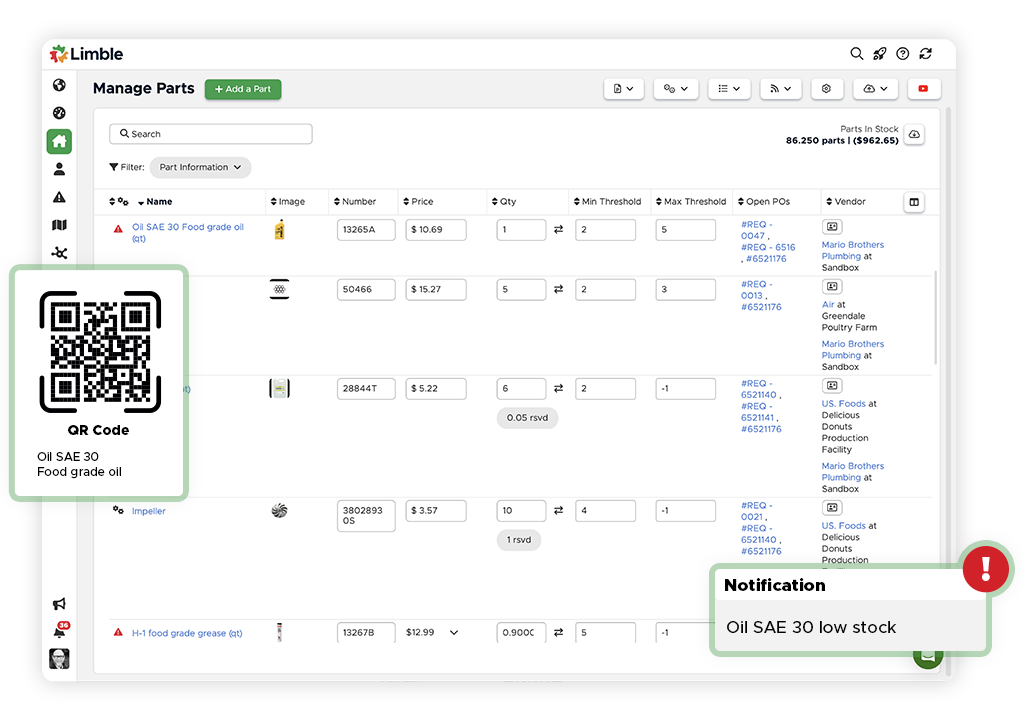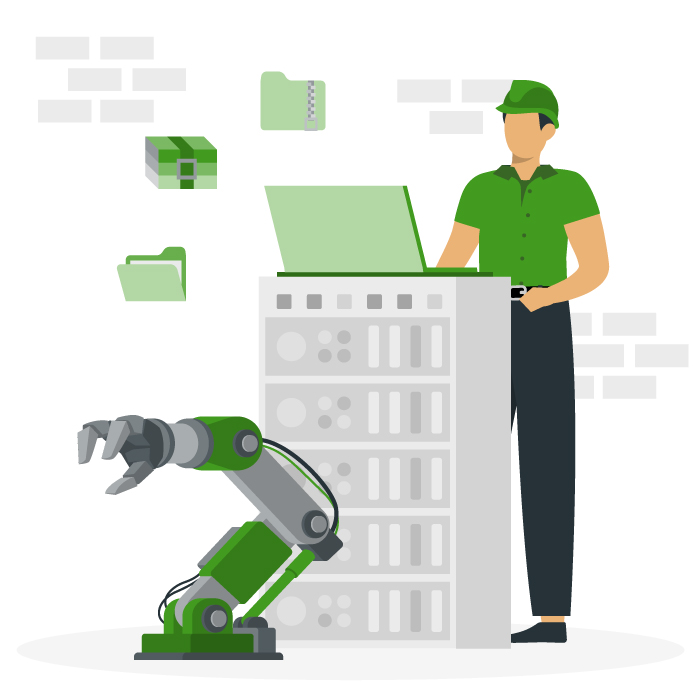TRUSTED BY 50,000+ PROFESSIONALS AROUND THE WORLD
See what our customers say about Limble.
TRUSTED BY 50,000+ PROFESSIONALS AROUND THE WORLD
All-in-one CMMS for all your Maintenance Needs
Work Orders & Requests
Organize work orders, PMs and other tasks for your entire team. Easy-to-use mobile apps your technicians will actually use.
See Work Order SoftwarePreventive Maintenance Programs
Automate preventive maintenance scheduling, build simple checklists, and analyze team performance and efficiency.
See Preventive Maintenance SoftwareAsset Management
Intuitive and flexible asset management features make it easy to manage your assets, whether you have 10 or 10 million.
See Asset Maintenance Management SoftwareSpare Parts Inventory
Eliminate the guesswork and reduce the amount of time and money spent searching and managing your parts inventory.
See Parts Inventory SoftwareFAQ
What is the purpose of maintenance tracking software?
Maintenance tracking software is used to monitor the maintenance activities of an organization’s assets in real-time. It facilitates efficient scheduling and execution of maintenance tasks, tracks asset history, alerts for upcoming maintenance needs, and helps reduce unexpected equipment downtime and costs.
Who uses maintenance tracking software?
It is typically used by maintenance managers, facility managers, operations managers, and technicians. These professionals use it to plan, coordinate, and track maintenance activities, ensure asset reliability, and enhance overall operational efficiency.
Is Limble Mobile CMMS app user friendly?
Limble is consistently rated Easiest-to-Use CMMS on review sites like G2, Capterra, and Software Advice. And our customers agree. With our mobile CMMS app, teams experience 30%+ better productivity, on average, requiring little to no training or ramp-up time. Our CMMS app can travel with your team, no matter where they go! Visit our App Store or Google Play for more information.
Can I connect to other systems?
Limble provides seamless, pre-built CMMS Integrations with the most widely used software systems. That means no help from a developer or your IT team is required. Learn more about our integrations.
How secure is the Limble CMMS platform?
At Limble, our world-class data security practices ensure your account information is safe. We use state-of-the-art technologies and industry best practices to maintain a secure infrastructure, including SOC-II Type II certification, regular penetration testing, and continuous security training for our staff.