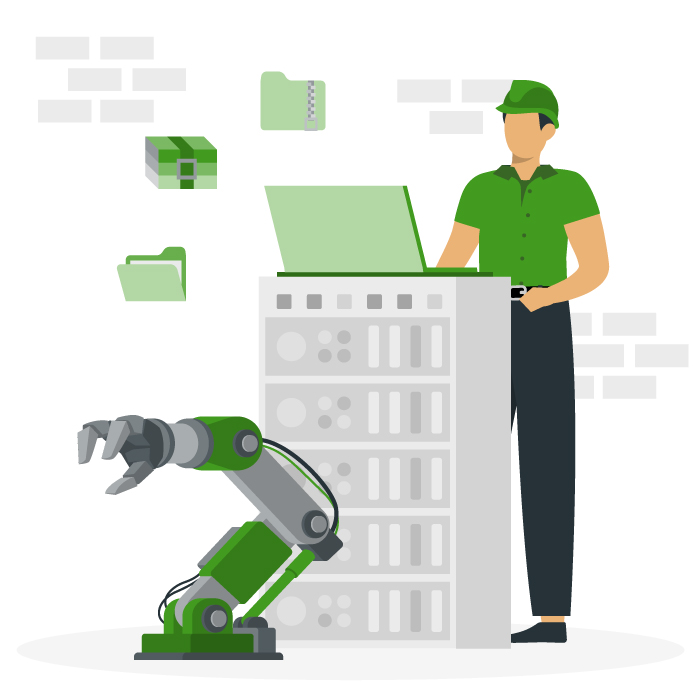Asset Tracking
Everything you ever needed to know about asset tracking.
What is asset tracking?
Asset tracking refers to the process of monitoring an organization’s physical assets—such as machinery, vehicles, and other high-value equipment—in real time or near real time. The core goals of asset tracking include:
- Confirming each asset’s location
- Maximizing efficiency and lifespan
- Reducing unplanned downtime and associated costs
In industries like manufacturing or construction, the need for robust asset tracking is especially pronounced. Machinery and vehicles are not only expensive to replace but also essential for day-to-day operations. By maintaining updated records of every asset’s status and whereabouts, you can prevent theft, optimize maintenance schedules, and boost operational productivity.
Assets vs. inventory
While the terms “asset inventory management,” “asset management,” and “asset tracking” sometimes overlap, it’s important to understand the difference between assets and inventory:
- Assets: These are the tools, equipment, and infrastructure critical to running your business. In construction, for instance, a backhoe or crane is an asset.
- Inventory: A broader term that typically refers to all cataloged items used by your organization. Your inventory might include everything from spare parts and components (e.g., tires, bolts) to finalized products stored in a warehouse.
In practice, organizations often manage both inventory and assets simultaneously, but they may use different processes and systems depending on whether the aim is to track item usage, maintenance schedules, or availability for sale.
Table of Contents
- Everything you ever needed to know about asset tracking.
- What is asset tracking?
- Why is asset tracking important?
- How does asset tracking work?
- Maintenance Inventory Tracking Template
- Types of asset tracking systems
- Best asset tracking software solutions
- Core features any asset tracking software should have
- Industry use cases for asset tracking
- Best practices for asset tracking
- Why is Limble the best asset management software for you?
- Asset tracking FAQs
- Related Content
Why is asset tracking important?
Whatever tools your organization uses to track assets and however maintenance work is planned and scheduled, a formal system for asset tracking pays off. While there are some upfront costs to invest in implementing asset management software for tracking, organizations with even a small portfolio of assets can earn big returns. Here are just some of the benefits of asset tracking:
- Cost savings: Tracking each asset’s health and performance in real-time provides useful insights for proactively scheduling maintenance tasks, identifying over- or under-utilized assets, and making data-driven “repair vs. replace” decisions.
- Regulatory compliance: The data collected and recorded by asset tracking devices streamline documentation, making condition readings and notifications automatic and less prone to human error.
- Improved productivity: Increased visibility into asset location and performance reduces downtime by making it easier to find assets and proactively plan maintenance work.
- Extended asset lifespans: When organizations introduce formal asset tracking systems they help ensure critical equipment remains available and productive as long as possible.
- More secure worksites and facilities: Heavy equipment is highly valuable and its price tag can make it a target for theft. Adding assets to tracking systems make it easy to keep an eye on them at all times and ensure they’re only used by authorized personnel following the appropriate safety protocols.
How does asset tracking work?
While they may seem simple, asset tracking systems rely on a range of technologies in order to monitor and provide access to detailed information on equipment. It is a combination of asset trackers, identification tags, networks, and sensors that work together to provide a seamless tracking experience. Here is a run-down:
- Barcodes and QR codes: A standard component of asset management systems, bar codes and QR codes placed on assets make it easy to access data with barcode scanners. QR codes are often preferable to bar codes because employees can scan them from any angle with their mobile devices. They can also include more data than bar codes. Integrating asset tracking systems with other platforms ensures that barcode scanning uploads data to an accessible, central repository.
- RFID tags: Radio-frequency identification tags offer another way of tracking business assets. One benefit of RFID tagging is that users don’t need to scan the device to monitor their assets. You can monitor these tags and the assets they’re attached to so long as you have the appropriate tracking device.
- Low-power wide-area networks (LPWAN): LPWANs offer an option for tracking assets and transmitting data over longer distances while using less power. While LPWANs are a network rather than an actual device, they enable IoT devices to connect a high volume of assets over a larger area.
- GPS asset tracking: These devices transmit location and other asset data over satellites, connecting assets all over the world with high accuracy.
- Bluetooth asset tracking: Asset tracking devices powered by Bluetooth technology emit signals on a recurring basis and sync with other Bluetooth-enabled devices. Users can monitor these assets from apps on their mobile devices.
- IoT technology: This technology uses sensors to collect and transmit data on assets wirelessly to a central repository or database.
Maintenance Inventory Tracking Template
Begin tracking your maintenance and parts inventory with this free and easy-to-use template.
Types of asset tracking systems
1. Manual asset tracking
Many organizations still use manual methods—spreadsheets, physical logbooks, and inventory checks—to track asset status and maintenance. While this approach may work for very small businesses, it poses several challenges:
- High likelihood of human error and outdated records
- Difficulty scaling as you acquire more assets
- Little to no real-time information about asset health or location
2. Asset tracking software
Asset tracking software plays a critical role in automating routine processes, centralizing asset data, and simplifying the asset lifecycle from acquisition to disposal. By leveraging technologies such as RFID and GPS, these solutions offer real-time visibility into asset locations and performance, helping organizations make more informed, data-driven decisions. Key advantages of asset tracking software include:
- Centralized dashboard for real-time location and performance insights
- Helps schedule preventive maintenance automatically
- Optimizes inventory management (e.g., spare parts)
Best asset tracking software solutions
1. CMMS (Computerized Maintenance Management System)
CMMS software specializes in maintenance and work order management. By automating tasks like preventive maintenance scheduling and real-time equipment health monitoring, these platforms help organizations reduce downtime and optimize asset performance.
- Key strengths: Maintenance planning, automated work orders, and real-time equipment monitoring
- Ideal use case: Businesses looking to streamline day-to-day maintenance tasks, particularly those with substantial repair or service operations
2. EAM (Enterprise Asset Management)
EAM software takes a more holistic approach to managing assets across their entire lifecycle—from the initial purchase and setup to decommissioning or replacement. EAM platforms often integrate with other core business systems, offering a 360-degree view of asset status, performance, and financial impact.
- Key strengths: End-to-end asset lifecycle management, integration with financial/ERP modules, and multi-site visibility
- Ideal use case: Organizations with complex operations and large asset portfolios that need extensive tracking from procurement through disposal
3. GPS-based tracking software
For industries where asset location is paramount—such as trucking fleets, construction sites, or equipment rental—GPS-based tracking is indispensable. It gives organizations an accurate, real-time map of where their mobile assets are, along with capabilities like geofencing alerts and theft prevention.
- Key strengths: Location tracking, route optimization, and geofencing-based security
- Ideal use case: Any business where vehicles or portable, high-value equipment must be monitored continuously
4. ERP (Enterprise Resource Planning)
ERP software typically covers a broad range of functions—such as HR, finance, inventory, and procurement—and may include an asset management component. Because ERPs serve multiple departments, the asset tracking features may be less specialized than what a dedicated CMMS or EAM provides.
- Key Strengths: Enterprise-wide integration, single database for multiple business functions
- Ideal Use Case: Large organizations with interconnected workflows that need broad-spectrum visibility and process automation
Core features any asset tracking software should have
The primary purpose of any asset tracking software is to provide a comprehensive, real-time view of the state of a company’s physical assets. That includes asset location and health as well as other details such as characteristics and maintenance histories.
To achieve this wholistic view and comprehensive functionality, asset tracking software should have the following features:
- Real-time tracking: Monitors the geographic location of assets with GPS, RFID, or barcode trackers, ensuring they are always findable.
- Asset information: Documents key asset details such as manufacturer (OEM), spare parts and components, depreciation, and other lifecycle-relevant information.
- Maintenance scheduling: Triggers maintenance tasks based on time, usage, or other parameters and automates task scheduling to ensure consistent execution of routine upkeep.
- Audit trails: Simplifies and centralizes the documentation of required maintenance activities and inspections through functions like timestamps, checklists, and more, making compliance and audits easier.
- Reports & analytics: Aggregates asset data for reporting and analysis, revealing trends in asset performance and condition in a shareable format or dashboard.
- Mobile application: Offers access to asset management functions from anywhere, reducing desk time and administrative burden.
- Alerts & notifications: Automated reminders and triggers that inform users of necessary tasks like parts reordering, machine upkeep, work requests, and other critical steps in asset management workflows.
- User permissions & access control: Ensures the right users have access to the information they need to do their jobs, while maintaining the privacy and security of asset data.
Industry use cases for asset tracking
Asset tracking systems play an important role for organizations of all types. Whether an organization has one asset on the books, or ten thousand, there are unique applications for asset tracking in any industry.
Asset tracking in retail
For retailers, assets like cash registers are essential for efficient customer service while heavy equipment like forklifts help employees keep things organized behind the scenes. Introducing a system for tracking and managing this essential equipment helps optimize maintenance schedules and avoid delays at either end of the store. GPS-enabled asset tracking also enables retailers to track the movement of key assets from store to store or warehouse to warehouse.
Asset tracking in manufacturing
A large manufacturing plant may count hundreds or thousands of items in its asset inventory. Keeping a dependable database of each asset’s location data makes it easy for even novice technicians to navigate your facilities quickly, find the assets they’re looking for, and perform routine or emergency maintenance. Asset tracking devices offer manufacturers a source of performance data to inform more strategic, cost-effective decision-making and ensure every asset generates the maximum possible value from implementation to decommissioning.
Asset tracking in construction
Asset tracking solutions ensure construction companies maximize the return on their investments in costly heavy equipment and vehicles. Construction companies use asset tracking to manage equipment, tools, and materials across expansive job sites. By using these technologies, companies can prevent loss, reduce theft, and make sure equipment is available when needed.
In addition, maintenance schedules can be more easily coordinated, and assets can be efficiently rotated between projects. Having all asset data in one place also simplifies budgeting and safety and compliance activity.
Asset tracking in healthcare
In healthcare, asset tracking helps manage medical equipment, supplies, and devices across hospitals or clinics that require their equipment to be finely tuned and ready to use at any time. By using RFID, barcodes, or GPS, hospitals can track the location, usage, stock, and maintenance status of assets in real-time, ensuring critical equipment and supplies are available when needed.
Asset tracking also supports compliance programs in this highly regulated industry by maintaining inspection and certification records in a central location, and triggering notifications and alerts when inspections are due. Overall, it improves operational efficiency and patient care quality.
Best practices for asset tracking
Asset tracking may seem as simple as sticking a barcode on an asset and typing in a few equipment details, never to return to the asset record again. However, to get the most benefit out of it, asset tracking should be rolled out carefully and the processes involved consistently reviewed and updated. Here are a few best practices that will help you get it right:
- Introduce unique tags for each asset. Ensuring a unique name for each asset will make identification easier and less error-prone.
- Perform regular internal audits: Stop and review the information in your asset record to ensure documentation is flowing through as intended.
- Prioritize data integrity and accuracy: Spend the time to train your team on data entry and the importance of accuracy in order to ensure any reports or trends reflect reality.
- Consider the entire lifecycle: Assign a tag and document the necessary asset information immediately upon acquisition, all the way through decommissioning to ensure all stages of the lifecycle are tracked.
- Choose tools and technologies carefully: Thoroughly research and trial each tool and asset tracking technology you are considering to ensure it meets your organization’s needs and unique assets.
Want to see Limble in action? Get started for free today!
Why is Limble the best asset management software for you?
Limble CMMS stands out for its comprehensive suite of asset management tools, intuitive design, and customer-centric focus. Our powerful maintenance management platform makes asset tracking easier and more accurate with features like:
- Real-time tracking of all assets, allowing users to see their exact location, current condition, and usage status
- Automated preventive maintenance scheduling, based on asset usage or predefined maintenance intervals, reducing unplanned downtime and prolonging asset life
- Robust mobile app that allows field technicians and managers to update asset statuses, scan barcodes, check work orders, and log maintenance data from the field or remotely
- Customizable reporting tools, allowing users to generate detailed insights into asset utilization, maintenance costs, and downtime
- Predictive maintenance capabilities through IoT devices and condition-monitoring sensors
- Seamless Integration with with the full spectrum of ERP, accounting, and procurement systems
Beyond these features, Limble’s real strength lies in exceptional customer support and an interface that’s easy to implement and scale. As one of our clients put it:
- Unparalleled customer support: Brad Moore, Plant Manager for wheel and rim manufacturing firm, Rimex says that, “One of the strongest points Limble has to offer is customer support. Whether through the chat box on the Limble platform or meetings, we’ve had one-on-one support in building dashboards or figuring out the steps we need to take to solve our challenges.”
- Fast and easy implementation: Dustin Law, Engineering Manager for manufacturing company Western Pulp says, “The wonderful thing about Limble was it was just so darn easy to get implemented.”
- User-friendly interface: Sarah Adams, Project Coordinator for family-run equipment rental business Rent Right says “It was so easy – so user-friendly – I was able to transition everything I wanted to do into Limble by myself without any instruction. Of course, my rep was there to help, but it was just so easy.”
And, perhaps most importantly, Limble takes the tedium and wasted time asset tracking so you can focus on what you do best.
Stephen Course, Facilities Manager for specialty ophthalmology practice, Mid Atlantic Retina says, “Everything I can’t do, I can use Limble to do for me which means that the things I’m good at – 3D big picture thinking, thinking outside the box – I now have energy for because I’m not struggling with administrative tasks.”
Schedule a Demo today to find out what Limble can do for your business!
Asset tracking FAQs
What are the risks of tracking assets with specialized technology?
Manual asset tracking leaves organizations vulnerable to non-compliance, theft, and potentially costly inefficiencies. Limited visibility will leave maintenance teams forced to rely on a reactive maintenance strategy. This may lead to inefficient asset utilization or unexpected breakdowns.
Table of Contents
- Everything you ever needed to know about asset tracking.
- What is asset tracking?
- Why is asset tracking important?
- How does asset tracking work?
- Maintenance Inventory Tracking Template
- Types of asset tracking systems
- Best asset tracking software solutions
- Core features any asset tracking software should have
- Industry use cases for asset tracking
- Best practices for asset tracking
- Why is Limble the best asset management software for you?
- Asset tracking FAQs
- Related Content
What’s the best way to track assets?
Your answer to this question will depend on the number and type of assets your organization manages. In most cases, you can benefit from managing asset tracking with the help of a software solution like a CMMS.
Table of Contents
- Everything you ever needed to know about asset tracking.
- What is asset tracking?
- Why is asset tracking important?
- How does asset tracking work?
- Maintenance Inventory Tracking Template
- Types of asset tracking systems
- Best asset tracking software solutions
- Core features any asset tracking software should have
- Industry use cases for asset tracking
- Best practices for asset tracking
- Why is Limble the best asset management software for you?
- Asset tracking FAQs
- Related Content
What is the best asset tracking software?
On G2’s latest reports for Asset Tracking solutions, Limble earned the number one spot on the Momentum Grid and the Index Reports for Best Results, Best Relationship, and Best Usability.
Table of Contents
- Everything you ever needed to know about asset tracking.
- What is asset tracking?
- Why is asset tracking important?
- How does asset tracking work?
- Maintenance Inventory Tracking Template
- Types of asset tracking systems
- Best asset tracking software solutions
- Core features any asset tracking software should have
- Industry use cases for asset tracking
- Best practices for asset tracking
- Why is Limble the best asset management software for you?
- Asset tracking FAQs
- Related Content
Can I connect to other systems?
Limble provides seamless, pre-built CMMS Integrations with the most widely used software systems. That means no help from a developer or your IT team is required. Learn more about our integrations.
Table of Contents
- Everything you ever needed to know about asset tracking.
- What is asset tracking?
- Why is asset tracking important?
- How does asset tracking work?
- Maintenance Inventory Tracking Template
- Types of asset tracking systems
- Best asset tracking software solutions
- Core features any asset tracking software should have
- Industry use cases for asset tracking
- Best practices for asset tracking
- Why is Limble the best asset management software for you?
- Asset tracking FAQs
- Related Content
How secure is the Limble CMMS platform?
At Limble, our world-class data security practices ensure your account information is safe. We use state-of-the-art technologies and industry best practices to maintain a secure infrastructure, including SOC-II Type II certification, regular penetration testing, and continuous security training for our staff.
Table of Contents
- Everything you ever needed to know about asset tracking.
- What is asset tracking?
- Why is asset tracking important?
- How does asset tracking work?
- Maintenance Inventory Tracking Template
- Types of asset tracking systems
- Best asset tracking software solutions
- Core features any asset tracking software should have
- Industry use cases for asset tracking
- Best practices for asset tracking
- Why is Limble the best asset management software for you?
- Asset tracking FAQs
- Related Content
Is Limble CMMS software free?
Ditch paper work orders and increase your team’s productivity with Limble’s free Basic tier. Free today, tomorrow, and always. This is not a trial, and there are no strings attached. There are no set-up, update, or hardware fees. As long as you’re using Limble’s free CMMS software, we won’t charge you, ever.
Table of Contents
- Everything you ever needed to know about asset tracking.
- What is asset tracking?
- Why is asset tracking important?
- How does asset tracking work?
- Maintenance Inventory Tracking Template
- Types of asset tracking systems
- Best asset tracking software solutions
- Core features any asset tracking software should have
- Industry use cases for asset tracking
- Best practices for asset tracking
- Why is Limble the best asset management software for you?
- Asset tracking FAQs
- Related Content