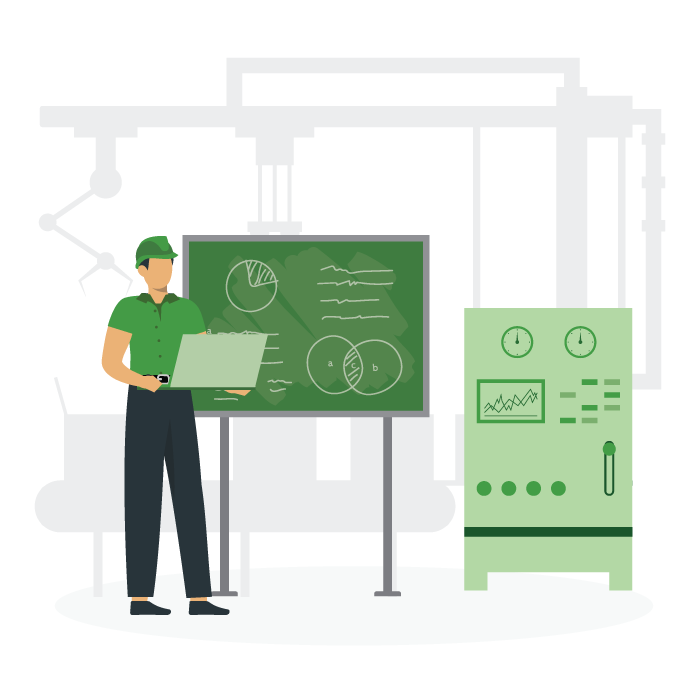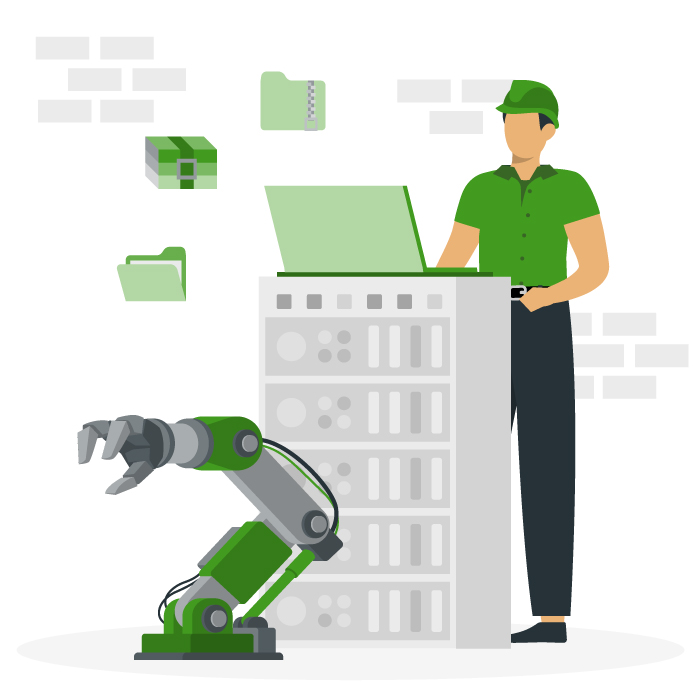Maintenance Backlog
Learn how effective handling of maintenance backlogs can help you organize tasks, identify bottlenecks, and improve team performance.
What is a maintenance backlog?
A maintenance backlog is a list of essential maintenance tasks that have been approved but are not yet planned or scheduled for completion. Completing backlogged tasks in a timely manner is crucial for avoiding asset breakdown and maintaining a safe, productive workplace.
Tasks may wind up in your maintenance backlog for a number of reasons:
- An abundance of more high-priority tasks
- Lack of necessary resources like available technicians or spare parts
Issues finding a suitable window for planned downtime
Why are maintenance backlogs important?
To the unfamiliar ear, the term “backlog” may carry negative connotations. You might hear it and imagine missed deadlines and an altogether hands-off approach to important work. While a consistently overlong backlog may point to systemic issues that need attention, effective backlog management is an essential piece of any world-class maintenance program.
A backlog makes it easier for maintenance planners and schedulers to manage their teams and optimize workloads. By keeping a real-time overview of important tasks, backlogs ensure work doesn’t slip through the cracks.
Maintenance backlogs are not static documents. They grow or shrink based on technician workload, resource availability, and production capacity. Over time, they provide valuable insights into:
- Staffing levels
- Workforce efficiency
- Equipment reliability
How to calculate your maintenance backlog?
Simply looking at the length of your maintenance backlog is not a good way to assess the overall health and effectiveness of your maintenance department. Instead, you should use work days or work weeks as your metric.
Focusing on the hours estimated for each task quantifies the total amount of work included in your backlog. You can determine how many work days it would take to clear the list by dividing the total number of work hours in your backlog by the total number of productive hours your maintenance team can complete in one day.
Here’s the formula:
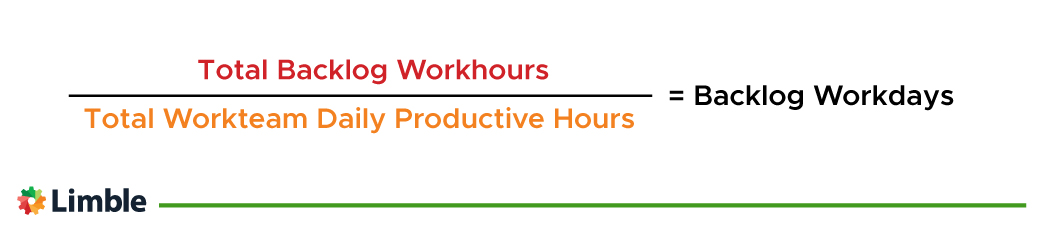
If you prefer to use work weeks as your metric, substitute your team’s daily productive hours with a weekly figure.
Here’s an example. Imagine your maintenance backlog includes 85 tasks. The estimated time to complete each task adds up to 192 work hours.
Your staff includes four maintenance technicians, each of whom works eight hours each day. When you subtract lunches, breaks, and admin time, your team is available for 24 total work hours each day.
Now, let’s apply the formula:
Backlog Workdays = 192 hours / 24 hours
Backlog Workdays = 8 workdays
If your maintenance team was devoted exclusively to clearing this backlog, it would take eight days to complete.
Remember that this number will regularly change as tasks are cleared from and added to your backlog.
Should you aim for zero tasks in your maintenance backlog?
Anyone with practical maintenance experience will tell you that empty backlogs are not realistic. You will always experience some sort of delay while ordering parts, waiting for tools to become available, or finalizing schedules for completing tasks.
If you’ve got zero tasks in your maintenance backlog, you’ve either got problems with your work order system or an over-resourced maintenance department.
It’s normal to have tasks on the backburner, but how many is too many?
That depends on the size of your organization. A large business may average about five to eight weeks worth of backlog tasks. For a comparatively small organization, on the other hand, the backlog may include two to three weeks worth of tasks.
The size of your backlog at any given moment only tells you so much. It’s important to track its size over time to identify trends. If your backlog of work grows bigger every week or month, your team is struggling. Review your maintenance backlog and workflows to get a sense of where the trouble is starting.
An ideal maintenance backlog is somewhat stable and easy to control. You should strive to maintain a balance between resource availability and allocation.
4 steps to good backlog management
If you have an overwhelming backlog of deferred maintenance tasks, you can take strategic action to get it under control.
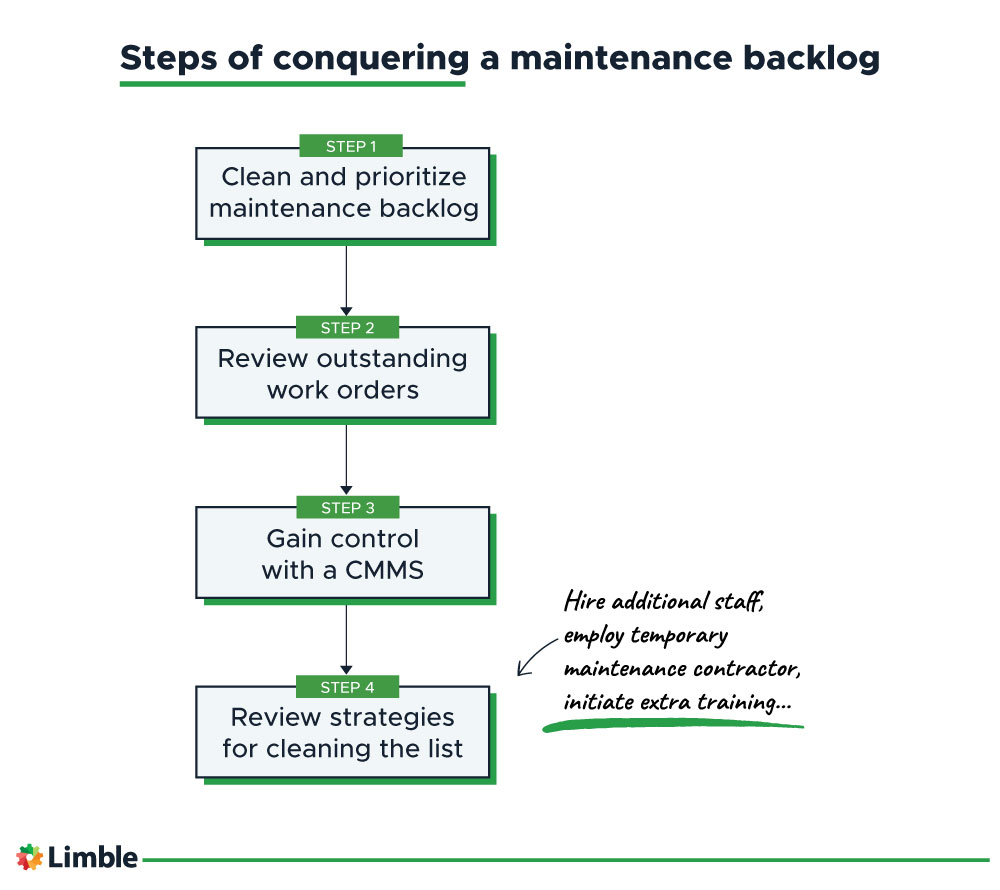
1. Clean and prioritize your maintenance backlog
First, review your backlog to ensure it includes only up-to-date information. List your tasks by age and follow these best practices to begin the clean-up process:
- Consider removing tasks that have been on the backlog for 12 months or more unless you are waiting to complete them during a specific window of time or once certain conditions are met.
- If an incomplete task hasn’t affected your organization, consider removing it, assigning it a lower priority, or reducing its frequency in your maintenance schedule.
- Remove duplicate work as well as any tasks that are no longer relevant due to organizational changes, new equipment, or any updates to your maintenance plan.
- Prioritize the remaining maintenance tasks based on their potential impact on equipment reliability, asset performance, or business continuity.
2. Review your outstanding work orders
Next, review your work order system to understand:
- How many work orders are open
- How long it will take to close them
- The number of duplicates and invalid requests.
A properly functioning work order system should see all work orders completed within four days, preferably 24 to 48 hours.
An inefficient work ordering system may make it challenging to assess the magnitude and potential impact of outstanding work.
3. Gain control with a CMMS
Now that you have a clean maintenance backlog and an effective work order system, it’s time to lock it into a Computerized Maintenance Management System (CMMS). With CMMS software, you’ll gain insights into and control over the entire workflow, from initiating a work request to closing out the work order.
The benefits of working with a CMMS include:
- Increasing visibility into your end-to-end maintenance system
- Preventing informal systems for work requests
- Ensuring all actions are documented and tracked over time
- Enforcing review times and actions
- Quickly identify duplicate requests for removal
4. Review strategies for clearing the list
Implementing a CMMS may be enough to bring your backlog under control. If issues persist, you’ll need to dig into your operations to understand the root cause. Your organization’s backlog trouble may result from one or more of the following:
- Insufficient staff: You may need to offer overtime to your full-time staff to tackle outstanding tasks, hire additional resources, or bring some temporary maintenance contractors on board to assist you.
- Undertrained maintenance team: Offer extra training or introduce mentoring programs to help instill best practices for addressing outstanding maintenance work.
- Ineffective maintenance program: Implement preventive maintenance and a CMMS to more effectively plan, organize and track your maintenance process. If you have the budget, predictive maintenance with condition monitoring sensors for critical assets can also help you use your internal resources as strategically as possible.
- A lack of inventory: Identify which supplies are absolutely critical for keeping your equipment running. Prioritize these items and ensure they are always in stock.
Greater insight into what is causing delays will help you prioritize the appropriate solution and get your backlog back under control.
Want to see Limble in action? Get started for free today!
Optimize your maintenance backlog with Limble CMMS
A healthy maintenance backlog indicates a well-managed maintenance operation with optimal resourcing, efficient internal systems, and active task prioritization.
By taking steps to get your backlog of maintenance tasks under control, you will:
- Improve governance
- Promote compliance
- Improve equipment, facility, and asset health
- Prevent missed or forgotten tasks
Limble CMMS provides a centralized system for managing maintenance activities and taking control of your maintenance backlog. To see how it enables a shift from reactive to proactive maintenance, get started with a free trial or schedule a quick product demo today.