When you implement EAM software, you should establish best practices to make everything run smoothly. Having an established set of best practices gets everyone on the same page, from the people on your team to the top levels of your organization.
As we’ve seen before, software is an excellent tool for solving problems, but it’s not the solution that will fix every issue.
Suppose your goal is to reduce operational costs and improve profit margins. In that case, it’s in your best interest to develop a strategic approach to asset management. Here are some things to consider when looking for the right fit.
Look for the right software support
Effectively managing a large volume of assets is impossible without the proper software support. Whether it’s an EAM or a CMMS, every organization needs to have software to manage its physical assets, labor, inventory, and associated costs.
It’s a big job, and EAM software is the tool to get that job done. It’s crucial to find the right software that will fit your unique needs and give you everything you’re looking for without a lot of extra unnecessary fluff. Selecting the right software is just as important as choosing the right tool for any sort of repair.
Improve asset database and data capture
Detailed, accurate, and up-to-date data is the foundation of a robust enterprise asset management strategy. It can be downright dangerous to pass along misinformation and make decisions based on inaccurate information.
When using EAM software, it is crucial to ensure the data entered into the system is accurate and up to date. For an enterprise, that might mean developing and implementing a data strategy.
ERP, EAM, and CMMS software are gaining traction because they serve as a centralized hub, where employees can access the data they need from one spot. This also eliminates data silos (where only one group of people has access to specific data).
Implement the right mix of maintenance strategies
Your choice of maintenance strategy decides, well, almost everything. It impacts the amount of routine and preventive work, how much spare parts inventory you need to hold, and the amount of unplanned vs. scheduled downtime.
There isn’t a one-size-fits-all solution when it comes to maintenance. This is why we think that the best approach is to implement a mix of different maintenance strategies. For example, you can use condition-based maintenance or predictive maintenance on expensive/critical assets and preventive maintenance for all other essential assets.
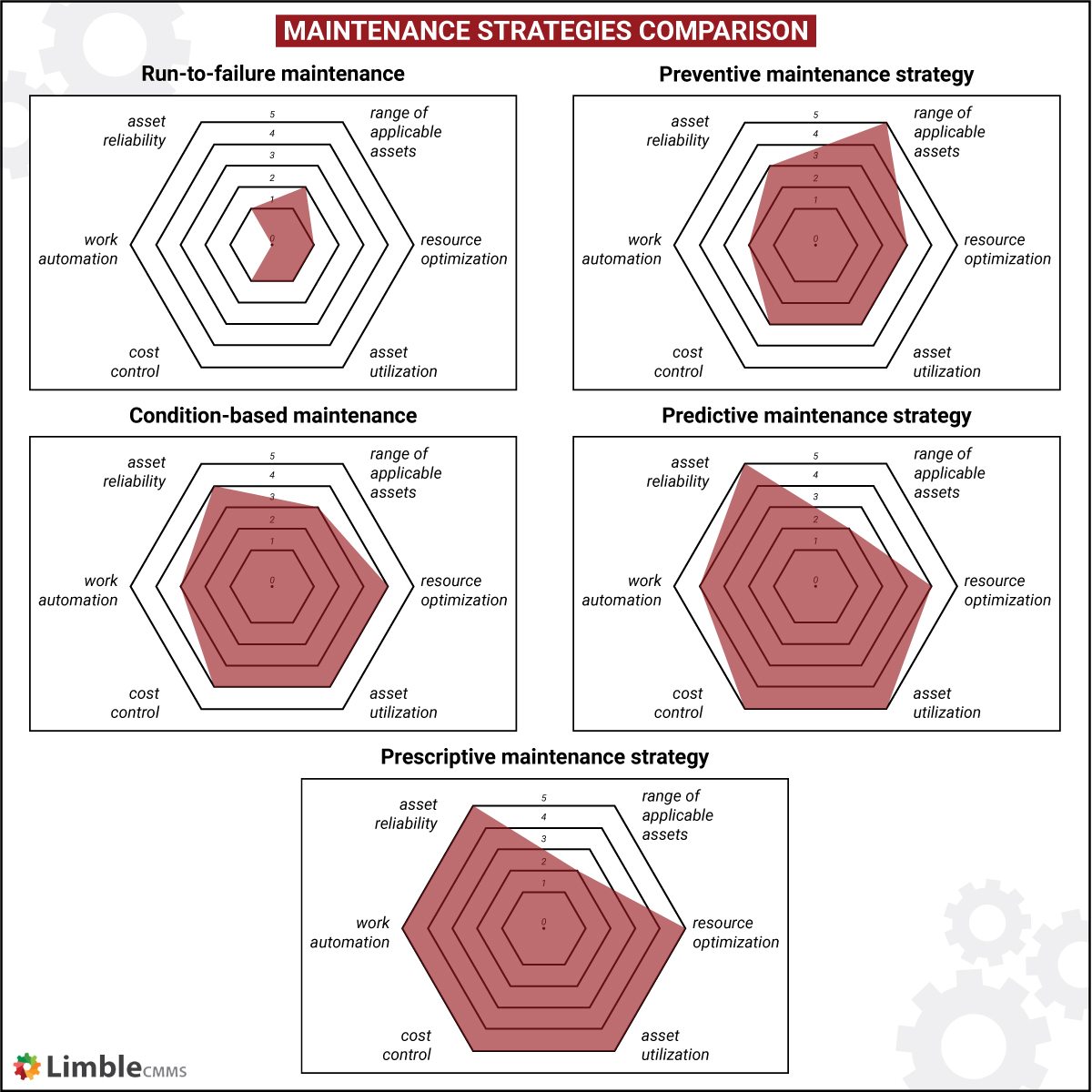
Every strategy comes with its own set of pros and cons. The final decision depends on your available resources. You should focus on proactive maintenance because the alternative is dangerous in more ways than one.
For a more in-depth look at maintenance strategies and which one is right for your business, check out our head-to-head comparison of 5 most popular maintenance strategies.
Standardize everything you can
As an organization grows, the rules and guidelines seem to increase at the same rate. As more people join the company, the more critical it is to have everything standardized and documented.
It may seem trivial or tedious at times, but these guidelines help set up a structure that prevents things from falling apart. But one key thing to be aware of is to make sure you leave some flexibility so that structure doesn’t become too rigid.
When it comes to EAM, many different things can be standardized like:
- Writing standard operating procedures for tasks that are carried out regularly
- Writing health and safety guidelines (like LOTO procedures)
- Creating preventive maintenance checklists
- Rules for tracking and managing MRO inventory
- Rules for negotiating with 3rd party vendors
- Rules for hiring and onboarding new members of the maintenance department
- Setting a clear organizational structure (who is responsible for what and who reports to whom)
Setting guidelines is just the first step. Making sure that your team follows these new rules is a whole different challenge.
But that challenge doesn’t have to be as daunting as it might sound. One way to make sure that everyone is following the established rules is by standardizing training. Set up a procedure to ensure that each employee gets the proper training and education specific to their role.
The second solution is to go digital. Digitizing specific business processes can help streamline workflows and generate automated reports. And most importantly, digital processes leave a paper trail (so to speak) that can improve accountability throughout the organization. Take advantage of automation features that your system provides to help with standardization as well.
Improve communication between roles and departments
In their lifecycle, assets will go through many different hands, and information about those assets will go past even more eyes. If you want to keep them operating smoothly, you need to have a good information flow:
- Machine operators and other non-maintenance employees need to report asset issues and submit maintenance tickets easily.
- The maintenance team has to be able to schedule and coordinate work between technicians.
- Field mechanics should have a simple way to submit field data and reports.
- Inventory managers need to get timely notifications so they can create emergency orders or cancel an automated purchase.
- Accounting wants to be able to review and approve those kinds of orders quickly.
Using a CMMS or enterprise asset management solution and integrating it with your ERP system is usually the best way to ensure quick access and exchange of relevant information.
Set up automated reports for identified goals and metrics
Defining your asset management goals and metrics is the only path to progressive and sustainable improvement. Organizations that cannot accurately track different performance indicators often tend to focus too much on cost. Cost in isolation tells you nothing. You can have significant performance improvements that won’t be directly reflected in the total cost.
This is why it is essential to define and track metrics relevant to your goals.
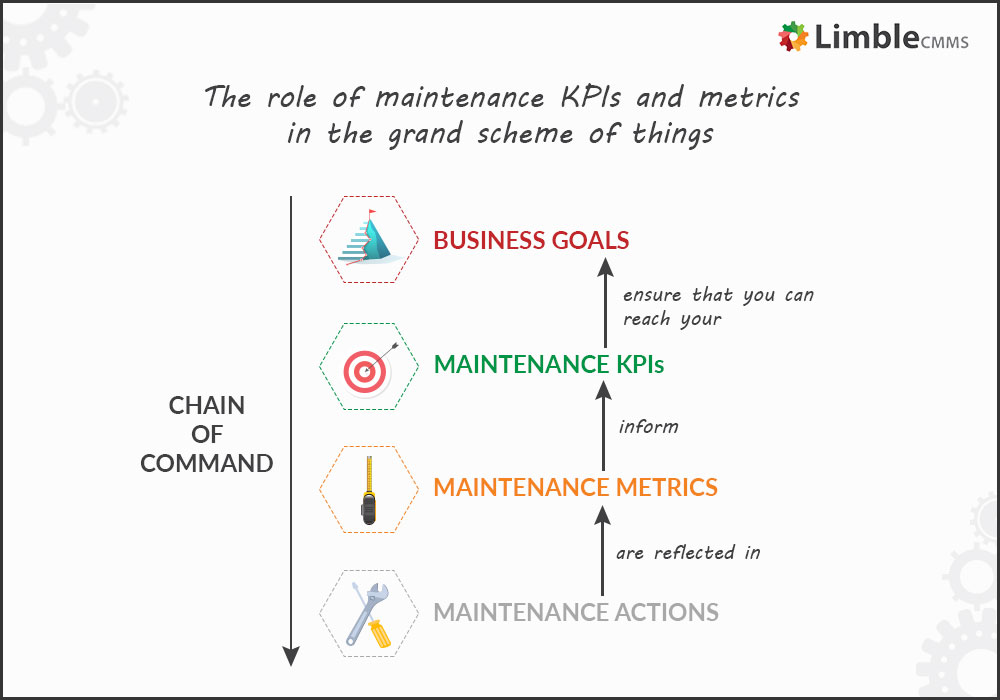
Once again, the software comes to the rescue. Solutions like Limble CMMS offer granular reporting and the ability to set up custom reports. These features allow you to drill down to find the root cause of identified problems.
For instance, let’s say you set up monthly reports for inventory costs, unscheduled downtime, and labor costs. You notice that in the last month there was a significant increase in inventory costs. By drilling down into this report, you can quickly identify a problematic asset that breaks down a lot and has expensive spare parts. Then you can see whether the maintenance manager had to make a few emergency purchase orders or if they restocked several months’ worth of inventory.
Check out our guide on the relationship between maintenance metrics and KPIs for more information.
Bonus tip: Compare maintenance cost and team performance across different locations
If you have a business with very similar setups across different locations, you can use this to your advantage. By comparing performance reports, you can see which sites are doing best and which ones are lagging behind. You can then use this information to review best practices from top-performing sites and implement them across the entire organization.
Of course, you have to make sure that the locations operate in similar conditions, so you don’t end up comparing apples and oranges.
Will EAM software work for my company?
By now, you’re probably seeing the value that EAM software can bring to your job. But is it something that will work for you? There’s a lot to take in here.
You know you’ll need to consider all the different EAM software configurations and options. But you also need to consider the vendor you choose. The right vendor makes a big difference in your success (or lack of it) when implementing and getting everyone on board with an EAM program.
Here are a few things to consider when you’re weighing whether or not it will work for your business.
Here are a few things to consider when looking into software and choosing the right vendor.
- Cost: what are you getting for the price beyond just the initial buy-in cost. On-site hosting and cloud-based solutions each have their merits and drawbacks. Consider your company’s most significant needs regarding the value of the features compared with the cost to help make your decision.
- Experience specialization: you want your EAM provider to have a deep understanding of your industry’s needs and requirements and to take the time to get to know your specific operation. Ideally, your EAM software suite should be customized to your needs and agile enough to update and grow as your business evolves.
- Initial implementation: your EAM system should come ready to go and be reasonably easy to use. It should come preconfigured with codes and metrics that you need.
- Mobility: a good EAM system can be accessed by your employees no matter where they are, either in or out of the office. Ideally accessible on any mobile device.
- Support and service: your EAM provider should be with you every step of the way, available any time for technical support.
- Scalability: your EAM solution should be able to grow as your company grows.
- Integration: if you already have software in place, you’ll want your new EAM system to fit seamlessly with what you already have.
Some time back we outlined the step-by-step process for selecting and evaluating CMMS vendors. You can apply the same process for choosing an EAM vendor. Click here to access that guide.
