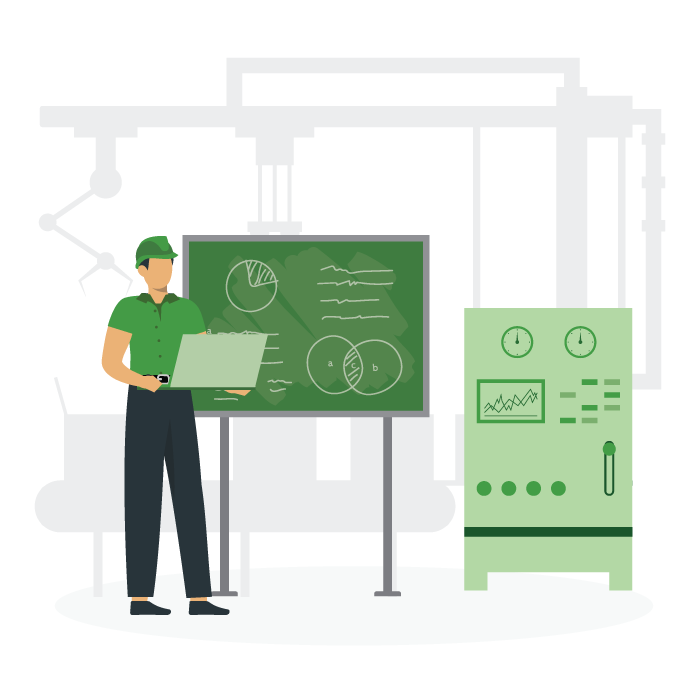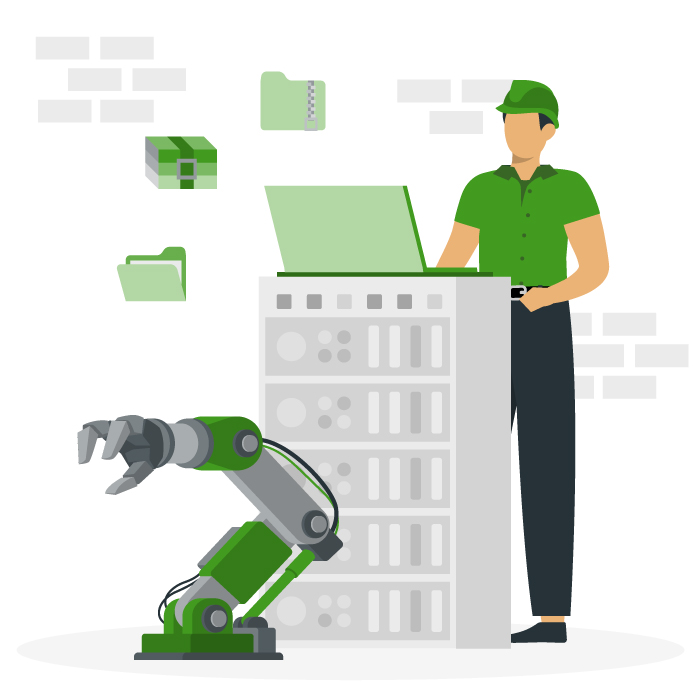Enterprise Asset Management (EAM)
Enterprise Asset Management (EAM) uses strategies, systems, and technologies to manage physical assets from acquisition to disposal.
Enterprise asset management provides a strategic framework for managing physical assets including machinery, equipment, and facilities. EAM strategies are typically supported by sophisticated enterprise asset management software solutions.
Why is enterprise asset management (EAM) valuable?
Advanced EAM tools and strategies make it possible to make data-driven decisions, optimize maintenance scheduling, refine inventory management, maximize the performance of assets, and reduce the costs associated with upkeep, repair, and replacement.
These operational improvements can have far-reaching value for your organization. Implementing or improving your EAM strategy can streamline the maintenance and financial forecasting associated with your company’s critical assets.
The results of this approach may include a reduction of unplanned downtime, fewer operational disruptions, greater overall productivity, improved regulatory compliance, and a longer useful lifespan for your equipment.
But what is Enterprise Asset Management (EAM) exactly? And how does it work? In the guide that follows, we’ll explore EAM, its key features, and the benefits of EAM to your maintenance program.
Table of Contents
- Enterprise Asset Management (EAM) uses strategies, systems, and technologies to manage physical assets from acquisition to disposal.
- Why is enterprise asset management (EAM) valuable?
- What is enterprise asset management (EAM)?
- Why is EAM important?
- Which industries use EAM?
- More asset management resources
- Related Content
What is enterprise asset management (EAM)?
Enterprise Asset Management or EAM is a set of processes, systems, and tools that allow companies to track and manage their critical physical assets such as machines, equipment, vehicles, facilities, and infrastructure–throughout their lifecycle, including procurement, ongoing maintenance, and disposal. EAM systems are commonly used to streamline essential business processes including facility management, maintenance planning, asset performance management, and more.
Below, we’ll take a closer look at both the key functions and key components of an asset management system.
Key functions of an EAM strategy
Enterprise asset management software is designed to bring structure, consistency, and data-driven decision-making to all aspects of your organization’s asset utilization.
The key functions of enterprise asset management include:
- Improving the performance of your organization’s physical assets
- Increasing uptime of your machinery and equipment
- Extending the useful life of your critical assets
- Reducing costs for repairs, parts replacement, and other maintenance activities
- Boosting alignment with critical environment, health, and safety (EHS) initiatives
- Strengthening regulatory compliance, mitigating safety risks, and improving workplace conditions
- Centralizing data, documentation, and asset management controls
- Streamlining maintenance activities, improving preventive maintenance (PM) planning, and automating task scheduling
Key components of an EAM strategy
Enterprise asset management (EAM) is holistic in nature. This approach to asset management encompasses the whole lifecycle of your physical assets. This means an effective EAM solution will streamline a wide array of functions and include a full suite of features designed to reduce the complexity of your asset management program.
Below, we take a look at just some of the numerous components that typically comprise an EAM strategy:
- Asset inventory including a catalog of all physical assets (i.e. machinery, equipment, vehicles, facilities, infrastructure, etc.)
- Asset tracking, often using technologies such as RFID, GPS, or barcode scanning to track asset location in real-time
- Preventive Maintenance (PM) scheduling, using manufacturer recommendations, historical data, and resource availability to schedule proactive maintenance activities
- Predictive Maintenance, integrating EAM systems with condition monitoring and IoT sensors to predict potential issues based on real-time performance data
- Work order management, including automation of new work order generation and streamlined task delegation, scheduling, and reporting
- Asset performance monitoring, using Key Performance Indicators (KPIs) to continuously track asset performance metrics such as uptime, efficiency, and energy consumption
- Lifecycle management, including cost-effective procurement and proactive planning for disposal
- Inventory management, including spare parts inventory tracking and streamlined procurement of critical tools, materials, and other resources
- Compliance oversight, including alignment with regulatory conditions, industry best practices, and safety standards
EAM software
Many of the components noted above are rooted in digital solutions. This is why most organizations wishing to take a holistic approach to asset management will adopt enterprise asset management software.
EAM software will usually be a comprehensive digital platform that includes a full suite of features for managing physical assets across their lifespan. These features may include:
- Asset lifecycle tracking, including standard operating procedures (SOPs) for acquisition, maintenance, and disposal of critical assets
- Asset data management, including asset information such as equipment location, condition, usage history, manufacturer recommendations, warranty details, and any reference materials that might be used to support maintenance activities.
- Automated maintenance scheduling in support of both preventive and predictive maintenance and in alignment with broader organizational workflows
- Work order management, including the creation, assignment, and tracking of maintenance tasks from request submission to task completion
- Inventory management, including spare parts tracking, automated reorder triggers, and inventory alerts when stock levels become too low
- Asset performance monitoring, including integration with condition monitoring technology and sensors, and deliverable insights on asset reliability and condition
- Financial management tools for recording, budgeting, and analyzing asset-related costs, including acquisition, operation, maintenance, disposal, and replacement
- Mobile access, enabling maintenance technicians to handle work orders, view asset data, and access channels for cross-functional communication and collaboration from the field
- Data collection from various sources, including IoT sensors, maintenance logs, and performance reports, as well as advanced insights based on data analytics and machine learning
- Integration with other systems including Enterprise Resource Planning (ERP) systems and Computerized Maintenance Management Systems (CMMS)
- User-friendly interface providing for easy navigation, customizable dashboards, and advanced access controls
EAM software vs. CMMS
EAM software and CMMS platforms have many features and functions in common. Both systems can play a central role in streamlining maintenance activities, adopting preventive maintenance strategies, and using advanced data analysis to make asset management decisions.
However, these two advanced digital solutions differ in scope and focus.
- Computerized Maintenance Management Systems (CMMS) are primarily concerned with the automation, streamlining, and management of maintenance tasks. This means the focus of CMMS software is on the management and functionality of assets during their useful lifespan. For instance, CMMS solutions can help to automate maintenance scheduling, asset data tracking, spare parts inventory management, and work order management.
- Businesses of all sizes may prefer to implement a CMMS due to its simplicity, ease of use, and relative cost-effectiveness. CMMS implementation is also a comparatively fast process that typically results in minimal operational disruption or internal resistance. This may make it the ideal solution for small manufacturing plants, warehouses, or healthcare facilities looking to streamline maintenance activities.
- EAM software is more broad, typically including the maintenance activities outlined above but also including activities related to the full life cycle of your physical assets. This broader scope means EAM software may include, or integrate with, a CMMS platform, but will also include functionalities like procurement, disposal, accounting, and even certain human resource (HR) functions.
- Large enterprises with numerous facilities and infrastructural interests may choose EAM systems. Industries such as utilities, transportation, and energy production may benefit from the more comprehensive capabilities of EAM software, which can help to navigate otherwise costly purchasing decisions, streamline complex maintenance demands, and support management of the numerous responsibilities that fall under the umbrella of facilities management.
Organizational size, operational complexity, and asset management needs will determine whether an EAM or CMMS solution makes sense for your operation. However, it does bear noting that many organizations choose both, leveraging advanced EAM systems that include extensive CMMS functionalities.
Why is EAM important?
Enterprise asset management is important because it creates a structured system for managing your organization’s physical assets. EAM is of particular importance to your maintenance operation. Maintenance teams enjoy numerous benefits when working within the structure provided by EAM software and systems including a clear set of expectations, operational guidelines, and standard operating procedures for performing routine and critical maintenance activities.
Benefits of EAM for maintenance teams
Below, we take a closer look at some of the core benefits of EAM for maintenance teams, and for organizations as a whole.
- Work order management, including handling of all incoming maintenance requests, maintenance scheduling, task tracking, work order generation, and coordination between in-house personnel and third-party providers, technicians, or vendors
- Asset lifecycle management, including implementation of a formal procurement strategy, a plan for routine repair, a strategy for upkeep throughout the asset’s useful life, and comparative analysis of the costs for repair, replacement, and disposal
- Labor management, including assessment, training, and certification for different employees and contractors, as well as the ability to access, audit, and scale work schedules as labor needs and product demand shift
- Supply chain & MRO management with features for streamlining spare parts procurement, stock control, and purchasing, as well as more effective forecasting of inventory needs and product demands as they relate to resources such as cleaning supplies, tools, spare parts, and lubricants
- Contract management features for streamlining service agreements with employees, partners, vendors, and customers, as well as tracking financial expenditures and ensuring regulatory compliance
- Analytics & reporting, including access to in-depth operational insights like a real-time summary of your maintenance department’s activities, asset performance monitoring, and real-time tracking for a variety of key performance indicators (KPIs)
- Financial management features, including data collection and analysis of spending and costs for asset maintenance, as well as reporting and insights for how to improve the ROI from your maintenance operation
Organization-wide benefits of EAM
As the benefits outlined above demonstrate, EAM software can play a critical role in optimizing the maintenance of your critical assets. This optimization can have far-reaching implications for your organization as a whole.
Organization-wide benefits of an EAM-powered maintenance operation include:
- Improved asset reliability, better equipment performance, and reduced downtime
- Refined allocation of resources including tools, materials, spare parts, and personnel
- Data-driven decision-making on procurement, disposal, and replacement
- Improved regulatory compliance, enhanced safety conditions, and stronger alignment with industry best practices
- Reduced operational costs
Which industries use EAM?
EAM solutions are used widely in asset-intensive industries, those that depend on critical assets like heavy machinery, production equipment, large facilities, and complex infrastructure for operational continuity. Below, we spotlight some of the industries that rely on EAM solutions to help navigate maintenance and asset management challenges.
- Manufacturing operations use EAM to ensure timely maintenance, reduce equipment downtime, manage spare parts inventory, and improve overall equipment efficiency.
- Healthcare facilities use EAM to ensure equipment is routinely maintained, regularly inspected, adherent to patient safety standards, and maintained in compliance with the most up-to-date healthcare regulations.
- Transportation and logistics firms use EAM to optimize fleet utilization, reduce the occurrence of vehicle downtime, and provide vehicle upkeep for normal wear and tear.
- Oil and gas refineries use EAM software to prevent costly shutdowns, address safety risks, ensure compliance with environmental regulations, and manage complex asset structures.
- Government agencies use EAM software to manage public infrastructure, such as roads, bridges, and public buildings, including operational aspects such as budgeting, safety inspections, and routine maintenance.
Want to see Limble in action? Get started for free today!
More asset management resources
Whether you’re considering implementing a comprehensive asset management program for your organization or enhancing your existing maintenance program, get started with a look at Limble’s Best Practices for Using EAM Software.