If you work in facility management or any other equipment-heavy industry, the importance of reporting on maintenance activity cannot be overstated. Organizations that manage their maintenance work electronically use CMMS reporting to help facilities and equipment managers measure and monitor the effectiveness of their work with the click of a button.
For an even more comprehensive approach, Enterprise Asset Management (EAM) software builds upon CMMS functionality by incorporating asset lifecycle management, helping organizations optimize asset utilization throughout their entire lifespan.
Everything from generators, autoclaves, and fire suppression equipment to heavy items like snowplows and forklifts require maintenance. Regular maintenance reporting using reliable maintenance management software can help you make smart decisions about where to spend your team’s limited resources and make their work as effective as possible.
How a CMMS supports maintenance reporting
A Computerized Maintenance Management System (CMMS), helps keep maintenance managers informed on the state of their equipment in several different ways, becoming the heart of any maintenance program. It provides a centralized place to streamline how a company inventories, organizes, categorizes, and stores important data on all the physical infrastructure within an organization, even if that organization has multiple locations. This eliminates the need for cumbersome spreadsheets and manual data entry, improving efficiency and reducing errors.
Equipment as large as a crane to those as small as a fire extinguisher have purchase dates, repair information, and maintenance schedules. Storing those details in a single location like a CMMS helps ensure that information is available whenever needed. In addition, it can also be pulled together into meaningful data that highlights trends and patterns.
A modern CMMS can automate reports on all equipment and facility details stored in the system, giving managers and maintenance staff regular updates on the status of each asset. Analytics can also provide real-time insights, providing information not only on your equipment but also on the people and processes you rely on to help you manage it.
Customizable dashboards give you all of the most important information at-a-glance and on a single page so you have data at your fingertips. Maintenance key performance indicator (KPI) reporting can show you if you’re on track to meet your goals for the month, quarter, and year.
5 CMMS reports you should use
CMMS software offers many maintenance reporting options, but a few are more critical than others to an asset manager’s responsibilities. Let’s look at the top 5 reports all asset managers should have at the ready to maximize equipment uptime and optimize maintenance operations.
1. Equipment history report
An equipment history report shows the maintenance tasks you have performed on your equipment assets over time. This CMMS report can reveal important patterns in how different maintenance tasks were scheduled and performed, such as who performed them, the frequency of task completion, and task length. They can also reveal patterns related to using spare parts, tools, and consumable material.
This type of CMMS reporting can provide a wealth of information. Parts usage can be used to forecast parts ordering needs and budget planning. Task frequency can help you plan workforce needs and uncover which equipment is reliable and which equipment is prone to breakdowns. It can also be used to demonstrate compliance with regulations related to maintenance and safety, simplifying visits from auditors. Additionally, analyzing equipment history can help you identify trends that impact the lifespan of your assets.
2. Work order management report
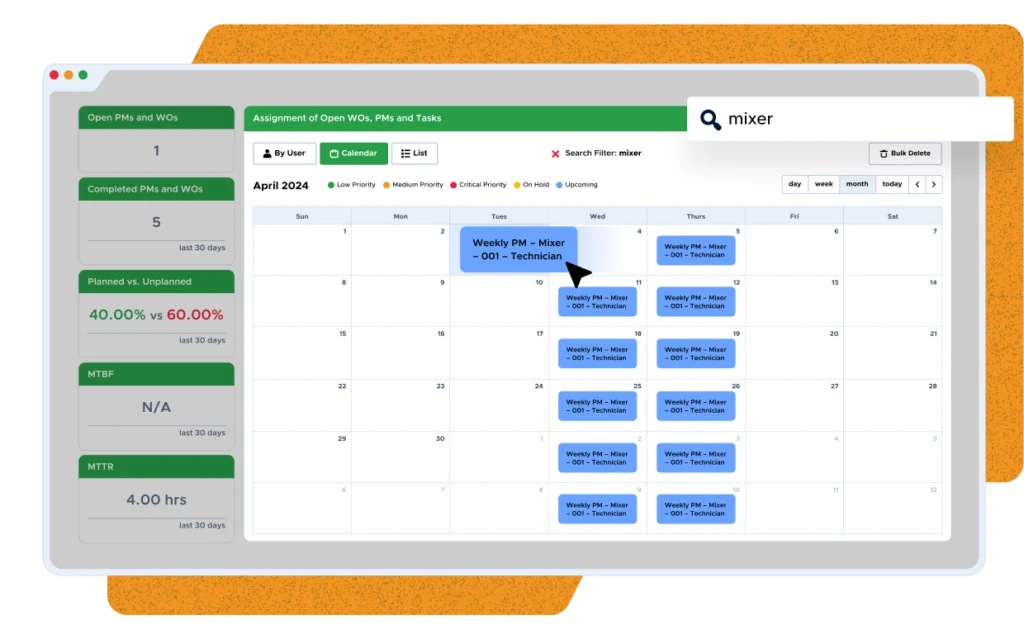 A work order management CMMS report is critical in facilities with several locations, staff, or various equipment. It shows patterns and trends about when work orders are scheduled and for which assets or facilities. The report can also be pulled based on team or technician, revealing useful information on workload and team effectiveness and productivity.
A work order management CMMS report is critical in facilities with several locations, staff, or various equipment. It shows patterns and trends about when work orders are scheduled and for which assets or facilities. The report can also be pulled based on team or technician, revealing useful information on workload and team effectiveness and productivity.
The primary purpose of this CMMS report is human resource allocation. It can help you ensure that the right equipment is fixed in a timely manner and that your staff is appropriately allocated across your equipment and facilities. You can also use this CMMS report to help standardize your workflows and monitor inventory management so that your team can stay prepared to respond to work orders effectively. By tracking work order completion rates and response times, you can identify areas for improvement in your maintenance processes.
3. Maintenance cost report
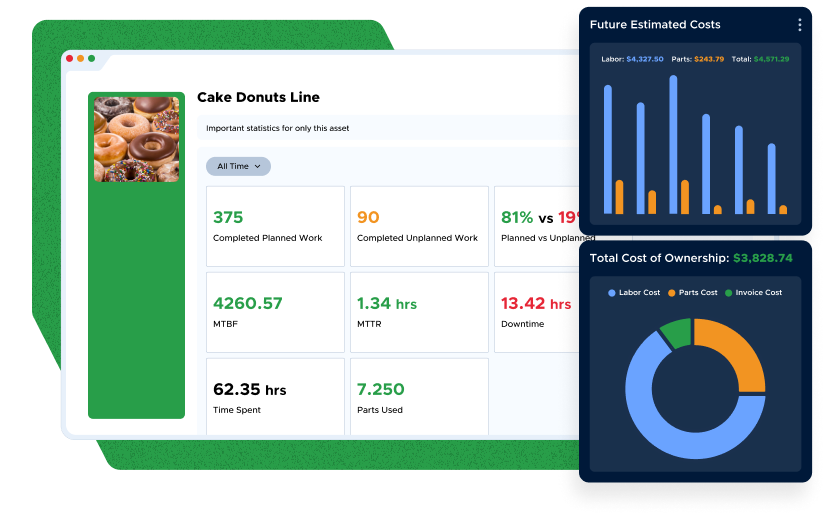 Wrapping your head around everything that comes under the umbrella of maintenance operations costs can be overwhelming. This includes all the direct and indirect expenses related to equipment, like acquisition, upkeep, repairs, replacement, and, of course, maintenance. Some costs — like the sticker price of purchasing a new forklift — are obvious. Other costs — such as lost production hours if a conveyor belt breaks — are not as clear-cut.
Wrapping your head around everything that comes under the umbrella of maintenance operations costs can be overwhelming. This includes all the direct and indirect expenses related to equipment, like acquisition, upkeep, repairs, replacement, and, of course, maintenance. Some costs — like the sticker price of purchasing a new forklift — are obvious. Other costs — such as lost production hours if a conveyor belt breaks — are not as clear-cut.
Maintenance costs found in CMMS reports can be divided into three main categories: money spent on the parts needed to maintain equipment, money spent on labor for maintenance teams who fix and maintain the equipment, and money spent on outside vendors used when internal staff is not available.
4. Asset performance report
An asset performance CMMS report aims to help facilities managers maintain operational efficiency and consistency by minimizing downtime, maintaining functionality, and keeping assets operational as long as possible. This type of CMMS reporting provides data that shows managers what assets can use preventive maintenance to help keep them up and running for as long as possible. Asset performance management reports also provide key metrics such as overall equipment effectiveness and availability.
Besides reducing equipment downtime, asset performance CMMS reports can give you insights that contribute to predictive maintenance, allowing equipment managers to predict maintenance needs and prevent breakdowns. Keeping equipment operational can also lower environmental health and safety risks, thereby reducing legal and compliance risks. By analyzing asset performance data, you can develop effective maintenance strategies that optimize costs and extend the life of your equipment.
5. Inventory management report
An inventory management CMMS report aims to provide a comprehensive overview of equipment, parts, or tools and their location at all times. It is also used to determine which inventory is defective versus useful and how many items are in or out of service. Proper equipment inventory is always changing, and it is important to have a CMMS reporting and tracking system in place to keep track of those changes.
A proper reporting system involves much more than a detailed list of materials. It includes the location of those materials, the parts assigned to each piece of equipment, a defect control system, parts reordering system, and inventory counts.
Essential CMMS reporting features for effective maintenance management
Any CMMS solution worth its salt will have a few key features to make reporting flexible, reliable, and something maintenance managers can rely on. Leading CMMS providers, like Limble, offer a variety of reporting tools to meet the diverse needs of maintenance teams. Let’s look at essential CMMS features that can help maintenance reports optimize maintenance processes.
Customizable report templates
Customizable maintenance templates allow maintenance managers to tailor an out-of-the-box report to their specific needs. This capability helps managers determine what data appears in their report and what format it appears in without having to build something from scratch.
Advanced filtering and sorting capabilities
Being able to sort and filter data in a report can turn a single default report into a dynamic view of an organization’s operations. Splitting a chart into multiple reports based on location, team or team members, asset type and more can make the information more meaningful to different departments in an organization, and can uncover important variations in performance. For instance, an asset maintenance history report sorted by asset type can be relevant for planning budgets and workloads, as well as relevant to finance for planning parts orders and other investments.
Data visualization tools
Let’s face it — some people are visual learners. And when presenting information to management, a data-driven maintenance report may be more convincing or easier to understand than a paragraph of text. A system that takes your raw data and presents it effectively in multiple formats, such as charts and graphs, is a powerful communication tool when advocating for your department.
Mobile accessibility
When presenting data to a conference room full of stakeholders, a report formatted to a laptop screen or tablet is fine, but when the person who needs your data is out of the office, CMMS reports that are readily available in a dashboard or CMMS app on a mobile device are essential.
Integration with other business systems
Your CMMS should easily integrate with other software systems in your organization such as human resources (for employee data), manufacturing (for equipment sensor data), accounting (for financial and cost data), and SSO (for secure authentication).
Integration with ERP systems can provide a more holistic view of your business operations and facilitate better decision-making.
Lastly, modern CMMS solutions often include integrations with Internet of Things (IoT) devices, allowing you to collect real-time data from equipment sensors and automatically trigger maintenance tasks or notifications based on predefined conditions.
Real-time dashboards
One of the primary benefits of any modern CMMS software is the ability to have the information you need at your fingertips. CMMS dashboards allow maintenance managers to build the reports that matter most to them and view them in one central place with data updates in real-time. With user-friendly interfaces and customizable dashboards, even those new to CMMS can quickly access and understand critical information. This helps teams notice and address unexpected changes quickly and effectively.
How to leverage CMMS reporting for data-driven decisions
With CMMS reporting in place, the data can be used for decision-making that positively impacts your equipment management. First, you can use it to identify trends and patterns. By analyzing historical data and key performance indicators, you can gain actionable insights to optimize your maintenance strategies and improve overall efficiency.
If your CMMS reports tell you that your snowplows have required a lot of maintenance over the past five particularly harsh winters, that data can be used to estimate budgets for purchasing extra parts during the off-season.
If you have plant machinery failing more than usual during high-volume months, the data in your CMMS reports can help you accurately plan for extra maintenance personnel during those months to get machines fixed quickly. And if you have multiple locations to manage and a large maintenance staff, you can use the maintenance data in your CMMS reports to make sure the right people are assigned to the right locations so that no staff are under-utilized and no one is overwhelmed.
And should sudden changes occur that require you to pivot, your CMMS can help you make those changes on the fly so that your upcoming reporting will reflect them.
Streamline maintenance reporting with Limble CMMS
Limble CMMS empowers maintenance teams to move beyond reactive strategies and cumbersome spreadsheets and embrace a data-driven approach to optimize operations and maximize asset reliability. With Limble’s robust reporting and analytics capabilities, you gain access to actionable insights that drive informed decision-making and continuous improvement.
Data-driven insights
Limble CMMS consolidates all your maintenance data into a centralized platform, providing a single source of truth for asset information, work orders, inventory, and preventive maintenance schedules. This eliminates data silos and ensures data integrity across the organization.
Flexible and customizable reporting
Limble offers a range of reporting tools to meet diverse needs:
- Automated reports: Generate and distribute reports automatically, keeping your team members and stakeholders informed about key metrics, asset performance, and work order updates. Share reports instantly via Excel, PDF, or within Limble.
- Tailored dashboards: Move beyond restrictive, pre-built reports with Limble’s customizable dashboards. Build dynamic reports, calculate custom metrics, and resize widgets to highlight the KPIs most critical to your organization.
- Comprehensive asset history: Access detailed asset history and performance data to analyze trends, forecast maintenance needs, and make informed decisions about asset lifecycle management.
Drive operational excellence
Limble’s reporting features enable maintenance teams to:
- Track and analyze key performance indicators: Monitor critical metrics such as MTTR, MTBF, and maintenance costs to identify areas for improvement and optimize resource allocation.
- Enhance compliance and audits: Configure the platform to meet specific compliance standards and generate detailed audit trails for each asset.
- Evaluate team performance: Access team-specific dashboards to analyze and forecast resource usage, track accomplishments, and identify opportunities for training and development.
- Improve communication and collaboration: Share reports with stakeholders to foster transparency, facilitate data-driven discussions, and align maintenance strategies with organizational goals.
Contact us today to schedule a personalized demo and explore pricing options. See Limble CMMS in action — watch our product tour to boost your maintenance performance.
FAQs for CMMS reporting
Which KPIs are most important for my maintenance team to track?
The most important KPIs will vary depending on your specific goals and industry, but some of the most common maintenance KPIs tracked include OEE (Overall Equipment Effectiveness), OOE (Overall Operations Effectiveness), PMP (Planned Maintenance Percentage), and PMC (Preventive Maintenance Compliance).
Limble makes it easy to track these and other KPIs with customizable dashboards, automated reports, and powerful analytics tools. You can visualize trends, identify areas for improvement, and make data-driven decisions to optimize your maintenance operations.
How can CMMS reporting help my organization with regulatory compliance and audits?
CMMS reporting plays a crucial role in demonstrating compliance with industry regulations and passing audits. With Limble, you can generate detailed reports that track maintenance activities, safety inspections, and compliance-related tasks. These reports provide an audit trail, showing that you are adhering to required standards and procedures. You can also use Limble to manage documentation, track employee training, and ensure that all necessary records are readily available for audits. This streamlines the audit process and minimizes the risk of non-compliance.
